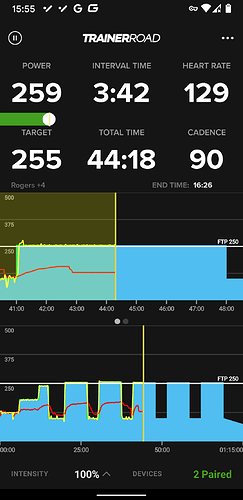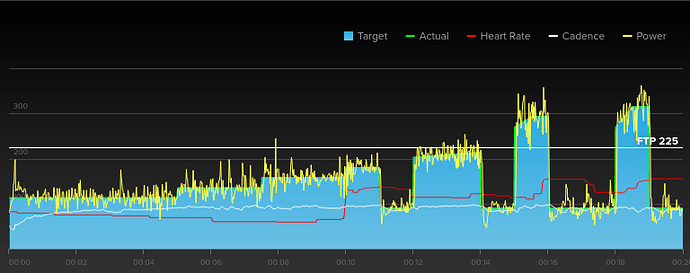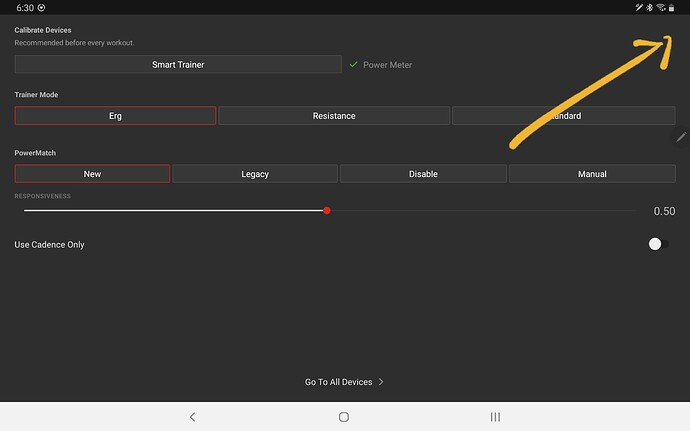Yes, ver 1.0.13.
Update. I was connected to the kickr core via ant+ and no cadence was displayed. I connected by bluetooth and it picks up cadence. The production app picks up cadence in both ant+ and bluetooth.
Galaxy S7 Edge
Android v 8.0.0
Kickr Core firmware 1.0.13
TR version 2021.9.0.92050
I’ve been using the Android Beta for around a week and in that time I’ve had a number of workouts exhibit issues with Heart Rate recording.
Essentially, the HR number “freezes” for a period of time, and the value it freezes at may bear no relation to the actual HR that I’m experiencing.
Below is a real-time screenshot of one example today, where the HR displayed dropped from high 150s down to 129 and froze there for a while:
ㅤ
The image below shows all the work intervals, with the latter three each showing a variation on this issue (although the issue is larger and more obvious on work interval three as described above):
ㅤ
For background, I’ve never seen this problem manifest in other (production) versions of TR during the years that I’ve used then, suggesting it’s beta related. There are a couple of posts up-thread in the past couple of weeks that may be describing the same/similar issue.
Device: Pixel 3a
Android version: 11
TR app version: 2021.9.0.92050
That might not be an android issue - same happened to me yesterday but on Win10. Check your hrm battery.
Thanks - you’re quite right to suggest that! ![]()
I’d assumed that because the HR strap was showing as a green connection that meant battery life was OK, but it needs to be ruled out so I’ve changed battery and will see how that goes.
I’ve also seen screwy HR numbers in a couple workouts with the beta. I know bad data happens sometimes, but this is unlike anything I remember seeing before.
The TR app says the battery in my HR is at 87%.
Lenovo Tab M8
Android 10
TR version 2021.9.0.92050
Regarding heart rate weirdness, @msteed and @AldridgePrior, have you checked the batteries of the strap? Mine has been doing this even with outdoor rides recently, and it was fixed by changing to a new battery. Of course, disregard this if you have recently changed the battery as that would eliminate this from consideration.
that’s what mine said too - it was pretty flat so worth checking / replacing as that fixed it for me
I’ll try replacing the battery, but I won’t necessarily know immediately whether it’s fixed. I think I’ve seen screwy HR data twice in the past ~20 rides
Hi @Pete I noticed a couple of things during my workout this evening.
There is no eXit icon in landscape mode on my Galaxy Tab 6.
Also, I was unable to adjust the intensity. I would touch the screen but nothing would happen.
I’ve had issues with the load workout button not working from the calendar page. I have to ipen the workout then click the button and it works fine.
I just wanted to quickly add kudos to TR and @Pete and @Nate_Pearson and teams for a beautiful looking app. I finally committed to the Beta on my phone and it has a great look and feel so far with the calendar features I was really hoping for. The TrainNow looks good and so far everything is smooth.
The battery indicator kinda sucks lol
I just changed my powermeter pedal batteries (garmin vector 2) and ran into a couple problems.
Battery showed 50% !?!? With brand new from the package batteries i bought in august last year
Also that powermeter requires an “angle adjustment” with the pods and what not… has to be done from a garmin device, but the trainer road app couldn’t handle it, so when i would click calibrate, the app would just shut down/force close. Tried it three times.
Then i used my garmin edge 810 to do the angles setup and an initial calibration and it worked on the edge unit.
After that was done, the trainer road app allowed me to calibrate in-app and ran normally. Maybe it would be better to throw an error but this is probably a use case that impacts a very small subset of users. And most of use with those pedals know about the angles thingy… but ya know, not a behavior that says much.
Another thing i noticed, and i don’t know if it’s the expected value but i did a free ride 30 to test the powermeter connection, is it normal for free rides to show an expected IF of “null” on the summary screen? And i’m guessing “Null” usually isn’t something that goes into prod? ![]()
Pretty sure TR just displays what the device is saying - so garmin connect should also be showing 50% for vector battery life ie it isn’t data that TR do anything with.
Thanks… i didnt know that it would be something in their control (and that was a pre-existing “condition” but i thought i’d still report it)
In the Android Beta if I use Train Now to schedule a workout, there is a timezone issue causing the workout to be scheduled for yesterday.
I’m in GMT+10 and it’s currently 20th Mar 6:15am. If I schedule a workout normally it’s fine, but via TrainNow the input defaults to 19th Mar:
Loving the beta so far. I’m only using it as a workaround to an issue with Standard Mode and Kickr v5 in the non-beta and PC versions. But it’s been great.
The last couple rides on my Galaxy S10+ it has not detected my Garmin HRM. It is a ANT+ only HRM, but ANT+ is working as I connect my power meter via ANT+. I am also able to connect my HRM to my Garmin so it’s not a issue with the HRM
Do you have location services disabled for the app? All apps require location services for Bluetooth now. It’s a Google thing, not a TR thing. Below as a TR-approved post about it for clarity.
Just updated to latest version this morning. Most of the interface elements that were broken on TabS5e seem to have been fixed. Last major issue I see there is that the menus don’t respect device rotation (even though they clearly can… As I can see horizontal for a moment after exiting the workout).
All recent rides done on beta using TabS5e have had no issues for me.
Image of menu issue
Which version are you running now? I’ve just checked and don’t see an update since 05 Mar for me.