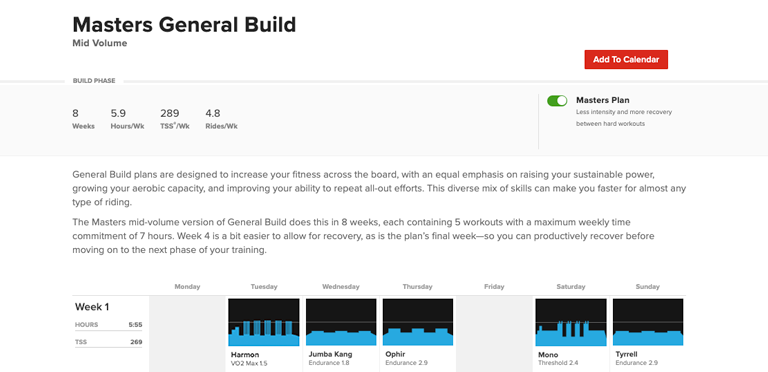Introducing the New TrainerRoad Calendar, Forum, and Pricing
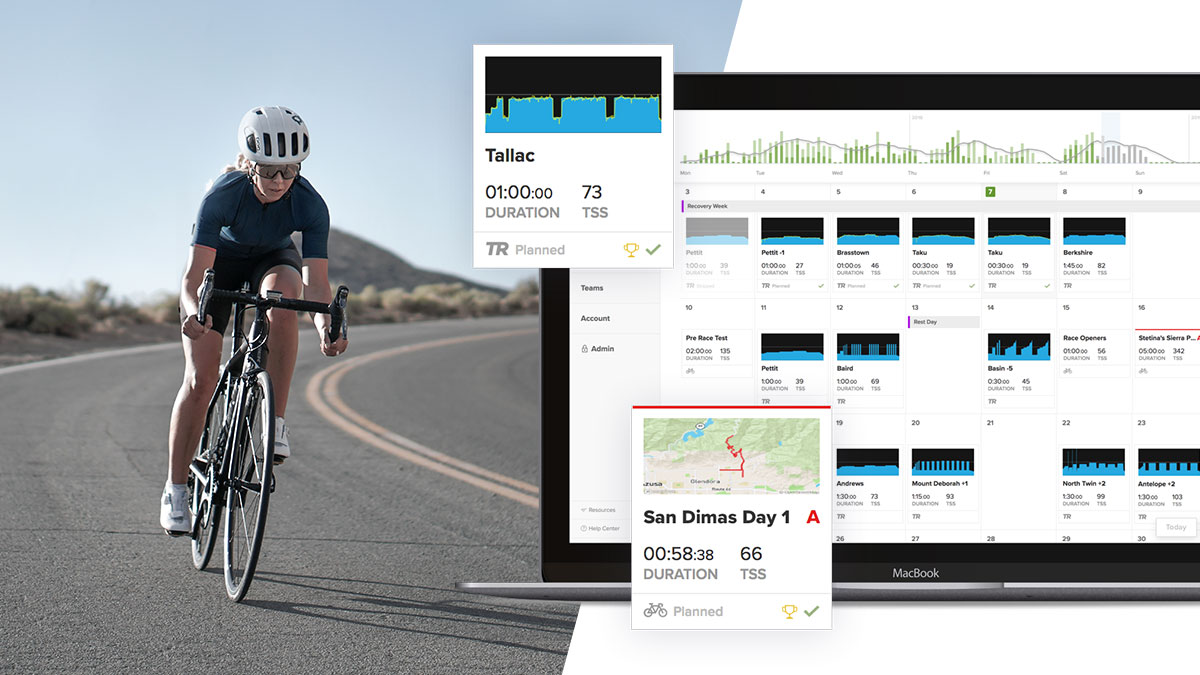
Today’s a big day for TrainerRoad and I have three major things to share with you.
- A best in class training calendar
- A new TrainerRoad forum for people to share how to get faster
- Updated $15/month and $129/year pricing which goes into effect on Oct 8th, 2018.
The All-New TrainerRoad Calendar
A calendar might seem like a “generic” feature, but we’ve added some features that make the TrainerRoad Calendar stand out as best in class!
A Total View of Your Training with Easy Navigation
The first thing you’ll notice is your Training Stress chart is pinned to the top of Calendar. It includes your planned Training Stress (grey bars) and the Training Stress you’ve completed (green bars).
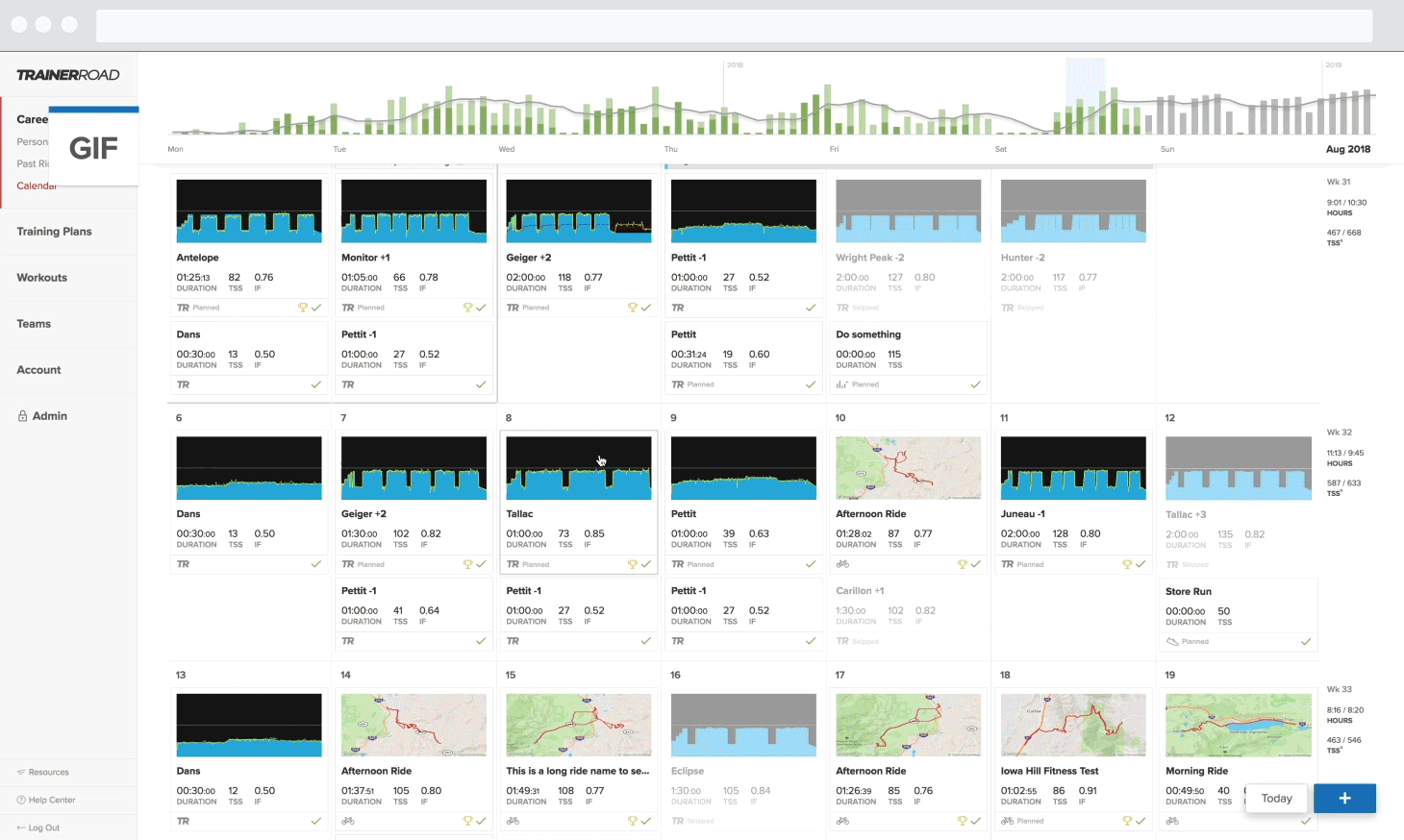
This gives you a high-level visualization of all your training as you plan out your season. The Training Stress chart also doubles as navigation. If you click on any of the bars, you’ll be scrolled to that week on your calendar.
Additionally, there is a great “infinite scroll” feature where you don’t have to select a month. Just scroll the page and Calendar updates dynamically.
Add Any Kind of Workout and Plan Your A/B/C Priority Races
Click on any day you want to add a workout. You can choose to add a workout from TrainerRoad’s library of 1000+ workouts or create your own custom workout. Now you can schedule outside rides, runs, swims or “other” workouts, and include their Training Stress in your training plan.
Use the Training Stress estimator tool or manually type in your own Training Stress. These will be reflected in your weekly totals and Training Stress charts across the site.
When creating any custom workout, you have the option to mark it as a “race” and assign an A/B/C priority to it. Marked races get a distinctive styling that makes it easy to see where your races are on your calendar.
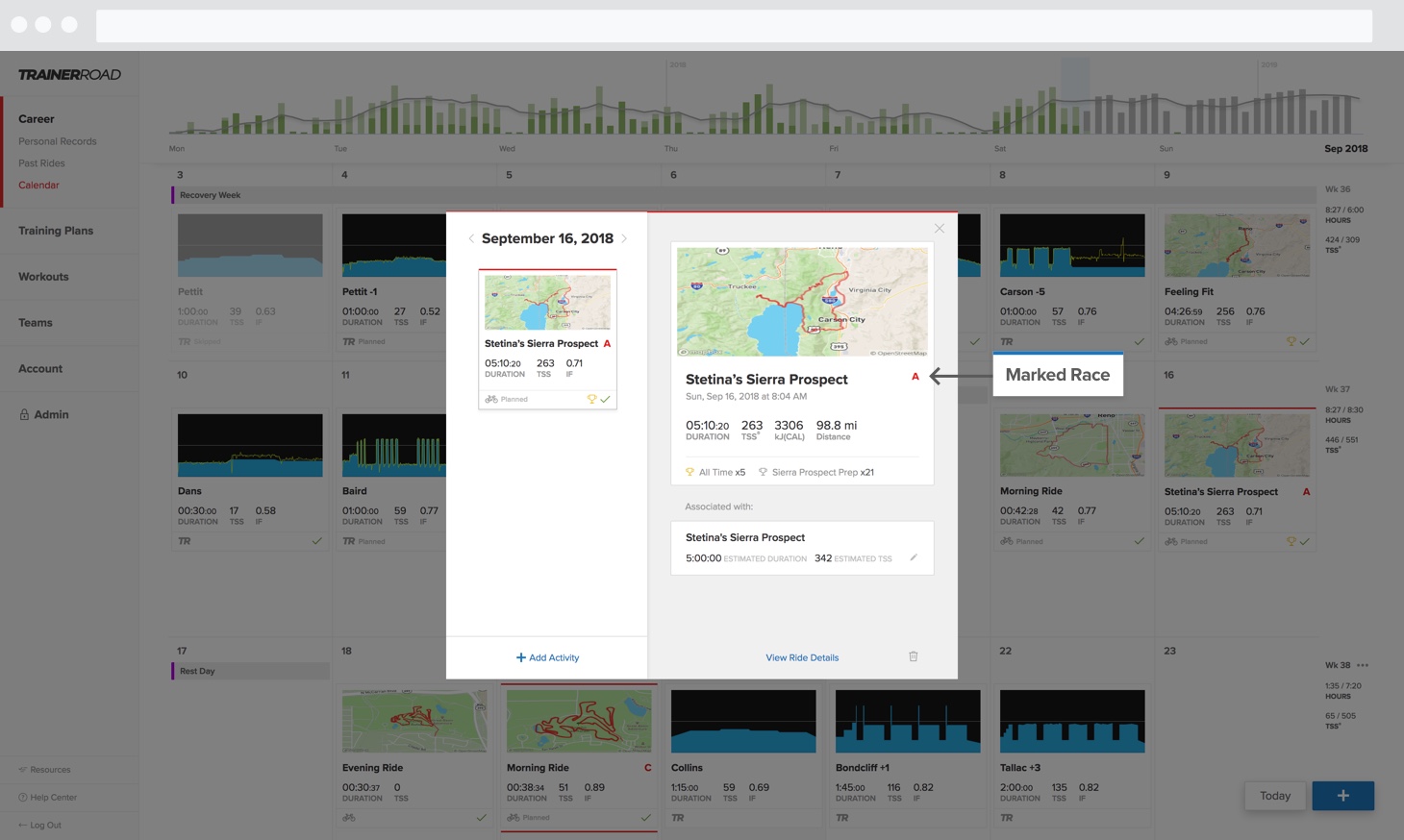
Instantly Customize Any TrainerRoad Training Plan
This is a big one. We’re moving away from our “bingo card” style training plans and gone all in on Calendar. For a really long time, users have asked to change their training days around. With Calendar, we’ve made a straightforward way to do this.
When you add TrainerRoad training plans to Calendar you can change the default workout days to the days you prefer to train. Just drag and drop them to the appropriate days before you add your plan.
We also let you see the general difficulty (easy, moderate, hard) of your plan’s prescribed workouts and the duration range. You can choose to rearrange your prescribed workouts to fit your schedule based on that information.

After your training plan is added to Calendar, you can further refine your training to match your schedule. Drag-and-drop workouts, push entire weeks out (maybe you’re traveling?), and plan mini tapers to accommodate B-priority races. This essentially allows you to build your own custom training plan from scratch!
Another benefit of Calendar is the ability to choose the end date of your training plan. If there isn’t enough time to fit an entire training plan, Calendar will cut the plan for you. This allows you to work your way into your A races by starting with the plan you’d like to finish with and the specific day you’d like to end on.
Add Your Complete Triathlon Training Plan
You’ll get some extra functionality out of Calendar when you choose a triathlon training plan. Alongside your structured cycling workouts, TrainerRoad triathlon plans include swim and run prescriptions. You can find these in your plan’s weekly tips.
To make these workouts more visible, when you select a triathlon plan all your prescribed swim and run workouts are automatically added to your calendar. Like choosing a cycling-specific training plan, you also have the ability to modify the days your swim and run workouts are scheduled for.
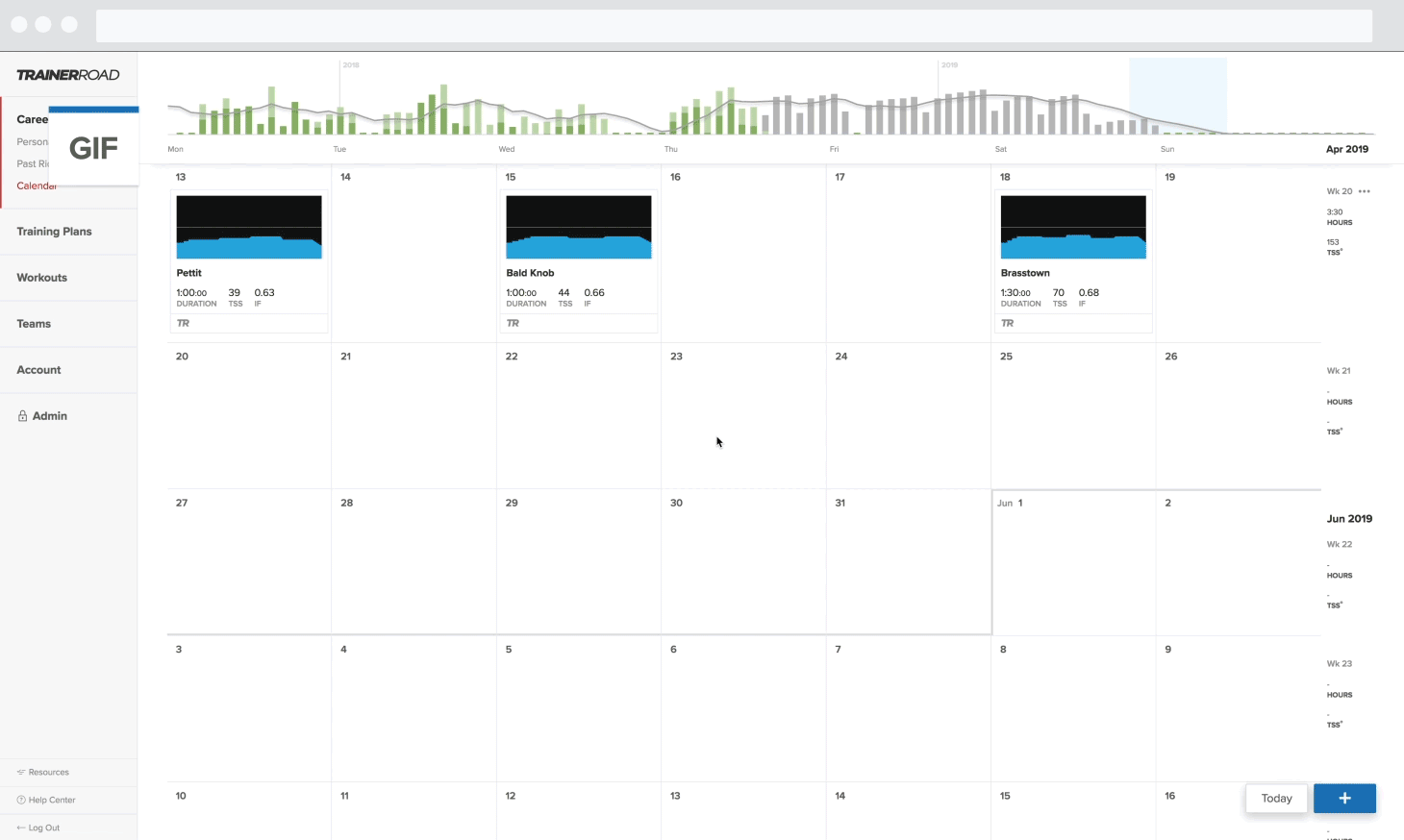
After you add a triathlon plan to your calendar, if you click on a swim or run workout you’ll see that each workout has its title, duration, and Coach Chad’s notes in the workout’s description. Run workouts also include your estimated training stress. Swim workouts will not have training stress associated with them yet.
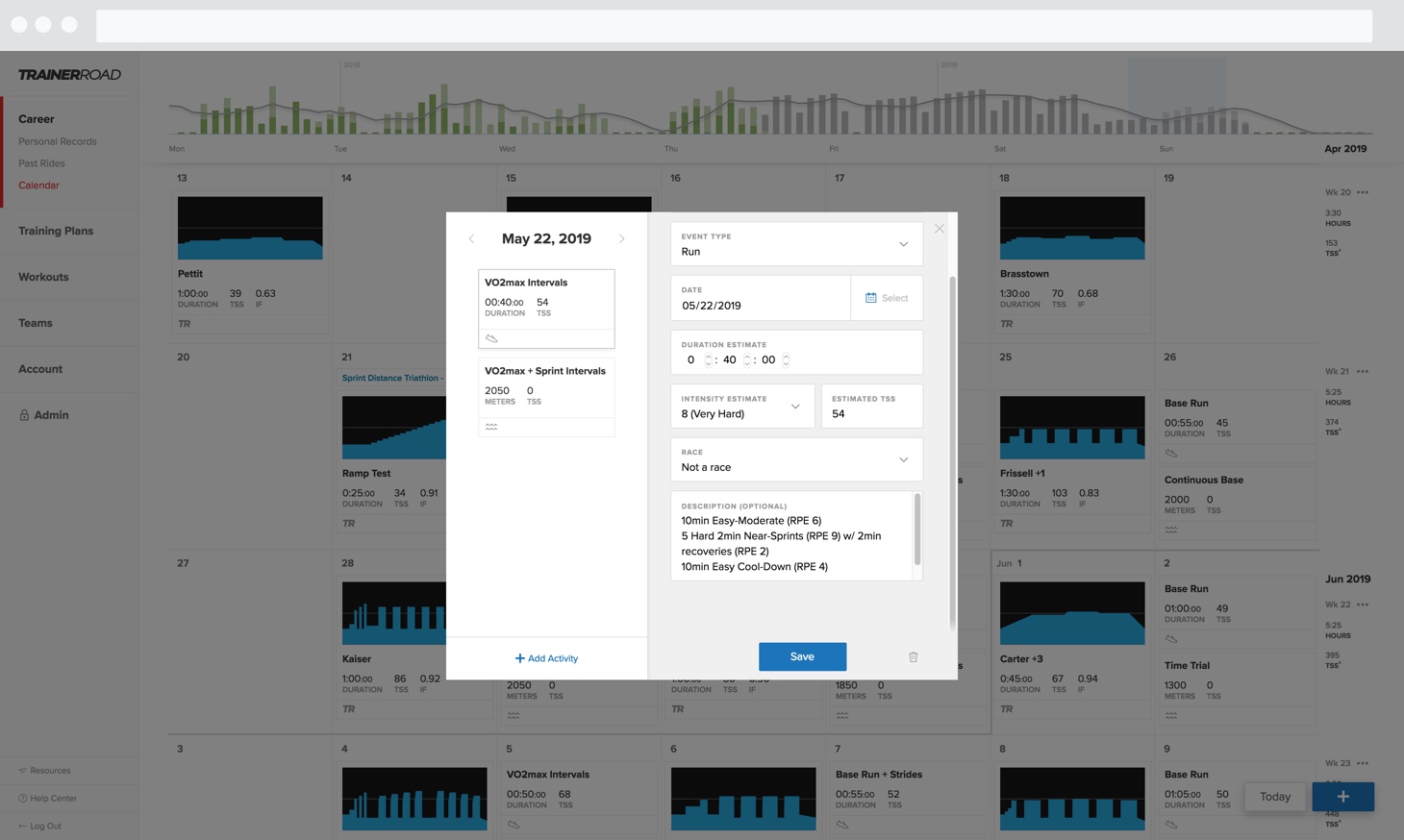
Create Annotations for Life Events That Impact Training
To get a total view of your training, things like travel, sickness, planned rest, etc., should be put on your calendar. We’ve created a flexible system to add annotations for all these “non-workout” activities that impact your training.
Annotations simply have a start date, end date (optional), title and description. You can also assign a color. From there you can get as creative as you want. I like to use them to mark my rest days as green, my travel days where I can’t work out as blue, and other “events” as purple. It’s a very flexible and useful feature that adds a lot of context to your training.
View Calendar from the TrainerRoad App
As of right now, to create and edit Calendar activities you need to go to TrainerRoad.com and log in to your profile. Anything you have planned on the web will make into the TrainerRoad for iOS, Android, and Windows apps (Mac app functionality coming soon) without you having to do anything.
What’s Next for Calendar?
We still have a handful of features we plan to add to Calendar, including the ability to copy workouts, move/copy weeks, and sync your training calendar to an external calendar (Google, iCal, Exchange). Building deeper app integration so you can manage Calendar from the TrainerRoad app is also a goal.
Introducing the TrainerRoad Forum
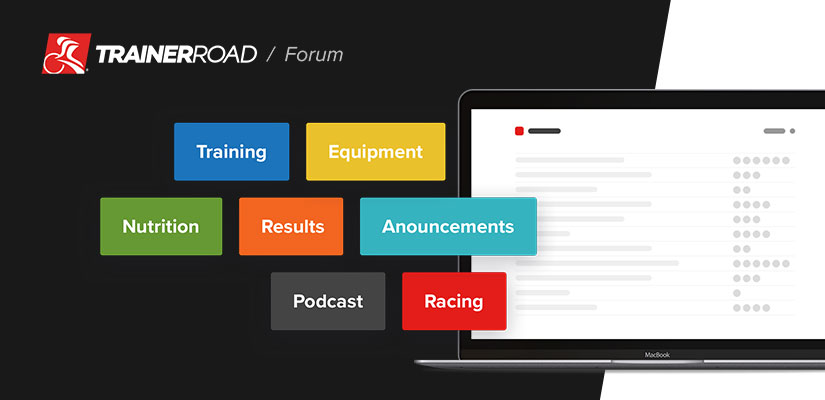
Along with Calendar, today we’re also launching the TrainerRoad Forum! This is a new spot dedicated to cyclists who want to get faster. Everything that goes into becoming a faster cyclist — training, racing, nutrition, and equipment — can be discussed there.
Also, if you’re a fan of the Ask a Cycling Coach Podcast, we have a Category just for you! There you can find episode summary notes posted by Coach Jonathan, and discuss topics from the show with other listeners.
You don’t need to be a TrainerRoad user to join the forum. If you have a TrainerRoad account, however, you can sign up for the forum with your same account login credentials using the “with TrainerRoad” option.
Updated Pricing
On Monday, October 8th, TrainerRoad subscription pricing will be adjusted. Monthly Plans will be $15 and Annual Plans will be $129. If you want to learn even more about the pricing update, we have a Pricing FAQ page here. I also shared why we’re adjusting our pricing over on the forum.
Our mission is to help you become a faster cyclist. With the addition of Performance Analytics, and now Calendar, I’m proud to say TrainerRoad users have a complete set of tools that can be used all year long to achieve their goals.
We’re excited to continue building TrainerRoad into a best-in-class training system. If you have any feedback or requests, as always, please share them with us. Drop a comment below, or let us know what you think over on the new TrainerRoad Forum.
Happy Training!
-Nate
CEO & Co-Founder