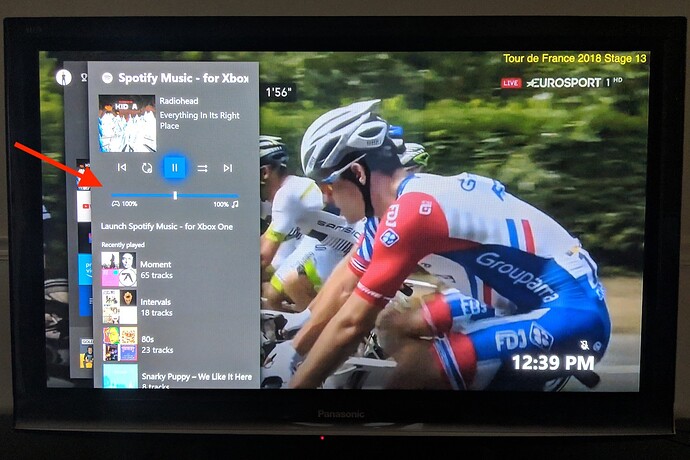For those using an Xbox One for in-ride entertainment, did you know you can play music while watching a video? You can even “mix” how much audio to play from each source. The trick is to start playing music first, then start the video app.
Detailed Instructions
- Launch a music app (Spotify, Pandora, etc.).
- Start playing a song/playlist/album.
- Press the Xbox Home button and launch your video app (YouTube, Netflix, etc.).
- Start playing a video.
- Press the Xbox Home button.
- Navigate down to the music app and press Select.
- You should see a mini-player with media player buttons and a “mixer” to select how much audio to play from each source.
I’ve been using an Xbox One S for almost a year but only recently discovered this…and it’s awesome! For harder workouts I’ll find a long-running cycling race—doesn’t even have to be with English commentary—then I’ll play music from Spotify set to 100%. Audio and visual encouragement! ![]()
![]()
![]()