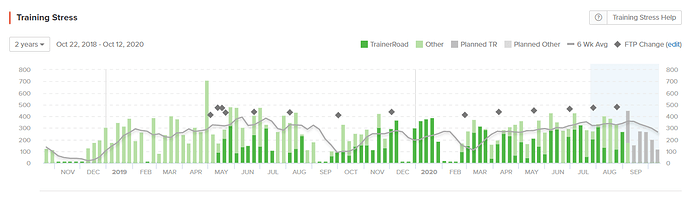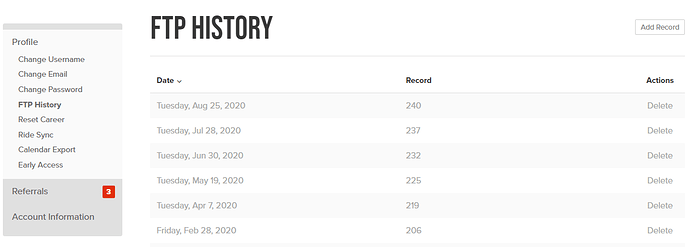Does anyone know how one can view their previous ramp test results? I can see my ramp test, but I do not see anywhere the new FTP is indicated for that particular ramp test.
On your career page, scroll down to the Training Stress chart. All the diamonds on the chart are FTP changes. If you hover your mouse over them, you can see the number. See example below.
Alternatively, you can see your FTP history by clicking the FTP number at the top right of the career screen. It should bring you to your Profile/Account Settings. In the column on the left is FTP History. that will take you to a page like the below.
Lastly, if you’re looking to see the workouts themselves, you can do that by nagivating to the Ramp Test in Workouts. At the bottom of your page, it should show My Rides there. Looks like this:
Thanks, but on the Training Stress chart, it shows the FTP changes, but not necessarily the FTP test scores. If you happened to test with a result of 200 and changed it to 220, you would not see the actual test result, correct?
The score is your FTP. It takes 75% of the maximum 1-minute power. The FTP number when hovering over a diamond is what your FTP has changed to as a result of that test.
I can see that if you “ignore” the test result, it might not log the computed ftp to your history. To compute it manually, find the best 1-minute power on the ramp test (it should be on the final step, or split between the final 2 you completed) and take 75% of that wattage. For example:
455W x 0.75 ~= 341W