I’ve been using Plan Builder leading up to my A event which was to take place on 7/11. That date is moving back by one week - how should I adjust my final weeks leading up to the new A event date to best utilize the training plan and ensure I’m still prepared for the ride?
So assuming that your event date has moved from 7/11 to 7/18, this is one way to alter your plan:
As a disclaimer, this will “break” the Plan Builder plan, and all changes moving forward will need to be completed manually. This is not a major issue since you are extremely close to your target event.
What we will do is simply repeat your Week 27 this week, and “Push” your final training week by one week. To do that:
- Click the three-dot menu on Week 29 and select “Push Week”

- Click the three-dot menu on Week 28 and select “Move Week.” Then Click on the week starting on the 13th and it will push that week back one week
- Click on the three-dot menu on Week 27 and select “Copy Week.” Then click the week starting on the 6th and it will paste to this week
This will effectively extend your taper, which is likely the best course of action for your situation.
I hope this helps!
@Bryce Regarding Plan Builder development roadmap: do you have an expected timeframe for a feature that automatically adjusts the plan when you take time off? I have a long-term plan built between now and 2021, but any vacation weeks I take need manual adjustment to the entire plan… not so easy as I follow a triathlon plan.
@Bryce, I just used the “push week” functionality for the first time, and I’d like to note that I found the text of the confirmation alert confusing. When you click “push week”, the dialog says “this will shift all your other planned workouts forward 1 week.”
I think “bringing forward” or “pulling” something in the future is generally understood as getting closer to today, to the present. Moving things further into the future is “pushing” or “shifting back”. I had to run a couple of experiments to convince myself that “push week” would do what I thought it would do. IMHO, the dialog should say “shift your planned workouts BACK 1 week.”
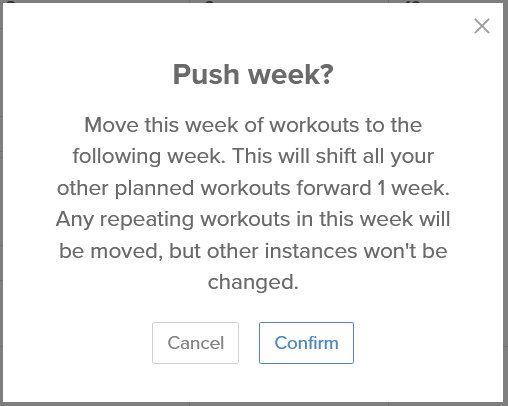
We have a dedicated team making good progress on this feature, however, we do not have an estimated release date at the moment. When we have adaptive planning features availaible for Beta testing, you will hear about it first here on the TR forum ![]()
@Bryce - thank you. Seems like it’ll be a bit of work to manually move, but simple enough.
I should have mentioned, I also have a B Event planned for 8/8 (once the A event is moved to 7/18 on my calendar, the B event will be 3 weeks later). Which week leading up to the B event would you remove/adjust?
The general terminology that we use is that you “push workouts forward” into the future and “pull workouts back” into the past. That being said, I will mention your confusion to the team to see if there is a more clear and concise way to explain the intended action.
“Bring forward” can refer to moving something from the future closer to the present. I think that use originates in “bring forth” meaning to reveal or show something. “Let’s bring that topic forward (reveal/show it now in the present) and discuss it.”
That use doesn’t align very well with how most people think about time–the past is behind, the present is now, and the future is forward.
From the reference point of the week you’re acting on, you’re pushing it forward in time (toward the future) or pulling it back in time (toward the present) relative to where it was. So, if you think about it as “bring forward” I can see your confusion, but maybe that’s why the dialog says “shift … forward,” aligning with most people’s concept of the normal flow of time.
(No cosmologists/physicists arguing about whether time actually flows or even exists, please. ![]() )
)
I understand what y’all are saying: some say “push forward” (into the future), others say “push back” (in time).
But IMHO, the mere fact that we’re having this discussion, and we each understand that the other’s way of seeing things is valid, means that the dialog box is ambiguous and would benefit from rephrasing. ![]()
