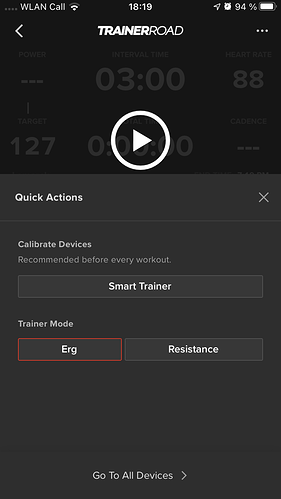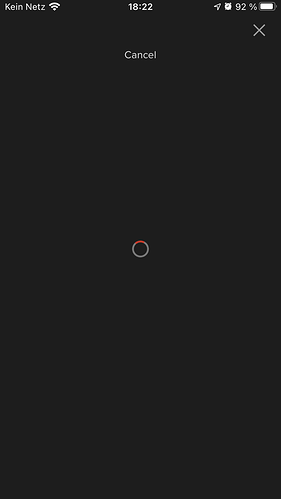I’ve been running the beta for a couple of weeks now.
It has some really great improvements like showing the name of the workout, what time I will finish, being able to add and “complete” an added activity.
The bugs I noticed were the slow loading time or general responsiveness of loading or finishing a workout and waiting for synch. Using the back arrow button to go to the previous screen…you must touch the arrow…it would be nice to touch the arrow or word.
When I add a repeating workout like weight lifting, when I complete the workout, it duplicates the workout and only shows one as done. I always have to delete one.
I have now gone back to using powermatch. It seems to work much better now.
I still have to play around with settings while doing my workouts in Zwift. To avoid trainer confusion, I turn off the Zwift resistance and use TR on standard now.
My Zwift only workouts no longer show up on TR.
Erg mode works a lot better too, although not for anaerobic or sprint.
In order to view my previous rides for a workout, I have to go to a different completed workout, then “analyze”, then log in again, then search my next workout, then see the history.
I currently use an iPhone 8 with the latest software for all my workouts. I have a newer version Wahoo kickr and kickr climb. I powermatch with my P1 pedals. My P1 pedals are my main power numbers for outdoor and indoor rides.
Thanks for an awesome product
I’ve had the app crash on me mid-ride the last 3 consecutive rides now.
Each time I’m switching between apps, whether it’s music and TR, email and TR, or text message and TR.
Just did my first ride with the beta iPhone app today. I did Mills My initial thoughts…
-new Powermatch is a big improvement (nice work @Pete and team!). I’m using a Wahoo Kickr Snap with a left sided Stages PM. My power still goes way over target at the beginning of an interval but it corrects quickly and doesn’t fluctuate as much afterwards. I AM SUPER HAPPY WITH THE NEW POWERMATCH!!!
-I thought there was going to be a feature where you could turn off the HR display during the workout? I swear I saw @Nate_Pearson post about this somewhere…I hope I didn’t make that up. Anyway, I would love this feature as sometimes I overthink my HR and let influence my performance too much.
-The beta app seems to eat more battery life (I’m on an iPhone 8).
-I find the beta app just a little slow to load
You can turn it off on desktop, but not mobile yet.
I found a new ‘defect’ today. iPad application, the newest beta.
During workout without pressing a pause button I did open the paired devices screen (bottom right on the workout screen, green color, number of paired devices). I did disable powermatch and I did perform a calibration to smarttrainer. After successfully calibration I accepted the calibration + closed the paired devices screen. I started to pedal but application did not automatically continue the workout. Instead of that I was forced to press play button and then rest of the workout went smoothly. I did test couple of time different settings of powermatch and when returning then back to workout screen the app did continue automatically when I started the pedaling. I think the key here is the smarttrainer calibration.
Thanks for the report! This is a bug we’re aware of. The banner won’t go away if you start your workout before sync is finished. We should have a fix soon, in the meantime I’d suggest waiting for sync to finish before starting your ride for the day. ![]()
Anyone having complete crashes on current build? version 2020.36.0 (91924)
I open the app, “syncing” appears at the top, occasionally I can get as far as opening a workout before the app closes completely.
What device are you running on? I’ve used that build on iPad (iOS 14.1) for several workouts with no issue. Mail the Support team for some help?
I’ll drop a note, I’m now also confused as I’ve just checked my iOS version and its 12.4 despite Apple listing the iPad Air as compatible with iOS14…
Sounds like I need to check things my end too!
There might be a ram issue that causes a crash on older devices. We’re aware and working to fix it.
Had a workout scheduled for today. Loved it. That is the kind of work I like! But I tried to calibrate my trainer and the app got stuck calibrating / connecting to the trainer / changing the screen. I do not know what it was doing but after 20 secs I closed the app tried again, same issue.
Is there a timeline yet on when the iOS app will incorporate group workouts? I need a new device and functionality with TR is a big factor in what I get ![]()
We’re going to work on it after this launches and something else launches.
We have to do some stream optimization for mobile devices and that might be hard or it might go quickly, we’re not sure.
There will be a good size team on it so that’s good.
Any idea when ANT+ pairing will be available in beta?
Thank you everyone for all the rides and the feedback! We have been making a TON of progress on lots of areas of the app and have still been knocking out reported issues. The Sync Banner issue should show correctly now and the final time-zone scheduling pieces should be fixed. Take a look below for more fixes.
Android Beta Update: We officially are launching this shortly ![]() I’m going to post a separate announcement and the feedback can all be in that thread, but I will link both in this thread and the OP.
I’m going to post a separate announcement and the feedback can all be in that thread, but I will link both in this thread and the OP.
As always we want as many rides as possible, so if you want to join the beta here is the direct link to join. Please keep the feedback (both negative and positive) rolling in as every little bit helps.
In this version we have made the following fixes or improvements
• Fixed an issue with the Login button
• Fixed a problem when scheduling workouts in certain timezones.
• Fixed a problem with the way we were displaying devices when using cadence only.
• Added a loading view for Post Workout
• Fixed a problem that caused interval summary text to display incorrectly.
• Fixed a bug where the Sync Banner would show in the Workout Player
• Workout Text should show in the correct size on tablets.
• Fixed an issue where some devices would show null for speed.
@DVO618 We are still working on that, but you will definitely see that before we officially launch the apps. I’ll make an announcement here when we begin testing. ![]()
The new app is great but it loads very slow on my iPad Air First generation. Is this something I should expect just because I have an older model iPad?
@shawrx We are investigating some issues on older generation iPads, but are still in the thick of it. I’ll post an update about older generation devices when I have some more info.
It’s not just iPads, the new version is glacially slow on my iPhone 7, too.
Some observations about the latest version (2020.36.0.91925-beta):
Bug: splash screen in the wrong language
The splash screen that asks me to log in is still in German even though I have set the language to US English. However, my date format is a mixture of German and Japanese. So I think at first launch the app incorrectly determines the language from the date & time/location settings rather than the language the phone is set to.
Expectation: The language of the splash screen should be the same as the language of the phone.
PS This one has a special place in my heart: during university I used to work for Apple and test the localization of OS X and various other pieces of Mac software.
The app is still incredibly slow on older devices
What it says on the tin. Cold launching takes over 5 seconds on my iPhone 7. Tapping on a workout has a significant delay, too. Even on my 2018 iPad Pro, which is still one of the fastest iOS devices out there, there are occasional delays.
UI issue: touch targets still too small
Many touch targets of many buttons and importantly the back chevron are very small. Hitting the back chevron on the top-left is really hit-and-miss, especially on my phone where I have to reach quite far to, well, reach the button.
Bug: calendar is loaded anew every time, state is not preserved
It seems to me that the app insists to load the calendar from the web at every cold launch. That can take quite a bit of time. I would expect that the app cashes the last downloaded calendar and updates it in the background.