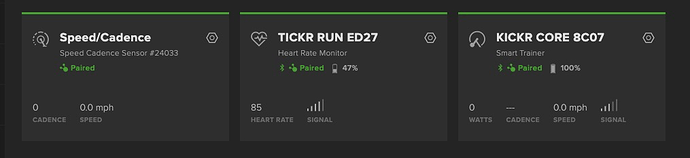Thought so ! I will test tomorrow and report back
Sounds like you have your Garmin set to indoor vs outdoor, that is you did not have the GPS enabled when you went outside w/your TR workout. As a result, there was no speed or distance recorded.
Also, fields do not need to be displayed in order to be recorded. For example, if you do not have a HR field, the Garmin will still record your HR as long as the sensor is paired.
edit: WTH! the other replies w/the same info were not showing until after i posted. sorry for the redundant information.
Another day, another beta update!
Both versions should be available in 10 minutes or less.
Windows: 2019.25.0.42
Mac: 2019.25.0.40
Release notes:
- When scheduling a Training Plan, the day selection styling/interface has been adjusted to be more clear - have a look and let us know what you think!
- Fixed an issue where a successful trainer spindown calibration would fail if not accepted within 5 seconds. @bbarrera @toyman
- Fixed an issue where the outside workout option would disappear when looking at workout variants.
- Fixed an issue where future dates on the calendar were not immediately rendering after an activity was deleted.
- Various “under the hood” improvements.
As usual, let us know if an issue that you ran into was or wasn’t resolved if it should have been addressed here. Continued feedback is always appreciated. ![]()
- Platform : macOS Mojave
- Version : 2019.25.0.40-Beta
- Devices : Wahoo Kickr Core
- Connection : Ant+
- Mode: ERG
I had a big dropout again today doing Dans. I run Zwift and TR concurrently with two ANT+ sensors (I keep the “Control” option of Zwift shut off to make sure TR is running the workouts).
About three and a half minutes in, my heart rate and kickr sensors dropped off of TR, but the cadence (also ANT+) kept going. Zwift also kept going. When I noticed that TR wasn’t seeing the HR/Kickr, I checked the sensors setting, which said just the cadence sensor was going, but since Zwift was still locked in on the TR wattage, I just left it alone in case it came back (and in case re-pairing the sensor might not work but might mess up Zwift).
Zwift stayed locked in on TR’s wattage until it starts going up at like 10:00, at which point I stopped the workout and re-paired the HR sensor (again, in case re-pairing somehow screwed up zwift or the workout). That worked, so I re-paired the Kickr and everything was fine from there out.
@bbarrera @Nate_Pearson @KickrLin
IT was my gps that was switched off So No bug !!! IT worked perfect!
Platform: macOS 10.13.6, MacBookPro12,1
Version: 2019.25.40
After starting the app the workouts are briefly showed in the calendar area, but after a few seconds the calendar area is just a black screen.
Moving the mouse in this area shows the calendar again, but all dates are filled with “no planned workouts or races”. When clicking the reload button the ramps tests I have done are loaded, but no other workouts.
This just happened to me too. Ride is on the web but FTP hasn’t updated.
@ming - I reopened and closed the desktop app and it appears to have updated now.
I took a quick look at your logs, and it appears to me that this wasn’t a traditional dropout. You had some weirdness going on due to the dual-band Bluetooth and ANT+ merging of your KICKR and TICKR.
It almost looks as if you had paired to the Bluetooth profile of each, lost Bluetooth, and then we were ignoring pairing to the ANT+ profile due to prioritizing the Bluetooth connection which was no longer available.
-
Did anything happen that may have caused you to lose Bluetooth on your computer during the ride? Were you doing anything memorable at around 3:30 into the workout when your devices were lost?
-
Do you need ANT+ available in TrainerRoad? You can pair to the KICKR and TICKR via Bluetooth but I’m thinking you might need ANT+ for your cadence sensor? If you don’t need ANT+ available, you could try disabling it and seeing if it prevents something like this happening again.
-
Similarly, do you need Bluetooth available in TrainerRoad? If you disable Bluetooth and pair to all of your devices via ANT+, it could prevent something like this happening again.
What I’m trying to get at here is that things could potentially improve if you pair to all of your devices via Bluetooth or ANT+ instead of some of your devices via Bluetooth and others via ANT+. This doesn’t solve the root cause of the issue, and it’s certainly something that we’ll look deeper into, but I wanted to offer some initial insight/suggestions. ![]()
I wasn’t intentionally paired via Bluetooth – I’ve had enough wonkiness with BT pairing in the past that I generally try to stick to ANT+, hence using two sticks – one for TR and one for Zwift.
The only thing I can think of at that time is that I texted a friend from my phone. It’s possible that that’s when I switched Spotify from my BT headphones on my phone to my computer’s speakers via Spotify Connect, but again the Bluetooth there is on the phone. I didn’t notice for quite a while that the signal had dropped, so I’m really not sure what I was doing at the time.
I strongly prefer to use ANT+, because I’ve had dropout issues with BT in the past. But maybe it’s worth trying it again.
I don’t need it for TrainerRoad, but my mini mouse/trackpad thing that I keep by the trainer for making changes is BT, so I’d need it at least for that. But I could shut off Bluetooth, remove the sensors, and re-pair them to make sure it’s all ANT+.
Yeah, if any of them were Bluetooth, that’s totally unintentional. I’ll get things set up to make sure they’re ANT+ only and see if that helps.
Huh. If I turn Bluetooth off on the laptop, everything pairs via ANT+:
Then, turning Bluetooth back on (without quitting TR) it starts trying to switch over to Bluetooth:
In the screenshot above, it doesn’t actually finish pairing, but then I turned Bluetooth off again and both the Core and the Run disappeared entirely, and when I turned BT on again, they paired via BT successfully:
So… Is there a way to make the TrainerRoad app know to never pair those sensors via Bluetooth, even if it’s available?
(side note: if I turn Bluetooth off while the sensors are connected via Bluetooth, they never seem to show back up again, even though they’re available via ANT+, until I quit and restart TrainerRoad)
- Platform: Windows 10
- Version: 2019.25.0.42-Beta
- Devices: N/A
- Connection: N/A
- Mode: N/A
With Netflix maximised and TR minimised then task bar at bottom of screen hides. However, if you click and move TR window task bar appears and will not clear again. If TR is closed then task bar disappears. Always hidden in released version. (Not checked with YouTube)
When minimised ‘Settings’ is not available from — MENU
Same issue in the .42 beta.
I’ll take a look and see if I can reproduce this behavior. By ‘released version’ do you mean that on the current non-beta production version of TrainerRoad, the taskbar is always hidden? It’s only happening on the beta version?
This was an intentional choice - the settings in window mode will slide out from the right-hand side of the screen. There’s no real estate to do this in minimal mode.
I believe this has to do with some images being loaded after you are directed to ‘Today’. Once they load, they push your position on the Calendar around. I believe we have an issue open for this. It happens to me, too, and it is kind of jarring.
Some of the pairing behavior that you describe when you’re swapping what connection type is and isn’t available on the devices screen is certainly odd and it’s something that I’ll be sure to investigate.
With the way our dual-band merging currently works for Wahoo devices, we attempt to “force” the user to pair via Bluetooth if Bluetooth and ANT+ are both available. The reason that we do this is that we’ve generally found Bluetooth connections to be much more stable and less dropout prone. Unfortunately, there is no way to override this but it’s something that I can bring up for discussion.
I think it’s likely that some of the in-ride weirdness is from the Bluetooth and ANT+ connections “clashing” when they’re becoming enabled/disabled. If you’re willing, I do think that it’s worth giving Bluetooth a shot for the initial pairing, ensuring that Bluetooth is enabled for the duration of the ride, and seeing how it goes. ![]()
Correct - non-beta 2019.10.3.89823
I’ll give that a shot, assuming I can find the Bluetooth speed/cadence sensor I had on my kiddo’s bike over the winter. Since she’s not needing to use it to connect to Zwift on the iPad, I should be able to commandeer it at least long enough to test ![]()
I’m doing a Ramp Test tonight, I’ll see if I can get this to happen to me. It sounds like there might be a race condition preventing the FTP from updating in some scenarios.
- Platform: Mac
- Version: (2019.25.0.40)
- Devices: Kickr Core, Quarq Dzero, Garmin HR
- Connection: BT for trainer and PM, ANT+ for HRM
- Mode: ERG
Not 100% sure when it crashed. I ended a workout early, came back a bit later and closed the clamshell on my laptop to put it to sleep. I got a crash report when I woke the laptop up. I’m guessing the issue arose in the sleep wake cycle, but could have occurred before I came back and closed the lid. I note that my PM and HRM would have been taken out of range after I finished the workout and before I put the computer to sleep. I have the crash report, contact me if you want it.
Thanks for the report! ![]()
As we’ve mentioned earlier in this thread, this is a known issue that tends to rear its head when TrainerRoad is left running while a Mac is put to sleep.
We will address it at some point in the future, but I don’t know exactly when that will be. Thanks for your understanding until then.
I don’t believe that we need any more crash reports at this time - we’ve collected quite a few at this point - but the offer is appreciated!