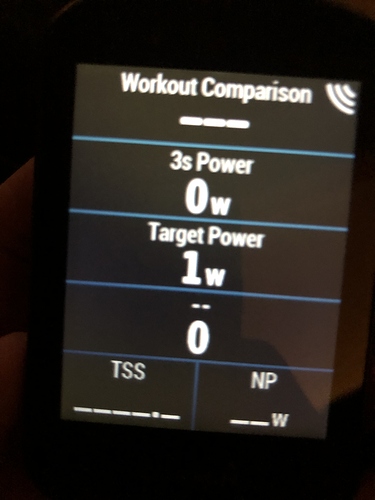Thanks for posting all these screenshots. I think I have some more experimenting to do.
the black dots are high and low power on the graph i assume, but what are the blue highlighted sections?
It works but that firmware messed up other stuff unfortunately on my edge 530 that I went back to 5.50. Hopefully they will get it right next round.
And here is my usual setup. Workout comparison is the step graph. You can replace NP with time left in the step if you want.
The “Inside Workout > Target Power” field isn’t working as reported above. Anything else?
I don’t use the single power target field, and prefer the “Workout > Target” field as it provides a realistic target range of power. That makes it really easy to target small changes in cadence or torque to stay in the green power zone. IMHO. Would really like to see TR app use a similar field. The TR dynamic bar graph doesn’t show a narrow ‘green’ zone, and I’ve always found the average power circle a bit confusing. Doesn’t matter if you have a smart trainer in Erg, but turning Erg off and trying to hit a narrow range of power is easier (for me) with the red/yellow/green Garmin zone approach.
That is why I went back to 5.50
I’m using a lot of features, haven’t noticed any other bugs yet. And thankfully I use target ranges, not single target number, so this firmware release is a keeper.
Did you have that backed up yourself or find an online resource?
I have the past files for 530 and my F6X.
Good for you. Mine freezes, lags, varia drops, light network problems and spotty livetrack. Weird but 5.50 works so I will live with it as it just works.
First time having any firmware issue with any Garmins and did a dull test and did not help. Does not matter though as livetrack 2.0 is coming soon anyway.
That sucks. I had a few Varia drops at end of 90-120 minute rides with 5.50, but it immediately reconnected. Not enough experience with 6.00 to know if that has been resolved.
Here you go, direct download of 5.50 from Garmin:
@stevepetts372. Sometimes that link has the newest file. If so let me know and I will send you the file.

I downloaded before posting the link, unzipped and GUPDATE.GCD is dated May 21, 2020 so it appears to be a valid download of 5.50.
Many thanks
Hi sorry if i missed looking through all the comments above, i am using the TR Outdoor WO push to Garmin and the recommended TR screen setup, how would i use this step back functionality, i loaded a workout as a test and could not see how to navigate to these selections ?
On my 530, have to be on the Garmin workout screen. It looks like this:

then click upper right button, scroll down one, and click Pause Workout which gives you this on the display:

if its going to be awhile, you can return to workout pages by using the lower right (back) button.
In your first screen shot, how did you get it to display 3s power instead of ‘Step Avg. Pwr.’(i.e. Lap Average)?
I didn’t do anything special. Pretty sure you navigate to Workout and then select Target field.
All I can get is lap average… I really would love for this to display 3second power instead
do you have a 530? Or a 520? Or something else?