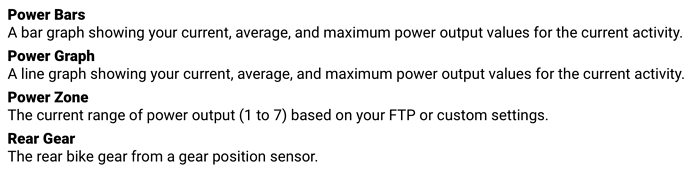I had exactly the same experience. Thought it might just be the workout that I was doing but if someone else had the same issue then it’s a Garmin/TrainerRoad issue related to the version 6.0 firmware on the Garmin.
I had the same issue this morning doing my workout. Thought it was a workout download issue so reverted to an old workout but still displayed a blank target power field (“target power ___ w”).
Would love to hear what fixes people have found. Was disappointed but adapted by toggling to another data field.
I just submitted a support ticket to TR to see if they had advice. @richardy what other data field did you use?
Best you can do outside is target a range, so I never followed the TR suggestion of using “Inside target power” field. Instead I use the graphical live power field and the other target power field on a couple of custom pages.
I used the “Target” field under Workouts. It displays “Step Avg. Pwr. min-maxW” and bike to the max of the range as my target.
I am guessing the Previous Step function is the value add when doing a workout with the head unit… With the Garmin 530 you can use your start/stop button to pause during a ride, and the lap button to advance to next step/segment of a training ride.
I emailed TR support to suggest they publish what key-button functionality is available when doing a training so that others can benefit from this (if not widely known already).
Had this today myself although strangely not 2 days ago- it’s a Garmin problem not TR, although Outside Workouts feature impacted. Rode a structured ride from Training Peaks and an Outside ride sent from TR; both not showing Target Power. Not a fan of the power scale on the Garmin Workout page as it’s not configurable. For me it would work better if it was 10 sec av or greater. Or they could have 3 individual indicators for 3, 10 & 30 sec power
Anyone ridden a Best Bike Split cued workout with 6.00? I’d imagine that would have the same problem showing target power
Same issue for me (blank target watts field) on my 1030 with the v10.00.
I do like the ability to pause, repeat or skip forward. I am usually on a custom screen per the TR gurus so end up using the graph field now vs the data point. Not sure if that’s more or less cognitive load than seeing the target watts representing the middle of the interval target range.
I am also missing target power during outdoor workouts. Hope there is a fix for this soon.
I had the same issue with blank Target Power. As someone already mentioned, I changed it to “Target” which gave me the target power range In smaller letters at the top of the field and my average power for the interval. It’s not as ideal as just having one number to shoot for, but it worked out OK.
Pretty sure if you give Target a bigger box it looks like the top field here:

Agreed, except it was definitely the average power for the interval and not the 3s power, which I had in a separate field.
Here is the Workouts > Target field shown in 3 different size boxes:
With these sizes Target field is showing:
- target range
- 3-sec average power

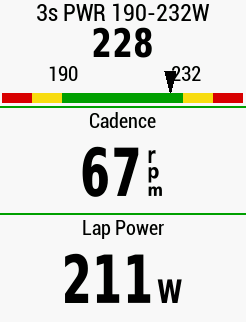

I haven’t tried putting Target into the smallest box.
Definitely a good work around the Workout>Target when displayed in a data field that is full width. However mine displays Step Av Power and the Target Range which is actually better than displaying the 3 sec power as I have this as a separate data field.
May even be my preferred view now so really not fussed if this doesn’t get fixed soon. Thanks for the suggestion.
Hmm, maybe there is an option to toggle the Target field between interval/step average and 3s average. I rather like having 3s average displayed along with the matching triangle icon. In my experience having the bouncing triangle and red/yellow/green range display makes it easier to fine tune power to pedals / pedal stroke to stay in target range.
@bbarrera, thanks for the screen captures! It looks like the first image has five rows and the next two have three. Does the Workouts>Target field include the red/yellow/green slider in a four row display?
I really like the easy visual of the slider but also prefer the TR custom screen to Garmin’s Workout screen. With the new Workouts>Target fields, though, I’m thinking about deleting 3s Power and leaving the rest of the field the same, just in a four-row setup.
Also, does anyone know if there is a way to add the new workout controls (back/pause/skip) by swiping up to any screen, or is it only for Garmin’s Workout screen?
Pretty sure either the 4A or 4B layout has one larger field that would display the red/yellow/green slider.
The screen shots I posted were created while doing my first indoor workout in months and months. Played around with layout & fields until I was happy. In parallel ran same workout on TR on laptop to experiment with Standard mode and gearing to do cadence work.
I tried the TR recommended screens on my 530 and quickly made changes. Depending on the workout I may tweak layout. In my experience it’s a mistake to try targeting a single power number versus glancing at the graphical power target ‘slider’ where it easy to make micro adjustments to stay in range. My 2 cents, YMMV.
This is what I used last night for sprintervals:
These were 4x15-sec sprints (4 sets total), and during the last 5 seconds of each sprint I would glance down to see Max Lap Power. If I was doing sweet spot work, and working on increasing cadence, then I’d probably change Max Lap Power field to display average cadence instead. This is the sort of tweak that only takes 10-20 seconds while riding.
For reference this is the TR recommended screen:
After doing a lot of outside interval work this year, I prefer mine above along with this one when no workout is loaded (or structured workout has been completed and I’m riding home):

Choice is good, and even better I can make quick tweaks to the screens in about 20 seconds while I’m riding!
How do you get that profile screen in the last screenshot?
Graphical > Power if memory serves correctly. Its here in the 530 manual:
Reference: Edge 530 - Data Fields