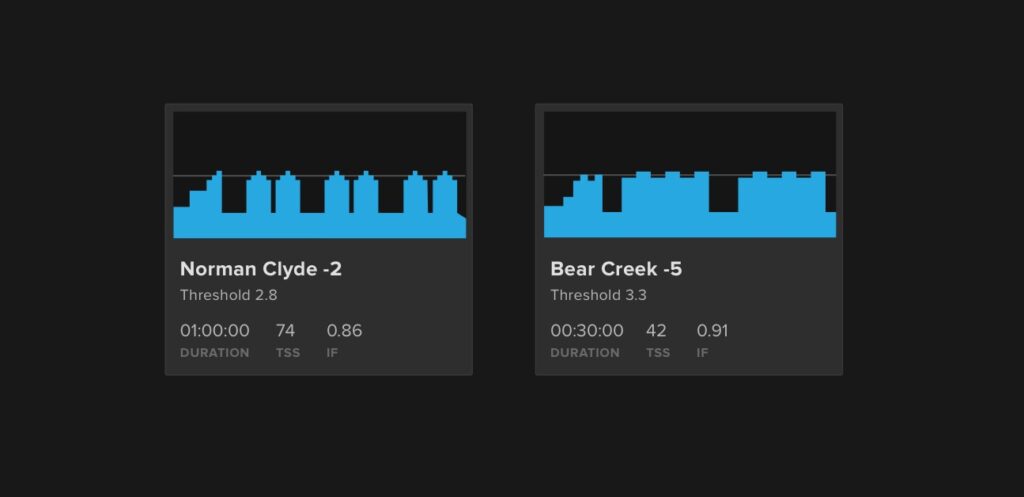What are CTL, ATL, TSB & TSS? Why Do They Matter?

We’re all chasing peak fitness. We want it on – not before, not after – the day of our highest priority race. Timing fitness is a top concern for athletes, and can quickly become a struggle without a solid understanding of a few important terms: TSS (Training Stress Score), CTL (Chronic Training Load), ATL (Acute Training Load), and TSB (Training Stress Balance). These metrics are incorporated into the design of every TrainerRoad plan, to help maximize the effect of your workouts.
| Metric | What it means | What it does |
|---|---|---|
| TSS | Training Stress Score | Quantifies the physical stress of each workout |
| CTL | Chronic Training Load | Measures fitness, the cumulative effect of training over time |
| ATL | Acute Training Load | Measures fatigue, the short-term effect of recent workouts |
| TSB | Training Stress Balance | Describes “freshness” by weighing fitness vs. fatigue |
TSS (Training Stress Score): a Measure of Your Hard Work
What is TSS
TSS, or Training Stress Score, is a description of how much physical stress a workout places on the body. Tracking TSS allows us to balance adaptive stress with proper recovery, helping to maximize the outcome of your training. Riding at FTP for one hour results in a TSS of 100, but both intensity and duration influence how this metric is calculated.
How TSS is Calculated
The intensity factor (IF), Normalized Power (NP) and duration of a workout determine TSS. Intensity Factor reflects the relative intensity of a workout as compared to your theoretical maximum, based on your FTP. The actual calculation used to find TSS is:
TSS = (# of seconds of the workout x Normalized Power x Intensity Factor) / (FTP x 3600) x 100
Note: If you’re wondering what that “3600” represents, it’s the number of seconds in an hour; “100” is there because riding at FTP for an hour generates 100 TSS.
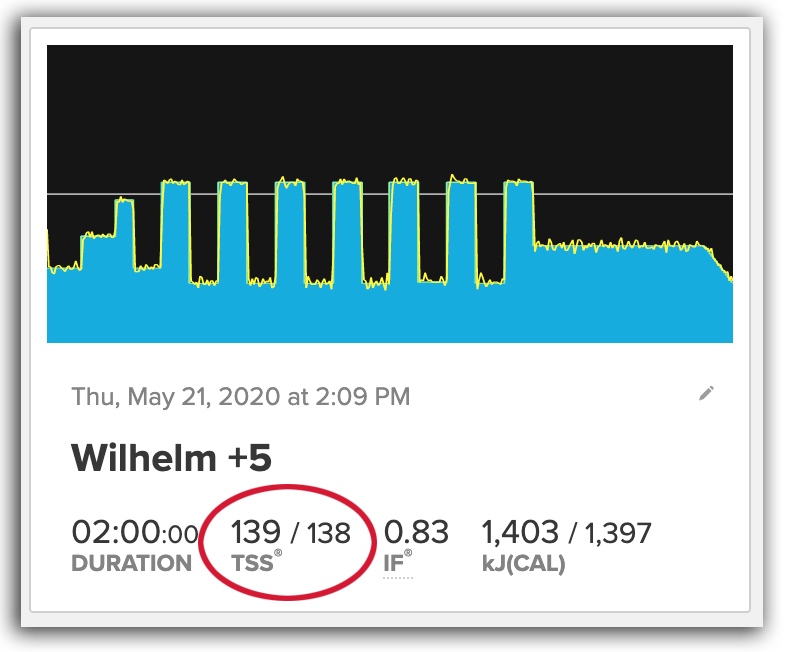
In TrainerRoad, every workout is listed with a planned TSS value, and completed workouts include measured TSS compared to this expectation. In addition, weekly TSS is visible in the Calendar view, alongside each week in list form and in the Training Stress graph.
Why TSS Matters
Knowing how much physical stress a workout generates allows you to estimate the potential fitness you’ll gain from your training session, given adequate recovery. TSS is a way to measure this stress. In addition, looking at TSS and how you respond to it over time can help you better fine-tune the volume and intensity of your training. Any time recovery is hampered or performance isn’t in line with expectations, reviewing TSS can help find the source.
It’s important to note that while TSS is an extremely useful metric, not all TSS is created equal. A high-TSS workout does not guarantee an increase in fitness, as intensity and duration both factor in and don’t stress your body equally. For instance, a relatively easy two-hour ride and an extremely intense workout of under an hour can result in the same TSS. These workouts take very different tolls on the body and spur different physiological adaptations. So, while total weekly training stress is meaningful to know, IF (Intensity Factor) is necessary for context. Workout Levels are a new metric that combine TSS and IF to measure the actual difficulty of workouts. TrainerRoad plans are all quantified by TSS, but individual workouts are strategically arranged within a training plan using Workout Levels to manage fatigue. Learn more about TSS here.
Adaptive Training
Get the right workout, every time with training that adapts to you.
Check Out TrainerRoadCTL (Chronic Training Load): an Approximation of Your Fitness
What is CTL
CTL is a reflection of the consistency, duration and intensity of the last 6 weeks to several months or more of your training. Your body’s response to this training determines your current level of real-world fitness. The phrase “fitness” is often used as synonymous with CTL, but this is technically inaccurate: CTL quantifies your training, but does not always necessarily reflect your body’s response to that training. Learn more about this distinction here.
How CTL is Calculated
Traditionally, CTL is a weighted average of your daily TSS for the last 6 weeks, with greater emphasis placed on more recent workouts. TrainerRoad uses a simplified equivalent calculation, displaying your rolling average TSS from the last 6 weeks with no exponential weighting applied.
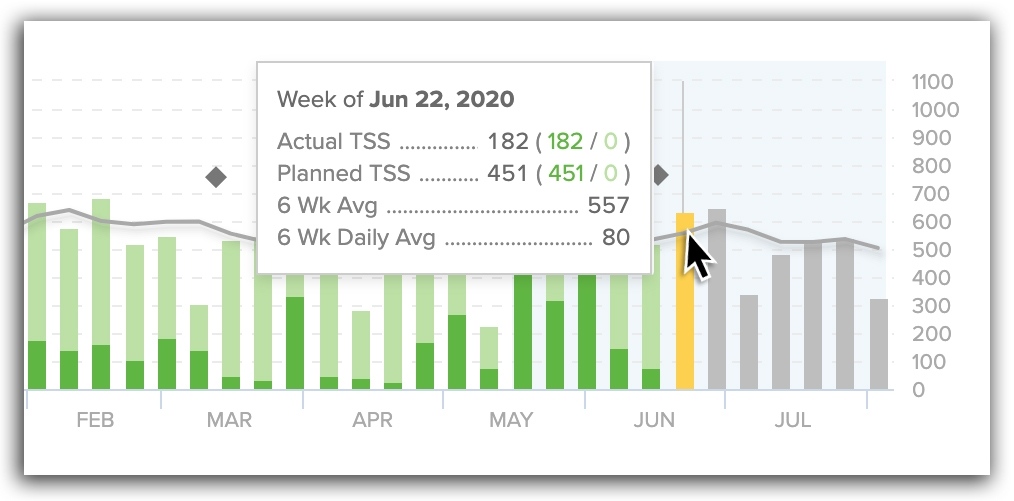
In TrainerRoad, average TSS is visible in the Training Stress graph. The gray line shows the rolling 6 week average training stress, and by hovering over any bar on the graph you can view the 6 week average both by week and by day.
Why CTL Matters
With good structure, training over an extended period of time raises a rider’s CTL. When CTL increases at an appropriate rate and allowances are made for proper recovery, positive adaptations occur. Normally, as CTL (fitness) increases, the amount of ATL (fatigue) you can handle increases too, as your body is better able to cope with training stimulus.
It’s important to note increasing CTL doesn’t always require athletes aim for very high TSS. Increasing simply means increasing your TSS over time, relative to your starting point and keeping pace with your body’s rate of adaption. Low-volume athletes can still build good fitness on 3 days/week and relatively low TSS.
ATL (Acute Training Load): a Measure of Your Fatigue
What is ATL
Your current level of fatigue is measured by ATL (Acute Training Load). This relatively short-term metric is based off a combination of frequency, duration and intensity of the workouts you performed during the last week of your training.
How ATL is Calculated
ATL is the average daily TSS for the last week, exponentially weighted to emphasize stress from the most recent workouts.
Why ATL matters
Managing and tracking fatigue helps you forecast how much recovery you need for maximum fitness benefit. As you add up days of high-TSS workouts and in turn ramp your weekly TSS, your fatigue will rapidly increase and your body will soon start to feel the effects of your training.
TrainerRoad doesn’t display your ATL directly, but it’s factored into every training plan. Each week’s workouts balance stress with recovery, and workouts resulting in high ATL values are followed by easier days to allow recovery. Additionally, periods of high stress are interspersed with recovery weeks, allowing your body to catch up and adapt without becoming too bogged down.
TSB (Training Stress Balance): a Measure of Your Form
What is TSB
TSB is the balance between CTL (Chronic Training Load) and ATL (Acute Training Load) and is commonly referred to as form. Since CTL is often used as an approximation of overall fitness, TSB is an attempt to balance how fit you are over the long term with how fatigued you are from recent workouts.
How TSB is Calculated
TSB is straightforward – it is the balance of Chronic and Acute Training Load. TSB = CTL – ATL.
A higher ATL than CTL results in a negative TSB, and a lower ATL than CTL results in a positive TSB. Having a positive TSB is referred to as being “fresh” but how fresh you need to be to race well varies. Some athletes perform best when very fresh and need TSB to be highly positive on race day, while other athletes perform better with a more mildly positive TSB. This often boils down to things like an athlete’s age and training experience, the type of event, and their previous volume of training.
Why TSB matters
The idea behind TSB is pretty intuitive- you want to arrive at race day as fit as possible, but not too fatigued to perform your best. A significantly negative TSB is usually a good sign your fatigue level is too high and that you did not taper enough. However, in practice the numerical value reflected by TSB is often misleading. Many athletes treat TSB as objective fact, when in reality it is just a rough approximation. TrainerRoad does not display TSB for this reason, but Plan Builder uses the concept by building tapers into your training plan before important events.
Generally, it’s not smart to do a big week of training prior to an event, and tapering helps you carry freshness into Race Day. However, tapering must always be balanced with the loss of fitness that comes with decreased training, and this is why tapers are usually limited to about a week before an event. When you taper, CTL falls, but because TSB/ freshness rises, the decline in fitness is outmatched over the short term by an increase in freshness. This explains one reason why it’s hard to hold a peak for long, as the training necessary to maintain high fitness creates lots of fatigue and stress.
Keep in mind the the body absorbs training adaptations with a roughly 6-week delay (different types of fitness, different timelines, but fitness in general takes about 6 weeks to “stick”) so anything done inside of this window may not manifest on race day and might only serve to delay freshness. This is why we use a 6-week rolling average when calculating your CTL.
The Big Picture- Structured Training
Once again, peak fitness is what we’re all after. The only way to achieve this is through the proper balance of stress and fatigue, both over the long term and in the days leading up to your event. All these concepts may seem simple enough – and for the most part they are – but they are all interwoven, and all based on the ability to measure training stress accurately.
Without an objective way to measure your training load, properly structured training is not possible. Cyclists need to measure their training stress so they can plan when they will reach peak fitness. The most precise and widely accepted way of measuring training load is through training with power.
Quantifying your training is the first step in achieving more effective training and a greater understanding how all your hard work on the bike influences your body. For many riders, this is a time for a lot of trial and error. For other riders who are following a discipline-specific structured training plan, this is a time for growth and fine-tuning what they’ve got.
Author’s note: Many terms used within this blog post including Training Stress Score (TSS), Intensity Factor (IF), Normalized Power (NP), Acute Training Load (ATL), Chronic Training Load (CTL), Training Stress Balance (TSB) and Functional Threshold Power (FTP) are registered trademark terms owned by TrainingPeaks and are used with permission.
For more cycling training knowledge, listen to Ask a Cycling Coach — the only podcast dedicated to making you a faster cyclist. New episodes are released weekly.