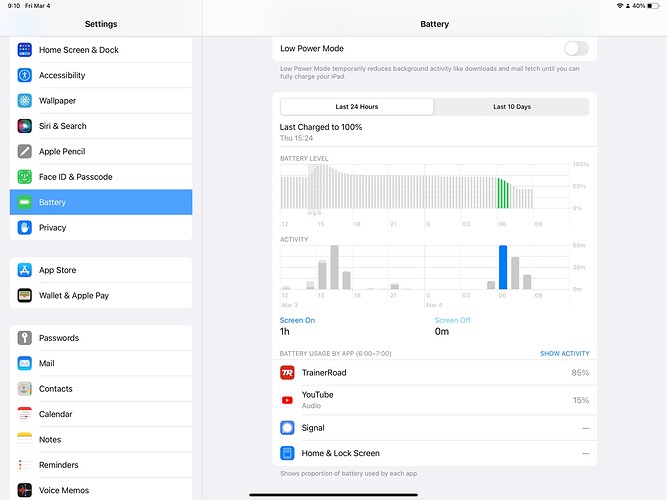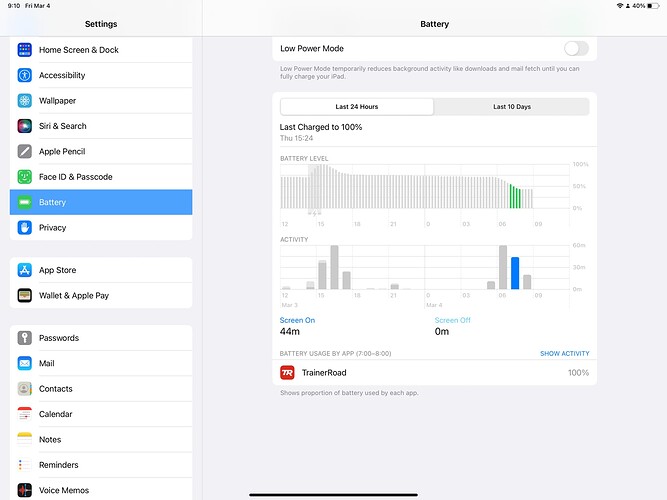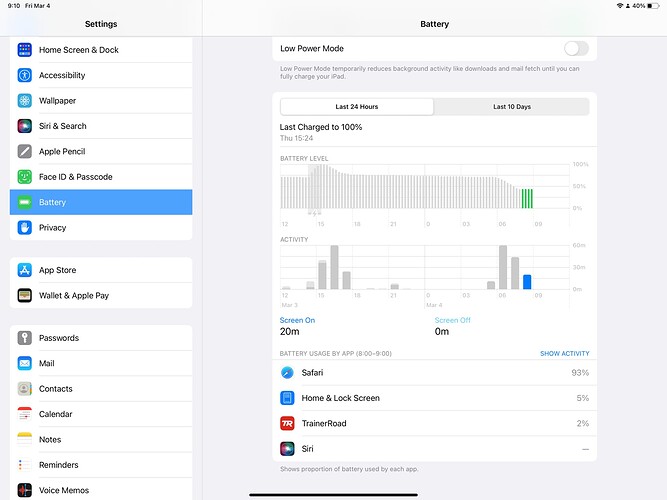I don’t like to criticise when features are added. I like Adaptive Training and the new FTP estimation, especially as I have a ramp test on Tuesday ![]() . I agree about group workouts. I can see it is cool and came out just at the right time considering the pandemic, but I wonder how many use it. Also, does it take much up keep and how much does it cost to run the backend?
. I agree about group workouts. I can see it is cool and came out just at the right time considering the pandemic, but I wonder how many use it. Also, does it take much up keep and how much does it cost to run the backend?
Group workouts were a total non-event for me personally. Never used them, never likely to…but appreciate that others maybe use them a lot. Be interested to know how widely used group workouts actually are.
Not actual evidence but judging how little group workouts get mentioned in this forum, I feel like it’s used by a small percentage of TR users.
Agree - and cpu cycles is the only part I was talking about
Those are problems I agree which is why I was only addressing the cpu cycle issue on his new apple silicon machine
Let make sure people understand what electron is and what is not.
electron is a frame work.
You write code using said frame work and when compile you get NATIVE binaries.
The mac code is NATIVE, but is more than likely not optimized.
Keep in mind that turning one code to native binary is an extremely hard process. But the fact that you can develop one app and deploy on all platforms is absolutely important.
It helps keep costs down and keep all app on the same schedule and with same features.
Can it be better?
Yes. By hiring objective C developers, java and Kotlin developers and somehow sync their schedules.
Or you can have 1 developer doing code in electron and all your apps end up with the same features at the same time. This is more out of convenience/$$ than anything else.
My ipad uses about 6 to 7% of battery per hour of TR.
But if you think about it. Screen is always on, it has 3 sensors (HRM, Trainer, PM) connected and streaming data very quickly trough BT while also connected to the internet via WiFi.
You say your computer uses 8-10%. Is that per hour?
Do you have sensors?
Are you running any other app in the background?
Yes, apps that were built using Electron will be more inefficient, but not to the point of a deal break.
Now, there may be other rendering issues that can more than likely be fixed using electron. And those problems need to be reported as bug.
meh… trainerroad runs just fine on my PC… maybe these new macs just ein’t that good?
![]()
![]()
Pretty much what my wife’s iPad Mini uses when I’m on TR, perhaps a little more, that’s with HRM, 4iiii power meter and Saris H3 trainer connected. Compare that with her doing an hour’s Zwift which will use 30-40% as a minimum. I’ll start a TR session with 25% showing on the battery whereas she’ll only start on Zwift if it’s almost fully charged.
Microsoft Teams uses Electron (although they’re moving to WebView 2) and is slow to load but works fine at least on Windows. Not sure about it’s cpu usage.
Exactly. The issues being discussed here are a niche within a niche within a niche: people running TR on MacOS, with the latest CPU version, who are super sensitive to performance/battery/cooling.
There doesn’t seem to be any allowance for the fact that the SW team at TR might actually understand the tradeoffs being made by their selection of SW framework. The benefit of trying to optimize TR for M1 Macs is almost certainly nonexistent wrt the cost.
Erm… CPU cycles equals energy usage
If you care about reducing energy usage and carbon footprint, perhaps consider running workouts on your bike computer.
But wasteful use of CPU cycles and memory directly manifest themselves in ways that are tangible to average users.
Yeah, but Zwift is graphics-intensive and it is clear that it has to use more energy for that.
Except it is not a niche of a niche of a niche since it applies not just to the Mac version but all versions of TR. If you use your old smartphone as a TR device, then it’ll likely have a weaker CPU and a weaker battery, which results in worse battery life. Battery life is not a niche issue, it is something non-nerds pick up on.
and 10-15% is not worth discussing anymore,
On the macbook M1, the whole point of the topic and my reply, no, it does not affect users if cpu use is 15% instead of 7%.
Exiting this angels on the head of a pin topic.
There is more to it than just CPU cycles… The CPU is probably the most efficient part now days
I thought I’d check how much energy my 1:30 hour workout this morning consumed on my iPad Pro. It is a 3-year old 2018 13” iPad Pro with a decently fast 4+4-core CPU. Battery went from 74ish % to 44 % in a matter of 1:30 hours, so 30 % of battery for 1:30 hours of use — which is a lot. (In terms of CPUs, this iPad is only one generation old, so I’d call that recent hardware.)
If my iPad was not charged above 40 % and/or I did a workout longer than 2 hours, I might run out of battery. Battery life impact is harsher on my aging, less fast and less efficient iPhone 7 (although it does have a brand new Apple battery), although I didn’t test it. Again, battery life is hardly a concern limited to nerds. (E. g. my wife never seems to want to fully charge her devices … ![]() )
)
Compare that to other apps I use, I can get 7–12 hours of battery life out of it using a mix of apps like GoodNotes, Mail, Safari, etc. GoodNotes
During breakfast I watched the news on it for about 20 minutes, which didn’t seem to affect the charge status in any way. The screen brightness was approximately the same the whole time.
Please check the title of this thread
Do YOU understand what an Electron app is? It’s a wrapper for web content that allows cross-platform (Mac, PC, Android, iOS) development. It was developed by GitHub and integrated the Chromium engine, which is the basis of the notoriously resource hog that is Chrome web browser.
I’d disagree with you that it’s “extremely” difficult to develop a native Mac app. TR literally has the foundation with its iOS/iPadOS app. You just recompile the iOS app in Xcode and Catalyst (Mac Catalyst Overview - Apple Developer) can port it to Mac. Granted, since the iPad app doesn’t adhere to iOS UI conventions there may be work to clean it up. I mean, how hard can it be? It’s a simple app that just displays blue bars…
An app is the face of a brand/company. When it runs suboptimally, it reflects the brand/company. Considering that TR’s mission statement is to “MAKE YOU A FASTER CYCLIST,” I’m boggled by the decision to pursue a slow, clunky, resource-intensive app.
For being in this field for 20 years you should know that the A-level chips used in iPads/iPhones and Apple Silicon chips in new Macs are based off the same chip architecture.
I understand the title of this thread. The new ARM-based Macs run either the exact same SoC or a derivative (with more cores, memory lanes, etc.), so I think these arguments apply verbatim to ARM-based Macs. If anything, the emulation of the x86-64 ISA via Rosetta 2 will create additional overhead.
Plus, this is also an issue on Intel-based Macs with slower and less efficient CPUs.
Have you had a look at TR’s Mac app? ![]()
It doesn’t conform to any Mac UI conventions … in fact, I can’t use it, it’s so bad.
There are lots and lots of smaller issues with regards to battery life and efficiency, not all of them are CPU-related. For example, some Macs and iPads have variable display refresh rates. Lower refresh rates mean you can save energy as both, the GPU and the display will need less power.
This was an issue on the Mac with many apps that “fixed” to a higher, less energy-efficient refresh rate — including Chrome (not sure this is still true). It stands to reason that Chromium also is not aware of this (Safari is, though), which could sap additional energy.