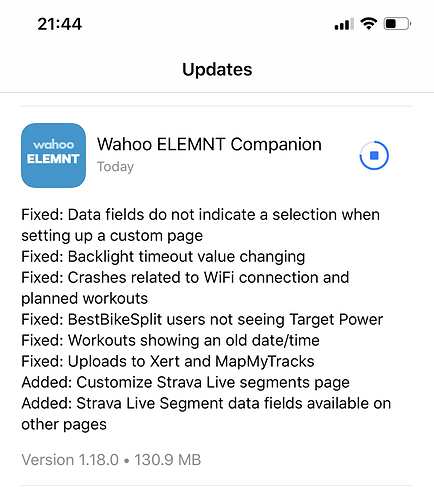Looks like there is a fix now, yet to try it out. Any of you guys had it working?
Still broke!
That’s too bad. I was hoping to give it a try this weekend
Still broke as of the latest firmware update, and BBS told me they are still on top of it with Wahoo. I continue to monitor this issue, because one of the key values of using BBS is for race pacing.
I’ve used this with the unpaid / demo BBS account a couple of times now. It has worked fine for me across a couple of firmware versions. It worked earlier today, and it even got the changes I added on BBS correctly prior to going out today.
Not sure if it matters, but I didn’t activate the route until I had arrived about 50m before the start of the “race” (climb segment in my case). It’s a 8.5km one-way route.
Went into the route menu and selected the route (BBS Race) and the correct “Target Watts” for the first part of the climb showed up even before I had cycled into the route.
I have had issues with routes on the Wahoo when you have a route that takes you back the same way you went. The Wahoo does not seem to like that at all… Maybe that could be causing problems with BBS as well?
This weekend was first time I’d had chance to test out and had no issue. Wahoo Elemnt Bolt is on latest firmware and I plotted a new race in BBS.
Had no problem with target power displaying.
I used it for a century this week with no issue.
Mine didn’t work yesterday (huge unpleasant surprise) for a century ride, but it did work a couple of months ago. I thought my firmware was updated, but it looks like I need to check again.
As others have confirmed, it works (normally) with the free account.
Edit. I checked and I was already on the newest firmware.
I just saw that there is an update to iOS app that is supposed to address the power targets not showing up for BBS. Going to update and give it a try.
I just tested update out and it now works for me. One thing to note is that I had to delete target power from any pages I had it on and then add it back.
Hopefully it works for everyone else now.
I was just posting this to let everyone know of the update, great to hear it’s worked for you @stickmandj
Ah that’s great news!! I’ve been using “Target speed” instead…
I think I might actually keep using speed as opposed to watts. Is there any pros/cons in doing so?
For me, I want a plan that gives me a game plan for my personal abilities. I can control watts, I can’t control speed. For example, if I’m in a big headwind, I may go overboard in power to compensate for target speed.
That’s an excellent point right there actually. I guess “watts” is much more beneficial because it’s a representation of how much energy you’re using. I didn’t look at it like that
I think it depends on your goals - if your competing in an event where you need to hit a goal time regardless of weather then target speed could be a good option, especially if using a free BBS account without access to live weather to affect plan. The flip side is you may end up blowing up and not being able to finish if you over do it like @fasterthanever mentioned into a big headwind.
I wanted to use one of the other, purely so I have less day fields on the Elemnt. I may just keep both and then I can really see on the fly how close to my goal I am. I guess in a way they both work hand in together
Hi - This is an ancient post I know - but I thought I would ask anyway in the hope that somewhere still uses this setup. I have been out of TT’s for a couple of years. When I stopped doing TT’s I also could not get the Target Power (Route Target) to work on my Wahoo Element Roam V1. Today, despite my Roam working in every other respect and being on the latest V1 firmware available for it (WR20-17051), - and being a premium Bestbikesplit user - I cannot get the Target Power to say anything other than N/A. The quick flash up of disappearing power targets in the middle of the screen just isn’t enough - I need that field! Has anyone hot this working on the Roam V1? Cheers
Are you riding on the actual course? IIRC the target power will only activate when you are on/close to the course.
Otherwise, you might try Wahoo support. They are generally quick to respond, though the launch of their new head units might have them busy right now.
Thanks for replying - Yes, riding the actual course in real life. Even wiped the Roam and reset everything and have just tried again with a local course set up to test it. I contacted Bestbikesplit who can’t help - other than suggesting I might be using the workout target field rather than Course target field (I am not) although I see evidence of others experiencing the N/A problem with Roam 2’s too - Best Bike Split fail - Equipment - Wahoo X Forum.
I’m hesitating on signing up for a Roam 3 as this page does not list Bestbikesplit…
https://support.wahoofitness.com/hc/en-us/articles/23022859474962-Wahoo-App-Partners
Great bit of software but I’m completely frustrated with the lack of the permanent target power field for my old eyes and I have no other issues with the Roam.
Hi Tracey. I’m having exactly the same issue. Rode Outlaw Half at the weekend and was looking forward to seeing Target Power. Mine is a Bolt v1 and has served me well, but all I see is N/A during the event. Was planning to use this for my first IM in 4 weeks. BBS have said raise a call with Wahoo and Wahoo are saying speak to BBS ![]()