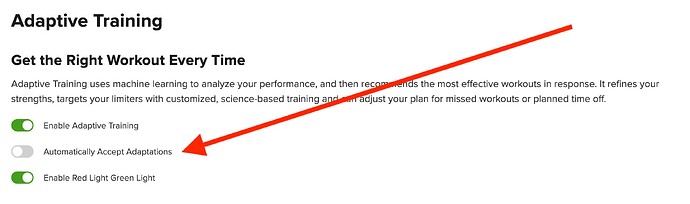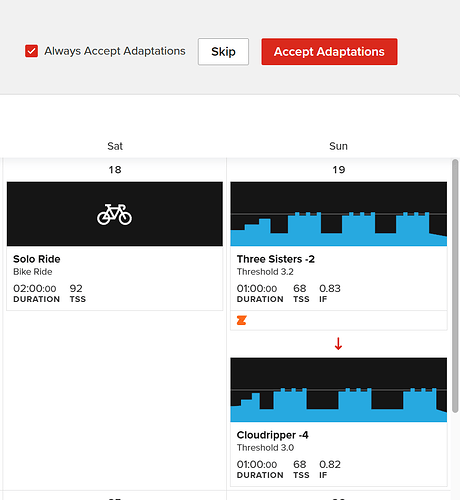Returned to TR for my Fall training. I’ve used TR for years, and keep my sub active. I had about 6 weeks for a tune up for a November race. “Checking adaptations” has gone off the rails. As an example, I rode last night, endurance in TR as scheduled. Haven’t missed a ride, and haven’t picked a rating out of line with the intensity in weeks. I haven’t failed or ended any rides early. Every single time I open TR there are adaptations. Every time. Last night it swapped a 3.2 threshold ride for a 2.2. This afternoon, with no logged workouts of any kind, and no missed rides it wants to swap the same ride from the 2.2 threshold back to 3.2. Why? I’m loosing faith there is any logic to this. I don’t mind AI or adaptations in general, but this is starting to feel like an automated 52 card shuffle instead of a tailored training plan. TR will say trust it, but is there any way to know if this thing is off the rails? Any way to know the criteria for seemingly nonsense adaptations?
I’ve stopped looking at what the rides are until I hop on my bike for the workout and load it up. Know I’m gonna have some sort of VO2 Monday, Sweet Spot Wednesday and then Threshold Saturday. Workout usually feels right every-time. Sometimes a little too hard, others maybe a smidge too easy. I rate it and move on.
You could also change your setting on automatically accept adaptations and that probably would solve this issue.
I don’t see a setting for that. Probably a good idea then I can just do its thing in the background. Hopefully it’ll sink quickly when I’m ready for a workout.
When you accept it next time, you can choose to “Automatically accept adaptations” or something like that (there’s a checkbox). It helps. But I’m totally with you, this is annoying as hell.
TR staff wanted to turn off the workout images because its constantly adapting but the majority of people wanted to keep the workout images on and see the adaptions.
I wish that was true for me. There are likely 11 settings under my profile and this particular one is hidden in an after accept dialogue? I clicked accept (again) and got 15 seconds of a spinning wait wheel on the screen and then it sent me back to my career page. No choices or settings came up.
You can go to https://www.trainerroad.com/app/profile/adaptive-plans on the website and turn it on there:
That image was very helpful. I should have known better. Web page only, not in the app. Thank you.
Oh, use web version. App is… that’s a whole different topic.
Yeah. It is kinda weird. I figure if I input my info and get a plan, then execute that plan as designed, there should be no adaptations if I don’t fall short on any workouts. If I get adaptions, then that means the original plan was wrong, right?
First off very few execute the plan as designed. Whether that be missing workouts or even adding them or adding other rides not in the plan.
Now even if you execute the plan without falling short maybe it thinks you can push it harder, so it might bump a 4.0 workout to a 4.2. Should it not do that? should it intentionally hold you back? It doesn’t just adapt back it also adapts up.
And no if you get adaptions that doesn’t mean the original plan was wrong, it means you did something whether that was fatigue, a harder workout than planned outside, added in a hike etc, all things it is looking at that may change what it thinks you should do. And again that includes if you rate a bunch of stuff easy or moderate that it might bump up the coming workouts to push you further. It also can’t predict how you will respond and if you have an FTP change at some point during the plan, that will also impact how it moves forward.
That’s kind of the whole point of it.
I’m not worried about changes, although I would love to know more about why beyond “based on your performance”.
In an ironic twist, with the “accept adaptations” setting set to “on” when I reopened TR just now I got a fourth adaptation to the same workout. 3.2 to 3.0. With no new data, no logged activities, and no missed workout. The adaptive system is just somewhat randomly adapting.
I appreciate the comments, and the help finding the settings. I’m just going to click accept every time I open TR until I’m done with this plan. At that point I’ll decide if this is worth the trouble. For me TR is for training for events, and letting it figure it out is why I pay every month. If I need to worry that the system is broken, buggy, and making random changes without logic I might just build my own plan. I’m not decided, but it is on the table now and it wasn’t before. Granted, those two workouts are very close and the change is not consequential. But still, what on earth is going on here.
Thank you for the help and suggestions.
Replying to my own post, but I highlighted some of my concerns and submitted an email support ticket. Might as well give TR a chance to have a look. Maybe my 9 years of data has corrupted the profile? If not at least I’ll hear their thoughts on the issue.
I sometimes have a 0/0 Adaptations pending ![]() . I accept them and nothing happens.
. I accept them and nothing happens.
I did my thursday workout and got no adaptions. Had no workout today. I opened the app to see what I had tomorrow, 5 adaptions…all with increased tss over the next 5 workouts. Why all of a sudden? Nothing changed between yesterday and today? Did AI suddenly change its mind? Is it watching me thru my garmin watch stats? You all saw Terminator right?
There is some odd behavior swapping future rides back and forth, but in my experience, TR is getting it right on the day of the workout.
I’m pretty sure what you’re seeing is the old adaptation system where it would simply serve you something at your current PL and the new system of letting AI pick the appropriate intensity are overriding each other. The new system is better at picking the appropriate intensity and that’s what you get on the day of.
Hopefully they can sort out the back and forth.
If you have a Ring Doorbell, TR will know if you’ve come home with a tray of donuts or strolled in at midnight after a night on the pop. Just sayin’ ![]()
Do you still get adaptions if you do the basic plans? Thinking about going back to the base, build, specialty plans of yesteryear. Had some of the best fitness of my career back in 2015-2018 doing those plans but I was also alot younger. I’m sick of the constant changes every time I open app.
Given some of the other threads that have popped up lately (e.g. “All road lead to Pioneer-3”) I get a sense there may be some light tweaking going on with the AI workout selection algorithm. That could explain you getting adaptations when nothing has changed and you haven’t even performed a workout.
You’ll also potentially get some adaptations based on survey responses. Like if you rate a VO2 workout anything by hard/very hard you’ll probably be adapted upwards for the next one (depending on the aggression level you chose for your training plan, probably?) I agree the adaptations are a bit annoying; setting it to accept all automatically and just letting it ride has worked for me.