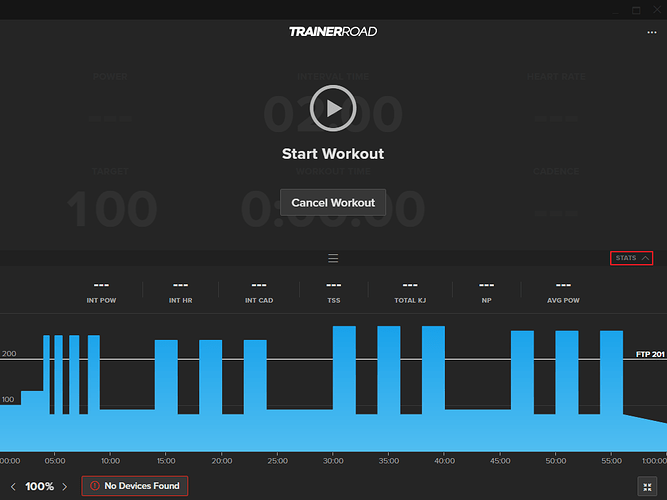Unless I misunderstand, this is normal. Unless you maximize the app window, the Dock will show on top of it. This applies to Apple apps as well such as Safari. You can alternately auto-hide the Dock via the Dock preferences.
It might take a few minutes for the update to fully download, triggering the green update banner. If you immediately start a ride after opening the app, you might miss it because the update banner is hidden while you’re in a workout (it’s distracting otherwise).
30+ minutes seems particularly long, though. We can bring this up with the developers and see if they have any ideas of what may be going on.
Thanks for the reports. ![]()
UPDATE:
all sounds working, but very erratic power lag on some of today’s intervals … up to 15s before resistance changed on power match.
love the update overall - just feeding back …
Ahh, interesting. Thanks for pointing this out - we’ll get this issued up! ![]()
Gotcha, thanks for posting a screenshot!
This is normal behavior for Macs - if you vertically squish the app window a little bit it should “snap” to meet the dock perfectly, and not appear “behind” it anymore.
And as @KickrLin mentioned, you can also turn on “Automatic Hiding” so the dock goes away until you hover over it!
I had the app open for probably about 15 mins if not longer with no update, so I seem to be in a similar boat to @KickrLin where it is probably just taking a long time to update. Next time I’ll let it sit longer and see if it does update to confirm that. I usually open the app before I start to get ready, so that normally gives it ~10 mins to update, but if it takes 30 mins through the app as it did for @KickrLin, then it’s definitely faster to just manually update it via the link like I’ve been doing, which only takes about 2 mins. Definitely not a big deal - I just have to remember to check manually for an update before I start.
My apologies, I should have been more clear. I meant the interval stats that you can toggle to view during the workout.
The interval summary text that you get after completing an interval hasn’t been touched yet. I passed some information on to the design team, and it looks like we’re going to be putting in some additional work to make them more visible/readable.
I’ll keep you posted for when those changes go in. ![]()
![]()
- Platform: Mac (10.13.6)
- Version: 2019.23.0.31
- Devices: Tacx Flux S
- Connection: ANT+
- Mode: ERG
I came here to report double blips! Just performed a new ramp test and I had a double-set of blips on each step. The first set were in sync with the increase in power. I was running in mini-mode.
As an aside/feature request: what about allowing the version number to be copied to the clipboard, or the text selectable?
Platform: Windows 10
version: 2019.23.0.33
Devices: Kickr gen 2, garmin cadance, HR strap
Connection: ant+ and bluetooth
Mode: erg
I uninstalled the previous beta (old style), and installed this version. When I started it, bluetooth didn’t work - it showed bluetooth as off. Plugging/unplugging the BT dongle didn’t do anything.
I rebooted the machine and it is now working fine. No problems now, but it seemed to take a reboot
for Bluetooth to work.
That is very interesting! I am glad to hear you were able to solve the issue with a system reboot. ![]()
Thank you for making us aware of this. We will definitely be keeping an eye out for this sort of activity coming up again!
Keep up the good work!
Thanks for letting know about this! We are already working on the getting the interval sounds back for those that seem to have lost them, but we will look into any double-blips as well.
I will also pass along your feedback on a selectable version number to the rest of the team, and we will see what we can do!
Thanks again for your help! ![]()
Good evening everyone! New beta versions are currently building. You’ll be able to update within the next 30 minutes or so.
Windows - 2019.23.1.34
Mac - 2019.23.1.32
Issues that have been fixed:
- Fixed an issue where the scroll position wasn’t resetting when toggling between tabs
- Fixed a padding issue for long intervals
- Fixed an issue where Workout Variants weren’t enabled in Training Plans view
- Fixed some URLs that had broken links
- Fixed an issue where the interval time in the tooltip was incorrect @funk44 @RONDAL
- Fixed some typos in the smart trainer modes tooltip
- Replaced 0 TSS and Hour values with a dash for non planned workouts
- Fixed an issue with changing Resistance/Standard sliders in Workout Player using the arrow keys
Thanks everyone for the continued feedback! As always feel free to reach out if you have any questions and someone from the TrainerRoad Team will get back to you. ![]()
- Platform: Windows 10
- Version: 2019.23.1.34
- Devices: Tacx Neo 2
- Connection: ANT+
- Mode: ERG
Still getting power data drops and ERG dropping out. I can’t use the beta again for my important intensity workouts until this gets addressed.
Edit to tag @ming and @Brittany to see if this is under review?
(I have not seen the issue acknowledged in the previous private message discussion, or as of my new post above from last night.)
- Platform: MacBook Pro OS X Mojave
- Version: 2019.23.0.31-Beta
- Devices: Tacx Neo
- Connection: ANT+
- Mode: ERG
Did about 40min of a 50min workout w/“Workout Started” on the screen. There was a random pause early in the workout (this occurs in the old desktop app as well) which thus triggered the “Workout Started” message. However, the message never went away. I tried stopping and starting. The message changed when I paused, then returned and remained till the end of the workout. The good news is that my workout was not affected by the message.
Furthermore, after the workout. I clicked on the green banner to update to the latest beta. It got stuck and crashed. I sent the crash report to Apple. I assume you get those. If not, I made a copy of the contents which I can forward you.
I didn’t scroll through this whole thead, so someone might have reported this already but:
- Platform: Windows 10
- Version: 2019.23.1.34
On the Account tab, incorrect DoB is shown. To me, it should be Sep 7th 1980 (at least I’d recall setting that one), but the app is showing Sep 6th 1980. And if I changed the value, it is not saved, even though the app says so after the edit.
So, at least on saving the edit, there seems to be a small bug.
yeah I spotted mine was a day out - wonder if its some timezone thing. I thought I just entered it wrong and updated it
Hmm, that’s strange! Thanks for letting us know. It very well could be time zone related. We’ll look into it and get back to you.
Issued this one up! Seems like it only happens in certain scenarios, I think we’ve tracked it down. Thanks for the report and sorry that happened to you.
Hi Chad! We are currently looking into the issues you’re seeing with dropouts and will update you with any new information. It’s a bit tough since you are one of the few people to have mentioned consistent dropouts during your rides. Ming has updated the current issue we have with your recent logs and we’ll continue to investigate.
OK, thanks for the update.