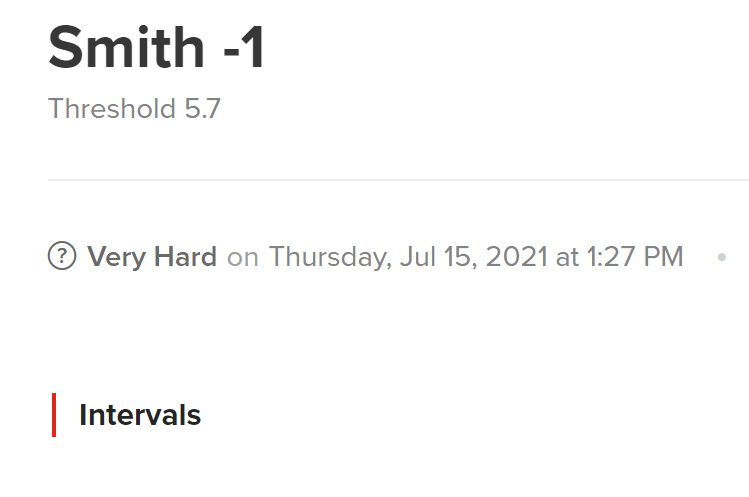Quick question - I get mainly everything about the Adaptive Training, but I can’t figure out what the green number modifiers mean after a workout is complete. I wish there was some kind of key or explanation on the small details of AT so I didn’t have to keep researching this stuff.
That number is the amount of change from your Progression Level at the beginning of the workout shown, to the updated Progression Level once you competed that workout.
TR is working on support info, and should have it available once they officially release AT out of beta and put it into the “Early Access” stage.
So if it differs from the value at my current Progression Level (which it typically does), why aren’t there adaptations made? I’d venture a guess 8 or 9 workouts out of 10 don’t prompt for adaptation, but it sounds like it should (?).
Speculation mode:
- Adaptations from the default plan should only take place if your PL is significantly above or below the workouts applied to your calendar.
- If your PL is “in range” for the intended effort of the default workout, there is no need for any adaptation.
- If your PL is notably “out of range” for the default workout, there should be an adaption.
So, there should only be adaptations when necessary. There are times when you will and won’t get suggested changes. Does that make sense?
100%, yup. Thanks! I’m just trying to figure out how that works, and it seems like the “amount of change from your Progression Level” doesn’t jibe. For example, at the time of the workouts from the previous examples (detailed below), my Progression levels were at:
Sweet Spot: 3.2
VO2 Max: 4.4
Endurance 4.1
Threshold: 5.7
Given this, those green difference numbers don’t match with the changes I’d expect:
SS: +0
VO2M: +0
Endurance: -0.8
Threshold: +0
Note that there are some current bugs giving some odd PL info that is not entirely correct as viewed in all places. The best place to see the info right now (AFAIK) is in the fully open view of the workout. I suspect the calendar view (that you are showing) may be incorrect in one or more ways.
Cool, I’ll take a look - thanks for the public support help ;).
Hard to say, since some fully open view of workouts don’t include the progression change.
Yeah, kinda messy right now. This and any other issues you have may be best addressed via email to support@trainerroad.com to get the latest and most informed info at the moment.