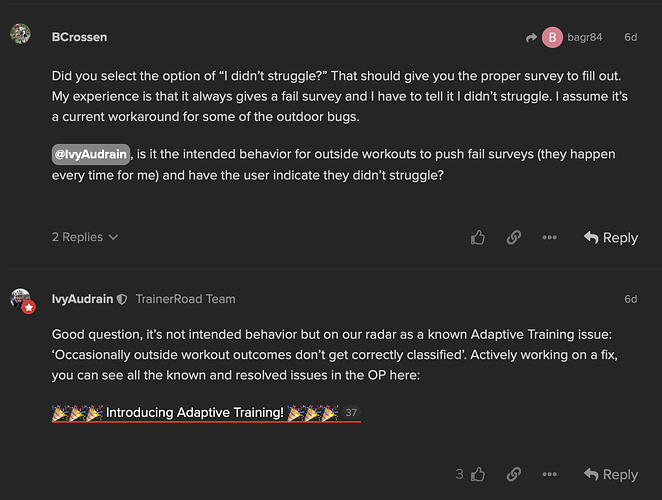I know this has probably been spoken on at some point in this thread, but can @mcneese.chad post the Survey guidelines for a completed workout? Such as, what a “moderate” should feel like…
As you said, that process should have updated the PL’s after you selected Medium.
Despite what I tried to refine as a “guide”, it was not a great idea.
TR suggests rating them as you feel them, and being consistent with your ratings. The Machine Learning in AT aims to review the workouts, and your response, to make a more customized adjustment of your Progression Levels and workout adaptations.
Essentially, my 4-Very Hard does not have to match your 4-Very Hard, as one example.
I need to test FTP but I prefer Kolie Moore over TR’s Ramp Test. Does anyone know if that would create any probs once I start AT?
Thanks. Difficult to not overthink.
Rating it medium is the pass survey. But it is a known issue that it gives you the fail survey first.
And yes, the only way to access outdoor workout surveys at the moment is in the way that you did. I’ve not gotten a single prompt to fill one out, and I’ve not heard any other users say they’ve been prompted with one for an outdoor workout.
manually setting ftp triggers the same behavior in AT as taking a ramp test so you should be good.
Depending on where you are in the bell curve of ramp testing over or underestimating your ftp, youll see higher or lower performance levels. Your training history would also reflect that too. Beauty of AT though is that it doesn’t matter, and it will progress you where you should be.
For example. Say the ramp gives you 300w and a KM test tells you 275. Your TTE will be much longer on the KM test, so youll progress thru the workouts more quickly getting you to a higher level.
I’m actually lvl 10 for Threshold because of this
I’d accept your invitation for AT, you don’t have to accept adaptations if you don’t want to. But if anything, it will only help better prepare you for your event in 8 weeks by making sure you’re not over-doing or under-doing it (in our opinion ![]() )
)
Nail on head.
… sometimes gives you a fail survey first
I did Boarstone outside on a Garmin on Sunday and did not get a fail survey. It all worked as it should
Correct. The item on the known issues page indicates this as such. I should have been more clear that it isn’t always the case, but is very often the case.
@SeanHurley since you are writing up some notes, none of this was obvious to me. I love finding and reporting bugs, not sure what if anything is a bug to report based on the public known issues (stream of consciousness FWIW):
Outside Workouts Completed on Wahoo or other device or uploaded via Strava don’t count toward Progression Levels
This issue is not resolved but is being actively worked on.
Doesn’t apply to me, Garmin and GC-to-TR RideSync.
Occasionally outside workout outcomes don’t get correctly classified
This issue is not resolved but is being actively worked on.
Ambiguous, unclear what this means. Also, “outcomes” is plural. Are several outcomes being classified? From some of the forum discussion its plausible that outcome (singular) is binary (pass/fail) and related to which post-workout survey you (should) receive.
Manually completed Outside Workouts don’t get count toward Progression Levels
This issue is not resolved but is being actively worked on.
What is the meaning of “manually completed” on this one? I used RideSync to send TR’s Echo -3 outside to Garmin, then recorded. Is that considered manual?
Progression Levels
All known Progression Level issues are currently resolved.
Since my progression levels didn’t update, should I be sending email to support?
And since I’m not the only one with missing post-workout surveys on outside rides, and its not on the known issues list, is that intended behavior? Not trying to be difficult. Hope you can see my confusion on what to report to support.
All I know is:
- used RideSync to send TR outside workout to Garmin (a few hiccups but no biggie I’m a tech nerd)
- recorded the TR workout on Garmin, Friday night traffic made for a fair bit of short stops at lights/roundabouts/intersections
- Garmin Connect auto sync’d completed ride to TR
- Put bike away, take off gear, pull up TR beta app and TR web page (mobile Safari) and nothing. No survey. No progression level updates on career page. Maybe I saw the workout tile on web showing Breakthrough +/-0, but honestly can’t remember. Was cracking open a beer and talking with my brother and sister in laws.
Only because of this and other threads did I search out and find “Update Survey Response” and responded that I didn’t struggle, and then it asked for difficulty rating and I gave a it Medium. And still nothing. Progression levels still 1.0.
Other:
TR made a strange design decision choosing to tell Garmin to display lap power vs 3-sec power on the default Garmin workout screen. Imagine reducing TR mobile app to just:
- lap power (number) and something like the bar/ball from desktop app with red/yellow/green zones
- power graph (2-min)
I’ll find or file an enhancement request on this one, as I believe it seriously degrades the user experience on Garmin. The default Garmin workout screen is quite simple yet effective, the sort of experience I come to expect from TrainerRoad.
And I’ll also find and/or file an enhancement request on display of targets on outside workouts. Again a major disappointment from a user experience point-of-view. Believe that one has a forum enhancement request from 1+ years ago (whenever outside workout support was added).
Hope that (somewhat unfiltered feedback) helps, I’m always happy to provide feedback, file bug reports, and generally be helpful.
For an outside workout, I got the “failed workout survey” after I pushed “Start/Stop” on my Edge 820, instead of “Lap” at the end of the workout. (I always update my survey from the website, so that’s where I found the failed workout survey.) For other outside rides I’ve always pushed Lap at the end of the workout and never “failed” it.
I’ve been trying determine if it is possible to continue recording my workout until I get home (from where the workout ended). With running workouts on my ForeRunner 245, I can push Start to continue recording, but on my Edge 820 it seems that I need to end the workout (with the Lap button) and start a new “meaningless ride” to record my ride home. I may be missing something, though.
@bbarrera You’ve mentioned the default Garmin workout screen and “TR’s decision to display lap power” a few times in this thread. It is my understanding from listening from the podcast and reading the blog post that the default screen is 100% Garmins decision and is the same regardless of where the workout came from. In the blog post they agree that this default is useless and recommend how to set-up a better, custom workout screen. I also agree with you - lap avg power is pointless and have followed the advice to set-up a custom screen. It is this screen that I use and find it serves me well. I recommend you try it.
On my 520 I press the lap button to end the workout. This also ends up stopping the ride. But then I just press the start/stop button and it continues recording the remainder of my ride.
TP workout FIT file extract:
Target type = “power_3s”
Garmin default workout screen with TP workout:

3-sec power and it updates every second.
TR workout FIT file extract:

Target type = “power_lap”
Garmin default workout screen with TR workout:

Lap average power. This was a 6 minute interval where I had to stop for traffic during the interval start, and now I see a slowly updating lap average power. Pointless. Why not output workout FIT files with target_type = “power_3s” - I’ve half a mind to do that and load it on my Garmin to prove the point.
A minute later I clicked the down arrow to this screen:

But I’d rather focus on keeping 3-sec power in the green zone, on that first screenshot. And quickly looking at 2-min graph of real-time power to spot trends.
It is my understanding from listening from the podcast and reading the blog post that the default screen is 100% Garmins decision and is the same regardless of where the workout came from.
If Garmin and TP can output FIT files with “power_3s” why can’t TR? Look maybe I don’t have a clue on how to read a FIT file, but that appears to be the only relevant difference between TR/Garmin and TP workout files.
My normal process is that if I am not home by the end of an outdoor workout, I don’t press the lap button at the end of the cooldown and it just rolls into another lap rather than ending the workout. When I get home I press start/stop to save the ride and therefore end the workout.
I did the same for my first TR outside workout since AT access and it came through as a Pass
Wild theory about outdoor workouts on Wahoo: TR needs to pull the workout targets on top of the other parameters they already get (power/hr,…) in order to classify workouts correctly (pass/fail).
However Wahoo doesn’t allow that by default that and TR needs some work again from the Wahoo guys (same as the launch of Wahoo outdoors workout which was fairly slow). And TR doesn’t tell that because they don’t want to throw Wahoo under the bus.
Ditto with Strava, which surely doesn’t log workout targets (hence the need for additional interval recognition logic maybe)?
True/Untrue?