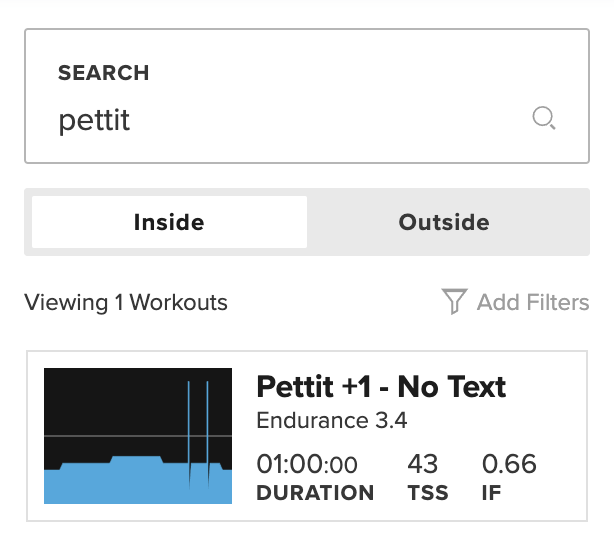Noticed something strange while editing and publishing a workout in the Workout Creator. So, for some reference, I was in there removing the text from “Thunder” so when I do the workout in Zwift, the text isn’t plastered across the screen while doing the route. Upon publishing the workout, having removed the text only, I noticed that the progression level went from Sweet Spot 3.1 to 2.9. Tried Pettit +1 next and the same thing, went from Endurance 4.0 to 3.4. I then went a step further and took Thunder, changed the name without editing the text, then published. Same thing, Sweet Spot 3.1 to 2.9. I’m using Workout Creator version 1.8.1 a 2019 iMac running Sequoia Version 15.6.1
Just FYI, if you turn off the “show instructional text” setting in the app’s settings screen, the text won’t get synced to Zwift.
Only explanation I can think of is that TR has tweaked whatever algorithm it is that categorises workouts between when it was originally done and now ![]()
And sticking it through the editor causes it to be processed by the new system.
They must have patched that since the rollout with Zwift. A while back there wasn’t a way to shut it off. I’ve always had the text turned off in the TR app. Thanks for the heads up tho. ![]()
I don’t think this is the case. It’s always done it since day one of PLs. I remember seeing somewhere be careful making you own and switching to workouts from the library, PLs not equal
Maybe the workout created is a simpler version and the one they applied to the library is a bit more of a deep dive… more computing power. Who knows. It’s always done it though.
Welcome to the forum @Philonious! ![]()
I’m not 100% certain as to what’s causing the discrepancies in your specific workouts, but we recommend ignoring Workout Levels attached to custom workouts since they aren’t often accurate.
As this is a known limitation, why doesn’t TR just stop classifying custom workouts, instead of showing garbage (word used intentionally) info?
It’s not just the PL that is wrong, but also type (e.g., sweet spot, tempo, etc.)