For me, I’m using Favero Assiomas for my indoor and outdoor rides, and definitely notice a lower RPE when riding outside at the same power. If I can get the same benefits while enjoying myself more riding outside (or get better benefits by adjusting my FTP up a couple of percent whenever I ride outside) then I’d rather do that.
Used for the first time today with my Edge 520. Worked great! Very impressed.![]()
To the entire TrainerRoad team, a fantastic milestone and achievement! I can’t wait to use this feature for the two dry mornings we’ll have this year ![]()
Really impressed with the implementation, @Nate_Pearson you’ve built an awesome team at TR! Long may your success continue.
I also did my first workout pushed to my Garmin 820 and it was awesome. No flat roads near my house so it further exascerbated by inabilty to ride a really steady power, but I think will be an awesome tool to focus on that too. Kudo’s to the TR team for a great implementation of something that worked perfectly for me in Beta.
Now to my question, am planning to get a #30 series edge soon - having TR workout graphs along with new battery have tipped the scales. I actually don’t care about the cost difference between the 530 and the 830 I just want a better experience. How do people that have it like the touch screen on the 830? My gut tells me I’d like the touchscreen as long as it is tolerable. Advice welcome as I take TR outside.
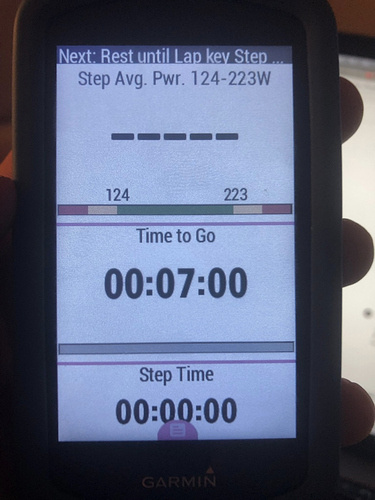
Hi
How do you get this screen on your garmin?
its the top bit I cant find - step avg pwr
The screen only shows when you start a workout (from the training menu). On my device (830) the top bit shows automatically when a workout is active.
Thanks Agglo…that will be why I can’t find it then!!.. I best get kitted up and go ![]()
![]()
Do we have a timeline for the Wahoo availability? Can’t wait to try it!
No timeline (just like there wasn’t for the Garmin). They don’t give timelines for a number of reasons. We just have to wait and see.
When it’s done
3D Realms, Duke Nukem Forever
Hi TrainerRoad! I’m loving this new ‘push outside’ feature! Only problem is, my stages PM reads 14% lower than my Tacx upon which I do most of my training. Is there any way (or can you add in a feature in the future) to adjust the difficulty of a workout outside so that I can have the appropriate target displayed?
I see this being possible in three ways.
- Having an ‘indoor FTP’ and an ‘outdoor FTP’ option.
- Having a ‘correct for known Power Meter variance’ option (possibly the most useful)
- Having the ability to raise or lower the difficulty of a workout outdoors, the same as you can indoors.
Options 1 and 2 could also be seen as ‘Set FTP for individual Power Sources’.
Wow!!! is was doing this myself for some of the rides, basically trying to remember what watts I need to hit while seeing stars during some of the workouts. haha… you guys rock! For now I am on the Garmin side but consider to switch over to a Wahoo device, might postpone that step for the moment.
Didn’t do an outdoor ride with the new possibility to get guided through, but first one is synced to my 820 and ready to go in a few minutes. Thanks for all your great ideas that make it so much easier to train and get faster.
Has anyone been successful with this feature on an edge 520?
Yes:
Will try again in 3 hours’ time
This is my question, too. My outdoor FTP is higher than indoors by roughly 10%. This is not down to my power meter (Vector 3s), as I have tested them indoors against my Flux and they produce similar power readings. I’m simply produce more watts on the road. I think there are many riders who have this difference.
Being able to scale workouts on a head unit would be a solution, but I guess that is not in TR’s gift at present.
My solution would be if the app would allow you to set an indoor FTP and an outdoor FTP, which would switch automatically when you select in/outdoors. And, of course, you can now do a TR FTP test outdoors using whichever format you prefer, to confirm whether there is a difference for you.
Is there a way to turn off the annoying messages/beeps - “power too high”…“power too low”? I use a Garmin 520. Felt like throwing the device and won’t be doing another TR pushed workout on it again if there’s no way to disable it!
- Select Menu > Settings > Activity Profiles.
- Select a profile. (profile that you’re using for workout)
- Select Alerts.
- Workout Target Alerts (off)
Was the same for me,did my head in those alerts.
I checked my Garmin 1000 and all auto alerts are turned off
so it must be from the TR workout.