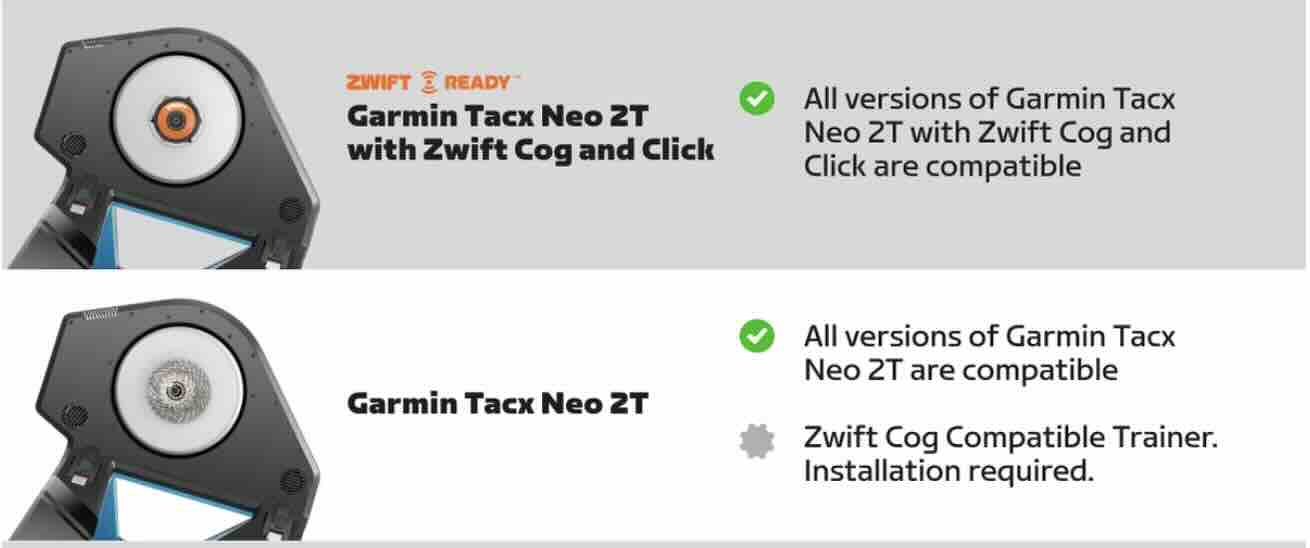Awesome! I was looking at picking up a Ride Smart Frame for travel (by road) to not skip training, or have to hump a ragged out Peloton, or worse. And took them long enough. ![]()
And on the Zwift Hardware page to order the Cog and Click, they list 2 versions of the ‘kit’. One for ‘Multi-trainer Cog’ and one for ‘Elite and Garmin Tacx Cog’. The Multi is compatible with “Wahoo, Zwift Hub, JetBlack, Van Rysel”.
And with or without the Cog.
But the Click control isn’t sold separately, but the Play controllers are (if they fit your bike).
And both the ‘Cog and Click’, and ‘Zwift Play’ are currently on sale, 25% off.
So my procrastination paid off! I have been thinking about selling my Tacx just so I could get a Ride frame but the resale market is horrible! I have a frame in my cart now!
According to @DCRainmaker, the need for the two different Cog’s is:
The Elite one is basically a better (gear) ratio to compensate for Elite’s internal gear ratio not being…well…Wahoo’s gear ratio.
And a final note:
I didn’t use the Tacx cog (I stole it off another trainer floating around, so just a regular cog, non-Elite version). Works awesome. I suspect if they’re saying the Elite/Tacx one is preferred, it somehow works more awesomer.
My daughter has used the Zwift Ride with Kickr Core for a year and she is very happy with it. I am thinking of getting one to be used with my Neo 2T, but as I use the Motion Plates I need to figure out a solution for that too.
I’ve done the firmware update to gain the new features, but the one I’m most interested in, Race Mode, which is only available across bluetooth connections, isn’t working for me.
The bluetooth connection seems to no longer be an option. I’m able to connect to the Tacx Neo 2T via my phone, but the PC connection is now a no-go and I can’t sort it. ![]()
Connecting via phone will cause the trainer device to disappear in the TR device list. Disconnecting with my phone will cause it to reappear. When I click pair device though, it flashes once and stops trying to connect.
Is Bluetooth turned off on the 2T? Is there anything else that could be grabbing it?
Sigh. I have a the Neo 1. Screwed again, as an early adopter, just like my Karoo 2.
The 2T has a bluetooth light that illuminates when there’s a connection made. The light remains off until I connect with my phone. It will go out once I disconnect with my phone.
Pairing via TR on my PC will briefly illuminate the blue light, but it turns off within two seconds and TR does not make a connection. Same thing with Zwift.
Strangely, using the Tacx app on the PC I can connect via bluetooth (light comes on) and disconnect (light turns off). TR and Zwift won’t do it though.
Did it ever work? Are you using a dongle and a USB extension cable?
Haven’t tried today, but will tomorrow. I can still connect with Ant+ so all is not lost.
In case you weren’t aware, most people use a USB extension cable and a dongle, and put it under the trainer to increase the ability to get the signal. It seems overkill, but it works wonders for me…
I am aware. My Ant+ receiver is setup on an extension.
No joy today either. My Bluetooth antennas are 7.5 feet from the trainer.
Bluetooth, having worked prior to the firmware update, will no longer work with TR or Zwift, so no Race Mode for me I guess. ![]()
So you need a Bluetooth dongle? Can be easy to come by, possibly. I tried using my Mini, probably less than 6 feet away without an extension, and had major dropouts. It happens. I know it’s range is supposed to be something around, what, 30 feet? Sure…
I put both ANT+ and Bluetooth on extensions, and then just eventually discoed the ANT+. Apparently I have a ESP machine somewhere that causes big dropouts of ANT+ on its crowded frequencies.
Just got my 18 tooth Elite/Tacx compatible Click+Cog kit! (And heard about the Tacx Alpine! After just paying to upgrade my gravel bike to Di2) ARG!!
Anyone want to buy a used Tacx Neo Smart Bike?
I did the virtual shifting update on my Neo 2 today. I didn’t mess with Race mode, just regular riding in Zwift.
The thing that took the longest was updating the firmware on the Neo, the app seemed to keep hanging up but once it worked the update was pretty quick. May have been my phone I was using to run the Tacx app as it kept dropping from 5G to LTE right as I was trying to use it for the update.
I needed to update my Zwift app on my AppleTv as well. I just hadn’t turned that device on in a bit, But after I did there was an issue seeing settings on Zwift for the Neo, road feel, and then virtual shifting as well.
I originally planned to use the Companion app for the “shifter”, I’ve used it before for heart rate, but couldn’t get anywhere with connecting the controller through the Companion app. The app saw controller, updated the firmware etc but once I started zwift up there was nothing.
So I connected the controller (click?) through zwift on the AppleTV and eventually got the settings to appear properly on zwift and could use the controller. I rebooted everything a few times just to see if it would give me any more trouble and it all seems to connect okay now each time. I’m missing something on the Companion App but I’ll mess with that some other time.
No issues that I noticed with the bluetooth but I’ve been using this trainer through the AppleTV for a long time and never had trouble connecting before either.
I haven’t ridden it much yet, just enough to test out the virtual shifting. This seems to work, but the feel of the trainer seemed off to me. I’ve been riding this Neo for years, and for a few thousand miles in Zwift, something just didn’t feel right to me about the ride feel now. It “shifts” but.. I’ll have to try it out a bit more as I didn’t like how it felt.
I set it up for the 24 virtual gears today and starting out easy that put me in about 10th gear which seems to track with what I’ve read so far. But whether riding easily or shifting until I was standing I didn’t think the ride feel was as good as it normally is.
Just received my Zwift Ride. I wonder if that is enough or should I also set it up to make the rainy period end here. ![]()
I have a Neo2T which is shared with my wife, we currently use our own bikes but they are coming up to end of life so i’m considering the Zwift Ride to use with the 2T (was considering the Elite Square but that seems DOA)
I know i am restricted to ERG in TR, but can i use the bias in resistance mode to effectively change gear (i like to use resistance mode for V02 max and sprints)
It should work, I’ve done similar when I had a shifter problem. Although it can be a bit clunky and a pain for shorter interval so it may not be the best solution but it is a solution.
Yes i agree its not as good as being able to use the shifters to change gears, but it is a solution, i’ve read about some 3rd party apps that could be used.
Thanks for your reply.