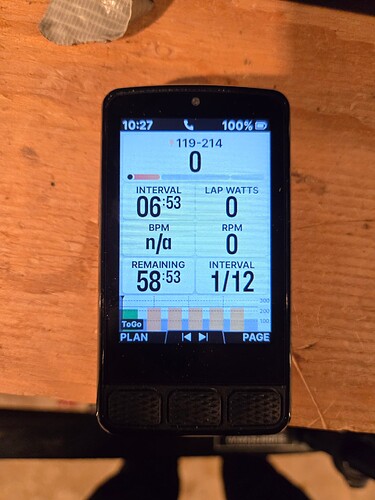I’m in the same boat as many here. My Wahoo Roam V1 died a few weeks ago and I’ve been waiting on the Roam 3. I went to the local REI to check availability and as it was not yet in stock I purchased a Garmin Edge 1050, figuring that I could use REI’s generous return policy to try the 1050. This would be my 6th Garmin product as I have been a user of the Edge 500, Edge 810, and eTrex 30 before I switched to the Wahoo Roam, as well as the Varia RTL510 and Varia RTL515 radars.
The Edge 1050 is certainly a strange product. Yes, the fundamentals of the screen and battery life and the addition of the electronic bell are great. That said, here are the issues:
Road hazard warning - This new Waze-like feature seems silly for bike riding. It busily dinged away announcing potholes galore, which was no help at all as I had no idea whether the reported pothole was a routine bump or a wheel eating ditch. The animal alert was even more confusing as I it might be telling me about a vicious dog who resides in the neighborhood or a perhaps alerting me that a squirrel had crossed the road three days ago. No idea which as I saw neither dogs nor squirrels.
Radar defaults - I connected it to my Varia radar and the default audio alert clangs like crazy when a vehicle is about to pass. Moreover, unlike Wahoo, it put the detected vehicles on the right side of the display, which makes sense for the UK, Australia, and Japan but is counter intuitive for the US and Europe.
With all the clanging and dinging, my riding buddy said that I sounded like a pachinko parlor.
Mapping - The rerouting is aggressive and had me making u-turns in various known situations. This is true of all of the auto-routing that I have used regardless of manufacturer, as it’s difficult to discern the user’s intent. This is an area that is ripe for improvement as it should be possible to take different actions on rerouting depending on whether the user is following a loop, a point to point route, or no route and simply relying on the routing to navigate to a destination.
When I got home I spent an hour changing various defaults - radar alerts, disable road hazard warnings, disable auto-rerouting, disable sharp bend warnings, disable nutrition tracking, etc.
What kind of product requires you to watch YouTube videos - thanks GPLama - to verify your sanity in wanting to disable large parts of the product, including touted new features. Don’t they know that the majority of users do not change defaults, which has been the subject of several highly publicized anti-trust actions.
Meanwhile, you are still required to use the touch swipe gesture to change pages, which is an essential activity. For me this was not reliable, even with bare fingers in dry conditions, and often required a second or sometimes a third attempt. I wonder how well it works with gloves or when wet from rain or sweat. Unfortunately, one of the few items that you apparently can not customize are the hardware buttons, as one of them (lap button) would be ideal to use as a next page button.
While I was beavering away at disabling features, several maps reported that updates were available so I decided to go ahead and update them. I chose the North America Cycle Map for update and the first step was deleting it. However. there was no replacement Cycle Map available. Panic! And no help was available from within the product. Fortunately, a web search revealed that the former Cycle Map has been replaced by the TopoActive map and I should use that instead. Whew, but too bad the product had not told me that before I thought that I had bricked the device.
Now I am having difficulty connecting my Assioma Favero power meter pedals. They connect but I loose the connection after a few minutes of pedaling. I can’t reestablish the connection, either by retrying or by deleting the device, unless I use the magnetic charger which apparently resets the installation process. Unfortunately, this is difficult to debug as the connection setup identifies the various devices by obscure codes rather than by user intelligible names such as model name (as Wahoo does). It’s not easy to tell which connection is my Assioma, my Garmin Rally pedals, or perhaps my Assioma Ant+ vs Bluetooth connection.
Some reviews state that the complexity of usage of this device is due to the richness of features. This product seems to have very nice hardware but is hindered by appallingly poor design choices. I am left wondering if the Hammerhead Karoo 3 might provide me with a nice display, hardware button control over key actions, and reasonable design, or whether to try the Roam 3. Or perhaps I should retain the Garmin and live with the lack of buttons and view my time configuring it as sunk cost.
In the meantime does anyone know how to reliably connect the Assioma pedals?