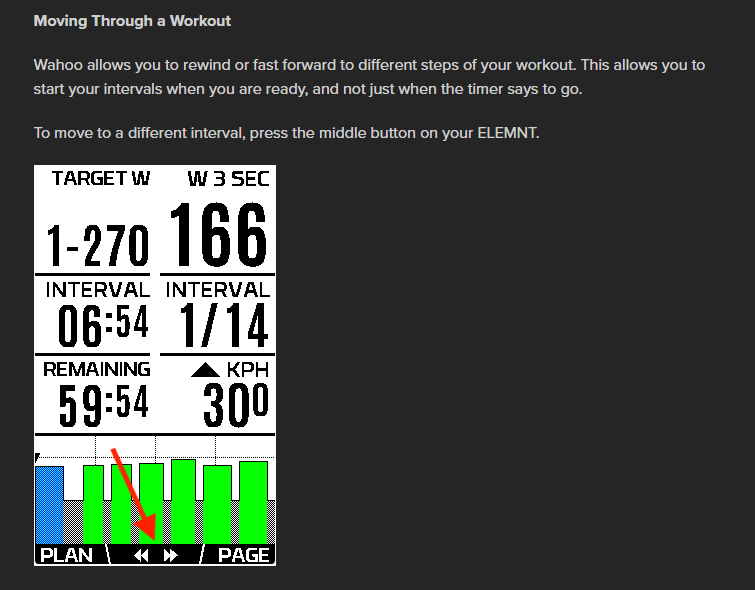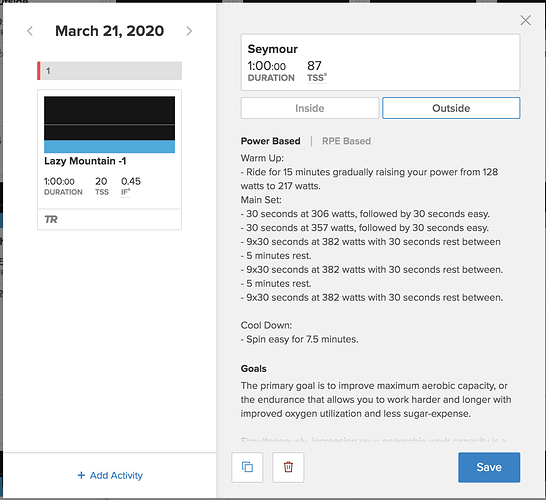Update: I tried just about everything besides doing a hardware reset on the device…until I had no choice. I also deleted off the wahoo app, and the wahoo elemnt app. When I redownloaded the wahoo app and began to pair my Tickr HR strap to it, I was prompted to update the firmware on the HR strap. I then redownloaded the elemnt app, paired all of my sensors, but this time I also got the option to pair my Quarq DFour91 with Ant+ or BLE. I decided on Ant+ and paired my speed sensor, TickrHR, and Shimnao etubes. Reset up all of my screens and now it works just fine. So in conclusion I’m not sure if it was the new elemnt firmware update or that the TickrHR was running on old firmware that may not have been compatible with the elemnt. Something tells me it was a combination of both old and new firmware not playing well together, and the new firmware not accepting other sensors.
Tried an outside workout for the first time today. Was ok but think the workout I chose was not very well suited to being ridden outside; Crane +1 ( hard starts into sweetspot), found it hard aligning the power back down for the sweetspot portion straight off the back of the hard start.
Sorry if it’s been covered already (bit of a vast thread): One thing I wondered, is there a way to go back an interval? Accidentally hit the lap button during my warmup so had to improvise a little.
Ah ok, I’m on Garmin (520), sorry should have said in my post.
Far from conclusive, but my research on the Garmin support site and this comment in the main Garmin thread lead me to think there is not a way to go back with G-units.
I’m not sure if this is right place to flag possible bugs on the outdoor workouts - but today, running Mt. Field, the first interval just said 0-231W, and then the 2nd interval went right into the first of the 3 main SS blocks. It was missing the warm-up steps and rest block prior to the first 12 min SS block. Is this by design? I’ve only used a couple so far as I was sick for a few days, but the couple I tried I recalled being better matched to the original indoor ones.
This is on Wahoo BOLT updated w/latest firmware.
most of the outdoor warmups omit whatever gradual steps or spikes there are in the indoor versions. It seems like they are assuming the warmup will be more self-guided as the rider makes their way to wherever they’re going to do the main set.
thanks for the tip !
You are welcome and as much as I like the workout graph screen this is my main and i flip to the workout screen as a reminder what is up next.
Anybody had any issues with speed outside ? I did a workout today and it said avg speed 15 km/h I corrected it via Strava and it was 33km/h has it something to do with laps or ? … yes my speed and gps are on and is reading correctly when cycling.
No. Just did Carson outside today and came out fine when I uploaded it to GC from my 530
Hey all!
Does anyone know if there is a way to have a Garmin Edge 520 display current or 3 sec average power on the default workout lap screen when executing an outdoor workout (the one with the colored slider and time to go displayed)?
Currently it displays average power, which I don’t find to be very helpful real-time during the interval. As a matter of fact, I know that the guys have said on several occasions on the podcast that the best think to do is look at live or 3 sec average power, as opposed to chasing an lap average power number. I totally agree with this, as this becomes more and more difficult with longer and longer intervals (like longer sweet spot intervals).
Thanks for any tips!
@Bryce was doing Clark outdoors this morning, the 4th interval started automatically after the 3 min rest period rather than a lap button press, no big deal just caught me off guard
Hey Shocco,
Would you mind reporting this to our Support Team at support@trainerroad.com? They can take a look at the workout profile and see if this was a glitch, or something wrong on our end ![]() .
.
Hi Nate,
I’m currently following your full distance Triathlon Plan, for the very long sessions, is there a way i can start a workout indoors and then continue the same outdoors.
Alternatively, combine two workouts, finish one inside and another outside to give the same training effect.
Regards
There is no automatic way to do that, but you could just jump ahead in the workout player or jump ahead in the steps on your wahoo/garmin.
You’d just end up with two workouts in the end.
Perhaps you could first push the workout to outside and upload it into your garmin / wahoo – do this whether you are starting inside or outside.
Then just do the workout, using the head unit rather than phone / computer. You’ll probably not be able to use erg mode.
If you start inside, then the target power is the midpoint of the range that you are given. When you get to the point that you want to go outside, pause the workout, set up and go.
If you start the workout outside, then just reverse this.
The only problem is that you’ll have that pause in the middle of the workout. You can leave this in, or else edit it out by downloading the file from, say, Strava, and then editing the .fit file.
Just started using this function this week and not sure if there is an ‘Inside-to-Outside Error’ thread going, so Imma just gonna post this here:
Not lazy at all (9x30 @ 150%!). Will keep my eye out for others.
Not part of a plan = not guaranteed to have an outdoor equivalent.
It is what it is.
It was my Garmin , had to send it back to Garmin !