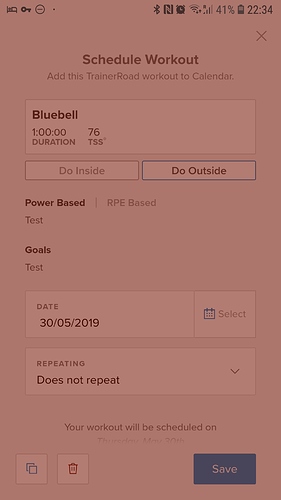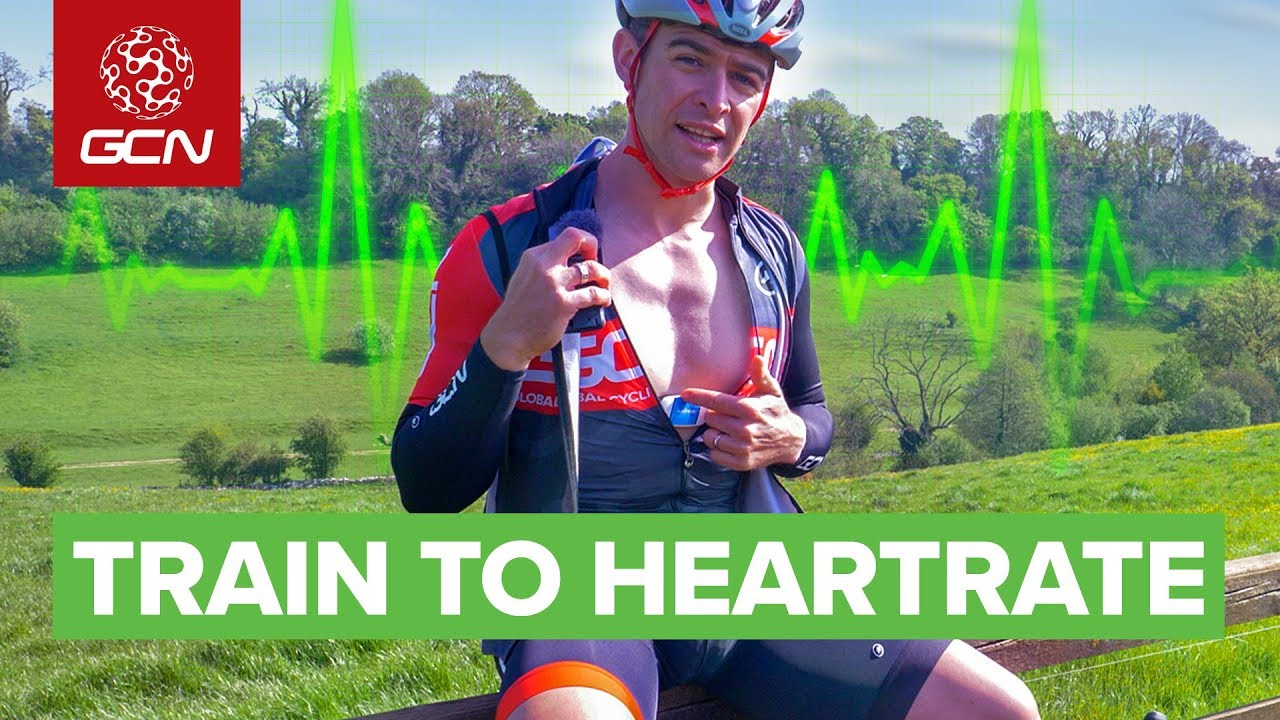Most modern PMs transmit on both channels… depends on your model of course. Just connect it via BT to your phone and see if the Bolt can still connect to it. If it can - that’s Ant+.
Make sure to first remove the PM from the Bolt if it is already registered as a BT connection. Otherwise the Bolt may block the BT connection whenever you turn it on first.
My general rule is: I use Ant+ for all sensors (power, HR, cadence) with my head unit and leave BT free for my phone / tablet device (which in my case don’t support Ant+).
Hi, I have a question, how can I do these workouts outside but without a pwoermeter, I only have a Heart Rate Monitor to know what effort I’m doing, is there any table that converts for example 90% of FTP power is equal to a % of my Max Heart Rate?
I need to know these because I’m really bad doing workouts without a parameter, when I have power in my smart trainer its perfect, but outside I don’t know how to do, and doing them by RPE don`t works for me.
Thanks!
@mcneese.chad is the one that made the document ![]()
Thanks! One more question, to calculate my max heart rate and my heart rate threshold what should I do? Is there any test like a ftp test or something like that but to calculate the max hr and lactate threshold hr?
Thanks a lot!
Hi all, I know the TR team are updating the outside workouts at the moment but thought this worth pointing out.
I have Freel scheduled for tomorrow, on selecting “Do Outside” I get this:
I guess it’s been overlooked since the Alpha.
Although I don’t know myself how to test it, but I am pretty sure there is a test for it.
@bryce mentioned two forum discussion on this topic:
Maybe you can find the answer in one of these topics
Do a ramp test and try to spin at a slightly higher cadence than you would normally - this does the trick for me (max hr)
Now that our snow is finally gone I was about to ask if you could just release the garmin outdoor workouts… But now its forest fire season and I’m stuck in the basement again because of air quality. lol ![]()
Hi there,
Thanks for letting us know about this one! I just finished building it out. So, it should now show up in your Calendar as it should have all along. ![]()
Keep up the good work!
Happy training!
The mount Goode outside description has a typo: it says that I should raise my power from 142 to {90) watts
That won’t be possible, sorry.
It looks like this mistake was in the description for a few variants (-2, -3, etc.) of Mount Goode. I went ahead and fixed all of them. Thanks for letting us know! ![]()
Just wanted to say, that I am a fan of taking the workouts outside ![]()
To get a taste of what it will be like, I took the liberty to recreate today’s workout (Bashful +2 - 3 x 5 x 90 s @ 121 - 125 %) on ergdb.org and upload it to my Wahoo Bolt. (I marked it as ‘private’ so as not to share it, as I believe that would be in violation of the terms of TR.) It was super easy and doing it on the road went really well. There was one interval where my avg watts were a little low, because I had to ease off for a corner, but all the rest were right on, or just above target. Man, that felt really good! Especially since I my outside ftp is higher than inside (248 vs 236) and this workout was done using the 248.
I am definitely aiming to do most workouts outside in the future ![]()
![]()
You can now push TrainerRoad outside workouts to Garmin Edge head units. TrainerRoad Outside Workouts Now Push to Garmin Edge 🎉
No, not for this to work. You just note down (however you want, attach your phone to your handlebars, print on paper and tape to your bars etc) the queue sheet that pops up. Use your reguar head unit as you would normally (I would suggest using a lap page so you can start each interval with clean avg data fields) and upload. Then TR will match that ride (once sync’d) with the workout you selected to do outside and mark it done.
On the other hand, you can still choose to do your workout “inside” but attach you phone to your handlebars and ride outside. I have been tempted to do that a few times but thought if I am following a structed plan, what’s the point of riding outside where the appeal is to do what you want/free ride? Still, I will try it one day to see how well it works. I think it might be better than this option to make a workout outside based (I live near quiet, country roads).
Apologies if this has been answered above, but can you toggle between inside and outside in the Android app? I couldn’t find where. Or is the toggle only available from the website? Thx!
No, you can’t make that change on the mobile app right now. That is planned for update once they complete the update from the desktop version. It sounds like the work on the desktop will help make the mobile updates relatively quick and easy.
For now, you need to use the web or desktop apps to make the swap.
TR has been awesome this last year, just renewed my subscription! I do not own a Garmin or Wahoo, anything happening to get workouts to a Lezyne Mega XL? Please say yes ![]()
There are no plans for the lezyne right now. I’m not sure what their market share is. If it’s big enough, and we can, we’ll add support.