I keep noticing a bit of a glitchy screen when switching back to the ios app mid ride after navigating away and letting it run in the background.
I really appreciate the addition of the quick action for devices to the workout screen
I keep noticing a bit of a glitchy screen when switching back to the ios app mid ride after navigating away and letting it run in the background.
I really appreciate the addition of the quick action for devices to the workout screen
I got the test flight code this morning, but it says “invitation has expired” Im on ios 14 beta, is this an issue on the pre reqs?
I’m on iOS 14 and had the same issue. I got it to work by following the link in the invite email, actually pasting in the code didn’t work.
Cheers, that worked for me!
I just finished adding everyone who has requested access to the Beta so far, if you are having any trouble with the link not working, shoot me a message and we will get you sorted. ![]()
A big thank you to everyone who has been riding and contributing feedback! We’re tackling issues as we speak, and still working on some final features. Please keep dropping feedback here and make sure to do a ride if you can.
Similar to the temporary display of duplicate workouts others have noted, I had a similar experience with an outside ride this weekend. After completing my ride and its sync via Strava, both the ride and the planned ride were displayed and marked as complete when I loaded the TR mobile app. Note, I did not have the app open when the Strava sync occurred. When I opened the TR app the spinning “loading app” icon displayed before it opened. To clear the duplicates, I navigated to Workouts, then back to Calendar, and then duplicate was cleared, with just the outside ride displayed and properly matched to my planned outside ride.
Submitted my form today after seeing it on Nate’s Instagram story!
Two things: there is no way to load a workout directly. You have to schedule then go back to the home page to ride.
Secondly, and I’m not sure if this is the beta software or magic updates from Tacx, but my neo 2 and PowerTap P1 pedals suddenly align within two watts! They were 6 watts different on average.
Similar experience to others with the new app being quite slow and unresponsive with button presses.
One thing I have noticed is the workout will start in the background when on the devices menu even though it says the workout is paused. With the old app, I would launch a workout and go straight to the devices menu, spin the pedals and make sure everything is connected. Once ready I’d start pedalling and get a steady power and then exit devices and the workout would start after the 5 second countdown.
In the new app with the same routine (now more buttons to get into full devices menu though) the workout should be paused in the devices menu as shown below.
But when you exit the menu, the workout has been starting/stopping in the background as shown below.
One thing that was reported above but I think got buried. I have noticed that when viewing a workout in the calendar the workout variant sometimes populates and sometimes doesn’t. Here are two screen shots from last night and this morning of Tallac +3 one with the workout variant one without.
… and the variants that do show up are incomplete. The funniest is when loading the variants from a scheduled +1 or +2 and not seeing the base workout in the list ![]()
I hadn’t noticed that but that is what I see as well. For the calendar workouts the workout variants don’t all populate. This is what I see on my screen for Tallac +3.
But when look up the workouts under the workout tab they all show up.I posted earlier about having to go into devices to get PM and trainer to pair. Well today my workout started before exiting the devices page. When I exited devices and got to main workout page I was already 1 minute into the workout. Can’t be sure, but timing made it seems like workout started when I put HRM on.
Still rock solid during the actual workouts.
I had a situation today where I deleted a workout in the app (Don’t worry, it was a run), but the run workout remained displayed though I could no longer open it. As with the duplicate experiences I’ve had, I navigated away to Workouts and then back to Calendar. When I returned, the run workout was gone from Calendar as it should have been.
Similar to this, prior to opening the app I had rearranged my weekend workouts in the desktop app (or website, I don’t recall). At any rate, after making the change I refreshed my desktop app and browser app to make sure the change had synced between the desktop and web platforms, which it had. Then I opened the mobile app and, even though there was brief spinning “loading” icon, when the app loaded it was out of sync with the desktop & browser platforms. Only after doing the navigate-to-Workouts then back-to-Calendar routine did the mobile app Calendar update. I would rather the app take the time it needs to sync with the TR mother ship before loading, rather than have it load out of sync.
When I am using the app on Thursday 9/10, “today” is stuck as Wednesday and weird rendering of “today’s workout”
Description and Goals seem to be the same for my bike workouts.
Great job always looking fir ways to improve! I decided I had to be part of this step forward. Here are my findings after loading the app. I loaded bacter -2 then proceeded to connect my kickr, myzone hr monitor.
It replaced my old app and did not seem to give me athe option to keep the old app
Font is smaller than previous version, some text is hard to read on Iphone plus when compared to the regular app (im 45 so maybe i need to start thinkibg about reading glasses)
When scrolling workouts or calendar the image turns dark until it loads the images
All the completed workouts got duplicated at first but it fixed itself after reloading the app
My workout today (baxter) -2 paused by itself, and did not resume eventhough I never stopped pedaling. I was watching a movie andcredustance was easy so i dont know how long I pedalled. According to strava moving time and workout time were 1:00 hr so maybe it recorded on the background
Got a lot of weird power and cadence lines at the beggining of the workout. Not sure if it was due to callibrating the trainer after loading the workout
Cadencence reading seemed higher than my real cadence so I paired my assioma pedals and used the for cadence reading only. Kickr cadence reading was higher than favero assioma pedals by about 20-30 rpm (i think is the kickr’s fault)
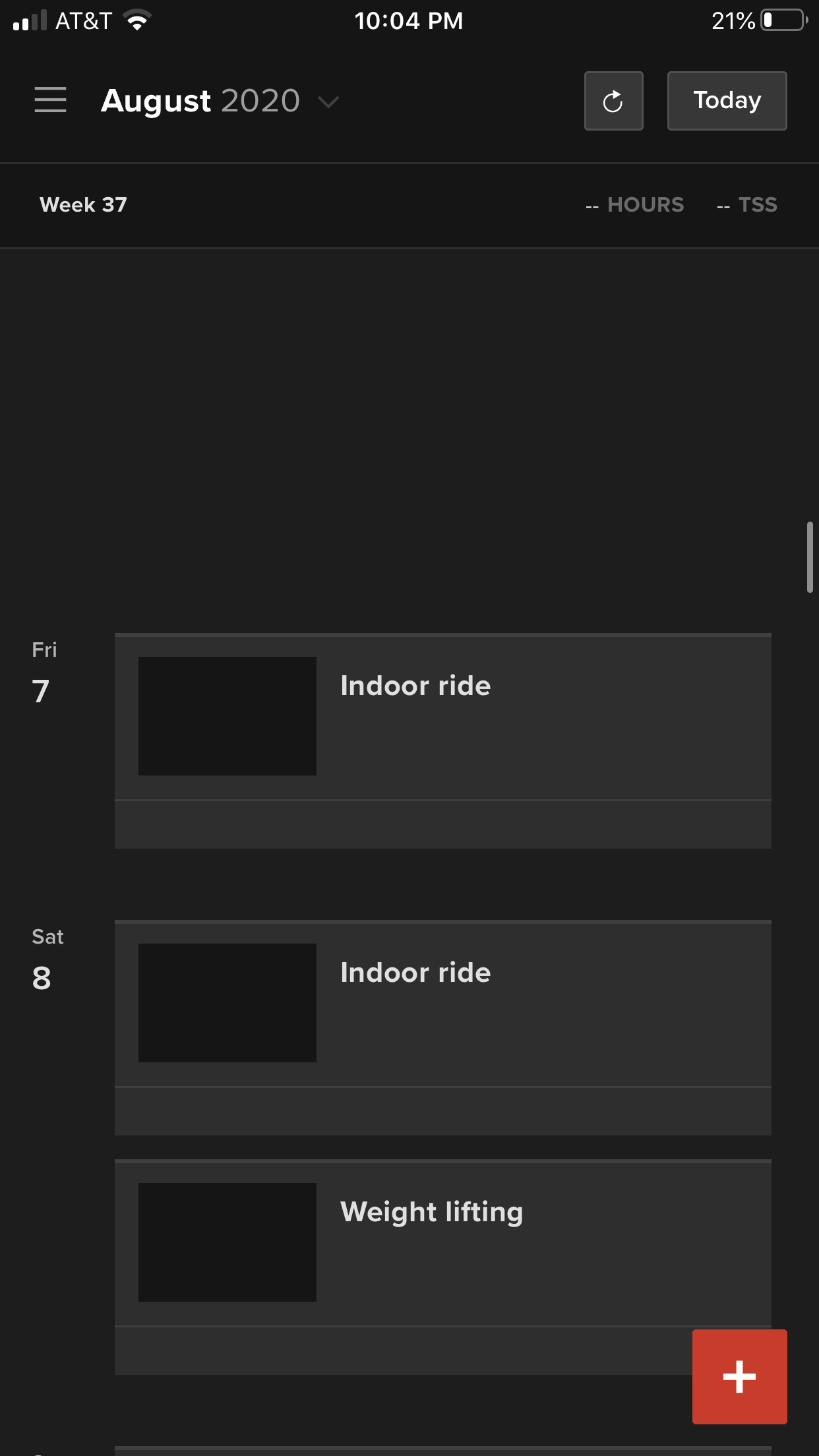
Looks amazing!..
But my app is completely in Japanese. I had the Japanese language selected when I installed and now the entire app is in Japanese. I don’t see an option to switch language in app. Any tips to get it installed in english?
Edit: Figured it out. Needed to have English (US) as a language on my phone not English (UK). May want to get that checked.
A few comments, but to be honest: I have not read all posts and this may be duplicates:
Bug: The sync button does not work (seems to do nothing even when is is enabled). After a restart of the application I got changes synced from the web to the app.
Performance issue: The finalization and upload of a completed workout seems to take a lot longer. It is not a big issue, but it got me scared at first as it is a beta and a thought that the upload would not succeed for a short while.
Usability 1 (positive): It is great that the trainer (Neo first gen) resistance changes on the final beep instead of somewhere around the first beep as the old IOS app and the PC app does. It took a workout to get used to the proper behavior;-)
Usability 2 (positive): Toggling ERG mode is now much easier to do.
Usability (proposal): Using left/right sweeping together with bigger UI elements would make it a lot easier for people (typically in the forties and older) with less that optimal eyes. I find that using glasses during an indoor workout impossible due to fogging. I am thinking of ERG mode toggling, extending warm-up and cool down and similar settings.
Out of interest, how does that work in the beta?