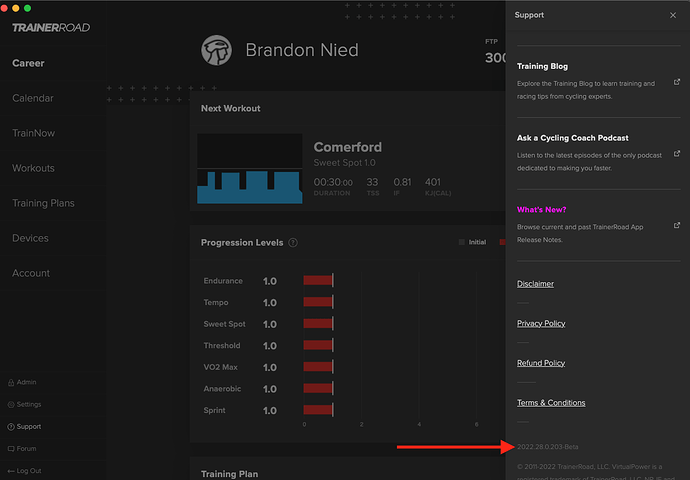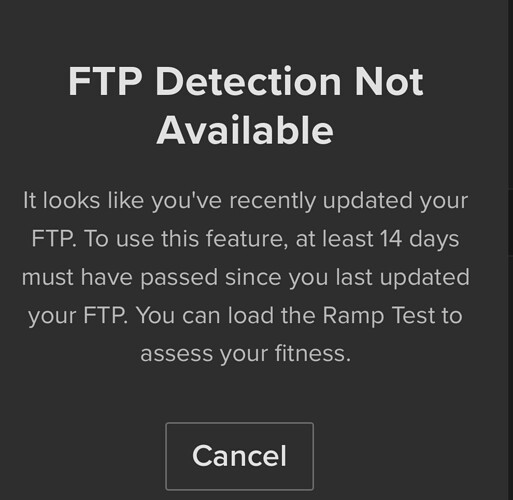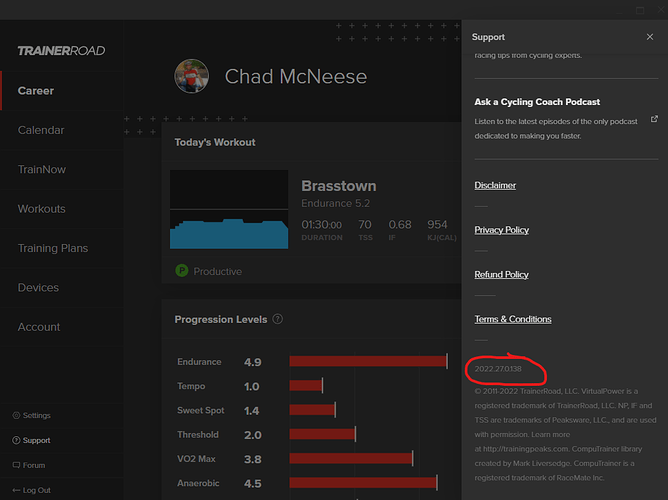I believe it’s a greyed out version of the button.
I have a ramp test scheduled in about 3 weeks. I pressed the AI FTP detection button and it suggested a lower FTP. I instantly felt deflated, like “What’s the point of these next 3 weeks?”
Then I decided it didn’t matter – TrainerRoad, YOU DON’T KNOW ME!!! I write my destiny.
The thing I don’t like about that button, is it needs to say something like, “don’t just push this because you’re curious, if you do, you will not be able to push it again for two weeks”. I misunderstood and thought the two week clock only started if you ACCEPTED the change.
I went in and made an update to our release notes so they show when you first update in addition to when you click on a specific area in the desktop apps. I say area because it isn’t tied to a button yet (that will need to be a code change with an app release), but I wanted to test this out and give everyone the ability to do it now.
If you select the Support item in the NAV and then click on the version number the release notes should appear again for you to review. Again this is a temporary thing for desktop apps only at this time, but we’ll get a more permanent solution sorted for this soon on both desktop and mobile.
Give it a shot and let me know how it goes. I’ve personally tested on Mac beta and production apps, but not Windows yet.
I don’t get it…when we do a ride the plan is in most cases under ftp. How can you get an increase in ftp on any plan unless you are over and above your current ftp for over 20 mins. I already find that any plan I do when my ftp is set from TR as well as other platforms I struggle with the intensity. So the last thing I want is some AI telling me to up my ftp when I know that it should remain where it was
@Look242 this is the crux of machine learning. You don’t need to execute a scenario in order to know how your body will respond to it. The machine knows how your body will respond to it.
That really doesn’t answer my question
As you train you get stronger, more efficient, and able to better express FTP for longer. I’m almost any endurance sport you can increase your threshold by not doing threshold that’s how the body works. If you want to run a faster 5k you don’t have to jus let run all out 5ks. Just like I assume you don’t just do 3x20 threshold intervals or 20min FTP tests.
If you consistently struggle with intensity you should probably try and evaluate why that is as there is probably a non-FTP driven factor.
Just my 10cents aiFTP has always been conservative from what I’ve seen so I def don’t think it’s overreaching
FTP detection has never been available for me and I think I just worked out why. I adjust my FTP on specific unstructured outdoor rides (different power source, yes will fix on next ramp test). And even though I’ve never adjusted it on a scheduled TR ride (through the trainer) and my FTP’s default remains the same as per last ramp test (3.5 weeks ago) I always get the same message.
Maybe it’s a bug?
It uses AI to estimate what your FTP would be based on the training you’ve done. Other models like what you’ve described (there’s a lot more than the 20 minute test - the ramp test, the 8 minute test, and dynamic estimates like Intervals.icu’s eFTP which can take various durations) all require capacitive efforts.
The AI FTP basically looks at your training history (all types of riding, Power+HR, HR only etc) and then the AI makes an estimate of what it thinks your FTP would be based on that training, based on the millions and millions of data points in TR’s database (which have been used to train the AI).
This is as designed - you can’t run AIFTP detection within 14 days of an FTP change. If you are doing unstructured outdoor workouts, why are you adjusting your FTP within TR?
I agree with the commenters above. But if you don’t trust AI FTPD, there are several other ways to test your FTP (ramp, 8min, 20min, hr, etc…) you can always use one of those.
Edit: Coggan’s expected adaptation table by training zone:
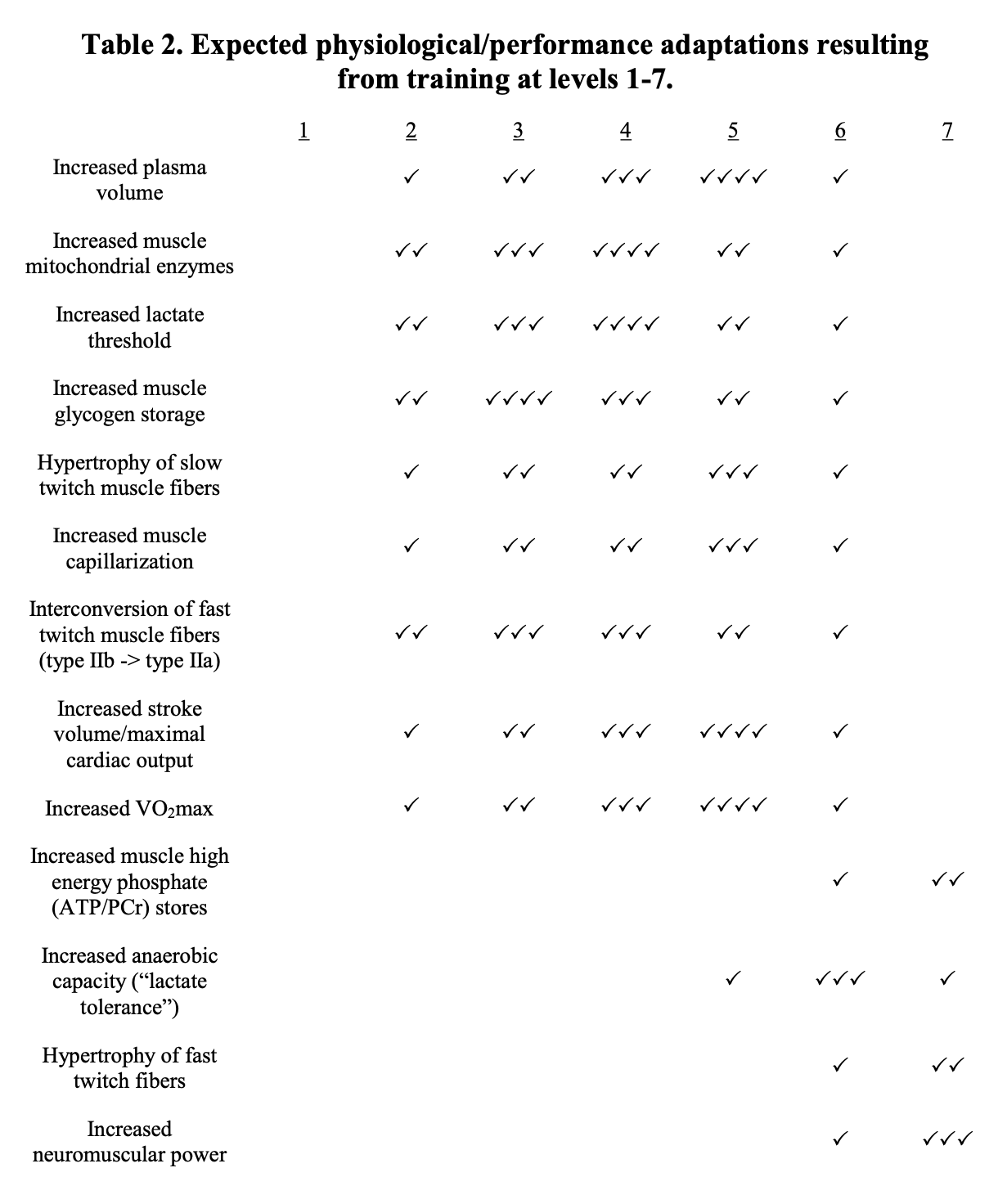
TR AT still takes into account my outdoor rides. By adjusting my ftp on said ride it’s correcting my IF and time in zone so they come in line with my structured rides on the trainer. I never would have predicted that FTP detection is assuming I’m changing my actual ftp as it’s not changed in the system. When I change one outdoor ride post ride. My default FTP in TR hasn’t changed. It’s only on the select ride.
Thanks for addressing this issue. I just tried in my Win desktop app and it is not working at all.
Not sure if there is lag in getting the latest version or something else having me on an older version?
It is working in the Max beta app. I tried it this morning.
From a User perspective I like this change ![]()
With a quick update from TR, it is now working in Win for me as well.
Mega props for getting this implemented so quickly! ![]()
I tried it in Mac this morning and it worked for me too. Thanks again!
This is a visibility feature update, where the AI FTP Detection button will now appear on all Ramp Tests scheduled in the future. Prior to this update, you’d only see the AI FTP Detection option on Ramp Tests scheduled within 48 hours of the current day.
Clicking or using those future-date ramp test AI FTP Detection buttons will update your current FTP and swap the test out for another workout, but all AI FTP Detection buttons are still protected by the time gate to prevent frequent FTP changes.
The reasoning behind this update: athletes are still confused about where to find the AI FTP Detection button if they enable the feature, but don’t have a Ramp Test scheduled within 48 hours.
Having visibility to that button for all future Ramp Tests is intended to help reduce those instances of confusion, so athletes can look ahead and know that AI FTP will be an option for those upcoming scheduled Ramp Tests.
While this feature is in early access, we’re still working on ways to make AI FTP Detection even more seamless and intuitive moving forward. I’ll provide updates here on new iterations of the feature as they become available.
No bug here! You’re not seeing AI FTP Detection as an option because of the frequency of your manual FTP updates.
The advice you’re receiving is correct: the feature is time-gate protected by a 14-day period that we use to try to prevent athletes from updating their FTP too often.
It looks like almost all of your manual FTP updates are the same value as they were prior and weren’t actually needed. That said, I challenge you to not manually update for a bit, be confident that AI FTP will account for all of your outside+unstructured power data in its calculation, and wait out the 14-day period from your last FTP update (yesterday) to see what AI FTP Detection gives you!
Hi ivy,
Those changes were made because Wahoo Kickr Core FTP 282 = Assioma Pedal FTP 264. So I’m effectively maintaining the same FTP on two different power sources (I’ve only adjusted outdoor rides posthumously) otherwise I wouldn’t be able to maintain the power outdoors on said workouts. I’ve never touched the 282 FTP on TR. And I don’t ever have to change my FTP from 264 back up to 282 because I’m not changing my FTP on TR. only within a given ride. Does that make sense?
As I said in a previous post I’ll do my next ramp test using the Assioma’s on the trainer so I’ll have consistency moving forward and won’t need to adjust my FTP again.
Thanks!
![]()