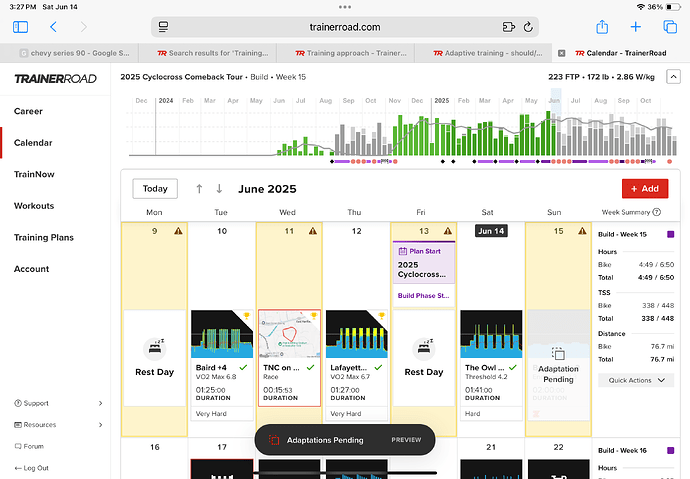Does this happens to anyone else?
I have my account set to automatically adapt to whatever workout TR recommends, yet on the website I still get the message Adaption Pending.
This doesn’t happen on the app.
I’ve let it go without rejecting or excepting the recommended adaptions only to find that the day of the workout nothing changed, I think that’s the reason why today a did a workout that was at a lower PL that what I’m currently at.
I’ve sent a ticket to support and got the “out team are looking into it” response.
In the meantime I’ve tried turn Auto Adaptation off/on and logging off/on the app/website.
In the end I think I’m going to have to go back to just turning off the option to Automatically Adapt workouts.
I do have this issue sometimes as well where I will be prompted for an adaptation even though the ‘always accept adaptations’ is already checked from last time I used it. Always thought it was strange. Would be nice if the app and website were more consistent.
Hey there,
Sorry for any confusion, but I think this might actually be a bug. I’m digging in a bit further to confirm, but for now, I’d recommend accepting the adaptations to ensure that your training stays on track.
I’ll follow up when I know more!
Thanks for the reply, I’ve set Adaptions back to manual mode.
I hope this one get’s resolved, I was liking the feature of letting TR just do it’s thing.
I noticed the issue yesterday. The app suggested no adaptations, but when I went on the website it displayed an adaptations pending, I also have auto adaptations on.
The app should have shown an adaptation, so now I will always check the website before starting a workout.
Hey @Kendogz161, and @nblackburn,
I just wanted to close the loop here.
I confirmed with the team that the pending adaptations prompt should still appear when you’re viewing your Calendar on the website, even if the Automatic Adaptations feature is enabled.
This is so you can view the adaptations suggested for your upcoming workouts. That said, they should still be automatically implemented after a certain amount of time.
Sorry for any confusion! ![]()
Let me know if you have any other questions about this. ![]()