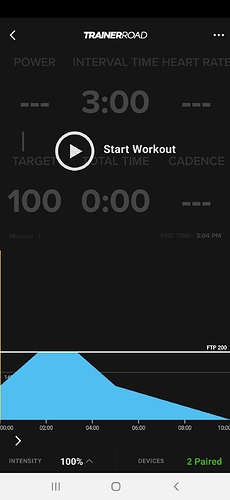At this stage, you won’t be able to test ANT+ in the beta application. Unfortunately, if your fitness devices are ANT+ only they won’t be able to pair right now. To get ANT+ working on your Android device in order to continue using it for training, you will want to opt out of the beta program and reinstall the current production version of TrainerRoad. We will post an update once ANT+ is available in the beta.
Had an issue with calibrating my Garmin vector 3 pedals yesterday. Had to forget them in the app and repair to fix it. This occasionally happened with the old app as well, so could just be down to wireless noise in my apartment.
I also started using the new power match but I have not dabbled with the slider as I am not sure what it does. Is there going to be an info icon to get more information on what adjusting that slider does?
Lastly, the app still continues to crash after a workout is completed and synced.
Otherwise, it is working as intended and how I would use it regularly and I don’t have serious complaints. Time to start going out of my comfort zone to try things I normally would not do.
So I decided to do Goddard-4 outside rather than inside. Using the app its easy to swap it over, save it to the calendar etc but is there any way to push it to my Wahoo head unit or is it back to the website to do that?
If there isn’t a way it would be useful via the app.
I’m not sure the beta app changes this process? According to this, they’re synchronised ahead of time - so if you only just swapped it to an outside workout you’ll need to pull it with the Wahoo app:
Having read wysbf2’s post above I had another look including at the Wahoo app. No workout pulled through.
Going back to the TR beta app I decided to hit the recync arrow on the calendar page.
The workout popped up on the Wahoo app within seconds… not entirely obvious this is required but working.
It’s now raining so I might yet do the workout indoors after all
Tbh I’d wondered what that sync arrow button actually did - glad it seems to have some use ![]()
Another successful workout with the beta app today. I had the Syncing - Please hang tight… banner across the top during the whole the thing, which seemed a little odd:
For what it’s worth, the app was a little flaky before I started. I opened it up a few minutes before I got on the trainer so it could connect to all the devices while I walked around getting water bottles and whatnot, and when I came back to it, I could scroll up and down on the calendar screen, but I couldn’t interact with any of the controls (couldn’t open a workout page, couldn’t open the menu, couldn’t hit the sync button, etc.). I closed and reopened the app and was able to start up my workout.
At exactly 5min into Beech, the middle slideable section went totally blank again and never came back.
On Sunday I tried a ride and it froze when I tried to load a workout. Today the same thing. I’ve been having to use ride with my wahoo.
Tried to do my workout today and got the funny little image again which I thought had been fixed on the last update. Closing it all down and restarting it appeared to fix it.
Also lost the middle slider section again, but this time it was missing right from the start.
During today’s workout I had it switch to the 2-panel view. I tapped the screen about where the “TOTAL TIME” field is and it went back to the 3-panel view. Several times throughout the workout the phone switched to 2-panel view and each time tapping the same area switched it back to 3 panel.
I need to try this when I’m not sweating all over the screen to see if this deliberately switches back and forth between views.
Not ideal when I’m about to do a workout ![]()
The app appears to be starting up then I get a quick flash of the calendar before it goes black and stays like that. Closing and restarting the app (4 times) makes no difference.
I’ve cleared the apps cache but it makes no difference.
If the apps now unusable, I’ll need to remove it and go back to the standard build.
Is there an update coming out that will fix the black screen problem that’s preventing me from using the app or do I need to remove the beta and reinstall the standard app so I can do tomorrow’s workout?
@GeorgeAnderson We just built a newer version that should be in Google Play in about 6 hours. Unfortunately, I can’t say for sure whether it will fix your issue or not. I really don’t want to interrupt your training, but I really do appreciate you taking the time to test things for us. Please feel free to jump back to the production app and I’ll post another update when this version is released and the changes that went in. ![]()
First of all, thank you for spending your time and dealing with bugs when we are utilizing your valuable workout time. Those of you that have stuck with it, we really appreciate the rides that you have been doing and we also really value the feedback everyone has been giving. We’re adding another batch of athletes now, and I’ll send you an email with some instructions for the installation.
There are some improvements in this one including Live FTP for Ramp Tests (@larskoellevideo should be in the Ramp Test workout description) and some of problems that we have been seeing with both seeking within workouts and people who have been using larger text sizes. Lastly, we have changed the way we overwrite data from the old Production version with this new Beta version and there should be some noticeable improvement in the first experience.
In this version we have made the following fixes or improvements
• Fixed a problem with the navigation bar and when devices are “face-up”
• Fixed the way we limit dynamic text size scaled
• Fixed a problem with swiping back on some side panels
• Fixed Account showing NaN when entering certain values
• Calendar layout will no longer break when scrolling too far into the past
• Fixed a problem with the cursor moving to the incorrect position on seek
• Live FTP for Ramp Tests is implemented
• Improved the performance of the calendar and sync.
Latest version downloaded and installed.
After adding a couple of custom workouts into the calendar, the ability to click on a day or workout has stopped working. I click it and nothing happens. I can scroll the calendar but cannot get anything to open. Not even the hamburger menu works.
The new update on the App still not working with Samsung Galaxy S4 Tablet, it’s impossible to open a workout in workout player, seems when i press Load workout the App understand something different, on Samsung Galay M31 Mobile Phone it works, both on Android 10.
Do you need more information of my Tablet, log file, etc.? or do you see logs it in my account?
Sounds like what happened to me the other day:
Just finished today’s workout. When I first started the app I waited for the sync to complete as j always do now. I loaded the workout only to see the strange image appear again. Closing the app and restarting fixed this. Once the workout was running I was again seeing a blank middle section.
Today I had this happen several times, each time I did I put my thumb on the “total time” and swiped upwards, and the middle section reappeared. I’m wondering if it’s an Android or perhaps Samsung-specific setting in the phone? What kind of device are you using?