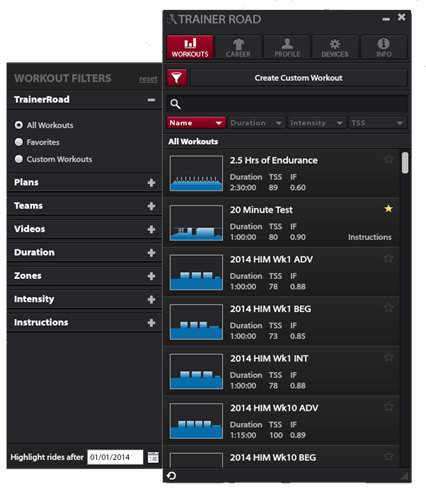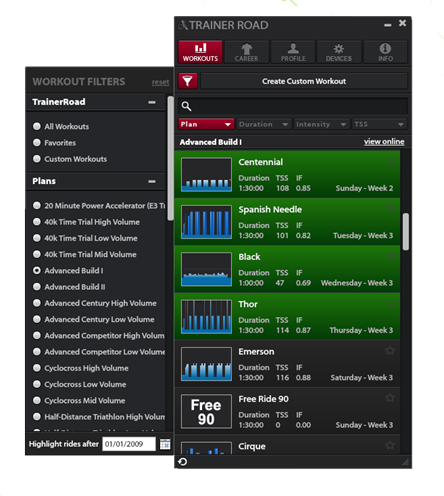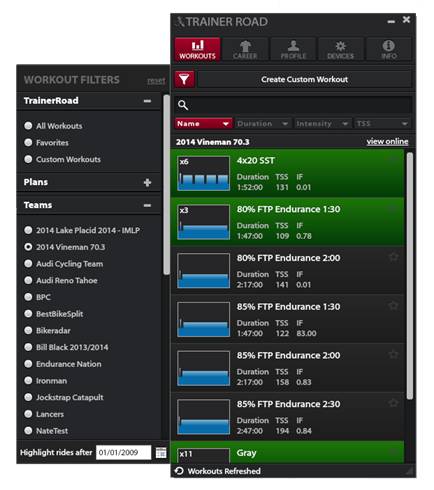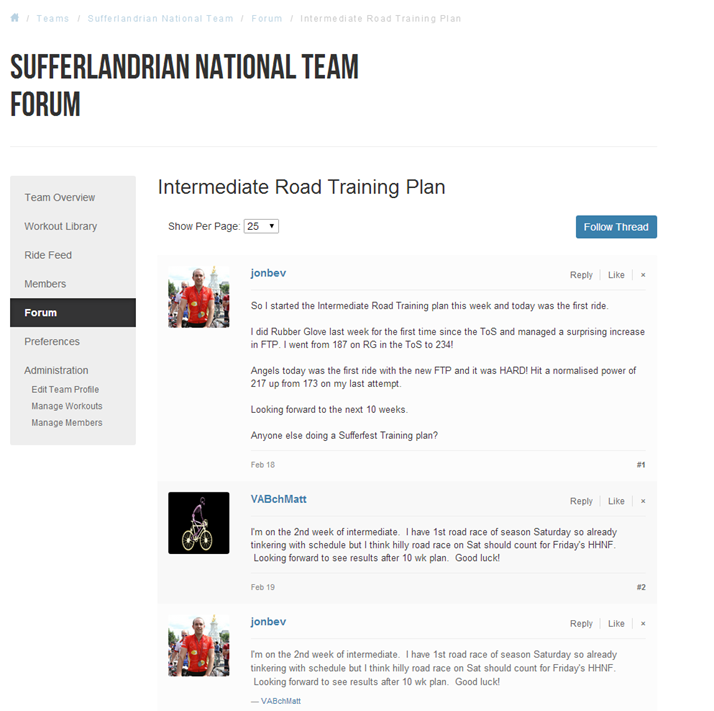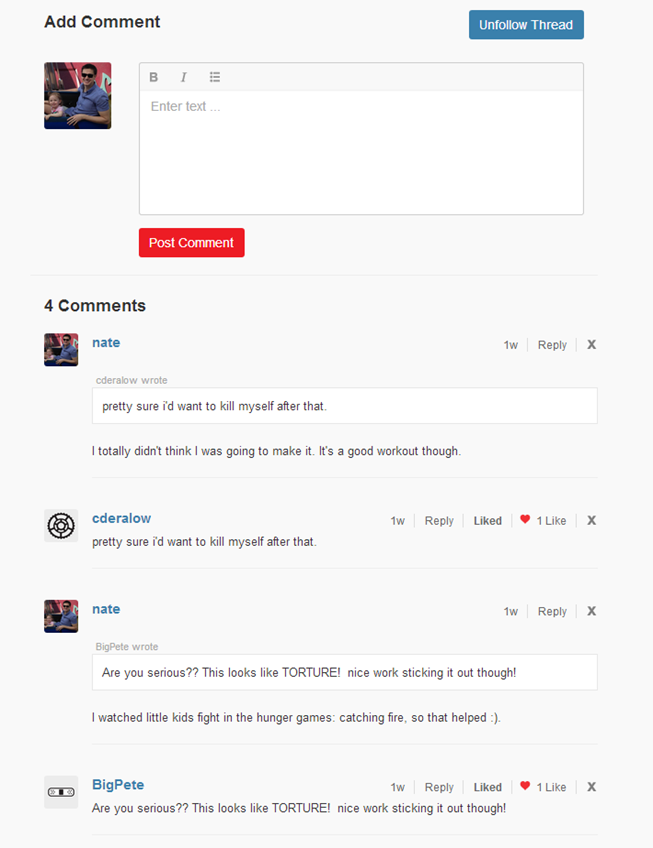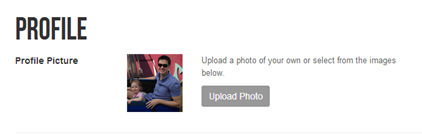TrainerRoad 2.6 – Workout/Plan/Team Filters, Team Forums, Ride Comments, iOS Progress Update
Today we’ve released TrainerRoad 2.6. We’ve also released a few website features lately that have been unannounced. Here’s an overview:
- In App Filtering: Filter workouts by plan, team, duration, intensity, etc.
- In App Sorting: Sort workouts by name, duration, intensity and TSS
- In App Workout Highlighting: Easily see how many times you’ve done a workout and where you are in a plan
- Team Forums: Each team has their own forum
- Ride Comment System: Ride pages on the website now have a new comment system
- Profile Pictures: Upload a picture to be used in your comments/posts
TrainerRoad 2.6 – Filtering, Sorting, Highlighting
We’ve seriously beefed up the filtering/sorting feature in the app with a new feature we call the “drawer”.
Filter Drawer
The app has a new section that lets you filter your workouts. You can choose any combination of filters and the workout list will automatically update with the appropriate workouts.
For example, if I clicked on “custom workouts” on the right then only my custom workouts would show up.
You can expand any of the filters and choose your own custom combination
This is a long requested feature. Plans are now synced down to the client and you can filter the workout list to just that plan.
There’s no calendar (yet) but this list view is very very useful.
The workouts are sorted in the order as they are in the plan with the week and day description on the workout.
Workouts you’ve completed are highlighted (more on that below). In the accompanying picture you can see that Emerson is the next workout for me to do which is supposed to be my week 3 Saturday workout.
Team Filtering
Any TrainerRoad team you’re on is now synced to the app.
This opens up some cool coaching scenarios. Coaches can create a team and add their own custom workouts. They just need to add their clients to their team.
This makes it really easy to view your coaches workout library and find the workout they’ve assigned to you.
You can also make teams for events. I’ve created a team for the 2014 Vineman 70.3 triathlon and added some of my favorite 70.3 prep workouts.
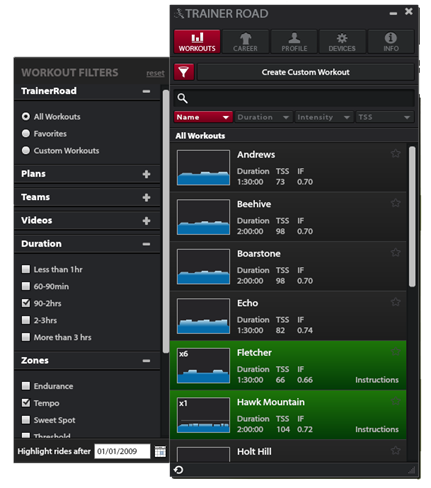 Highlighting and Advanced Filtering
Highlighting and Advanced Filtering
The new app will highlight any rides you’ve done based on the “Highlight rides after” field on the bottom of the drawer.
If you’re in any filter view except a plan, it will give you a count of the amount of rides you’ve done.
In the accompanying picture, you can see that I’ve done Fletcher six times and Hawk Mountain one time since January 1st, 2009.
If you’re in a plan, we will highlight the workout’s you’ve done in a plan. The best way to use this is to set the highlight date to when you started the plan, then just roll through the workouts until everything is green.
You can also filter multiple categories at once. In the picture you can see that I am looking for tempo workouts between 90 minutes and 2 hours.
You can also sort by duration, intensity, TSS and workout name.
Team Forums
We’ve added a team forum feature to our teams. This lets you have public/private threads (based on overall team privacy) to have discussion with your teammates. This is a pretty straight forward feature that has a lot of potential. It’s a great way to ask questions and get more interaction with your TrainerRoad teammates.
If you click “Follow Thread” you’ll get e-mail updates when someone responds to a thread.
New Ride Comment System
Our previous ride comment system was from a third party called Discus. That worked OK, but you wouldn’t get notifications when someone commented on your ride! That was something we had to improve on.
We’ve re-written our own comment system that’s linked to your TrainerRoad account. You’ll get notifications if someone comments on your ride or replies to your post. You can also like people’s posts.
Here’s a recent thread from one of my rides.
You can now set your own profile picture to be used in your forum/ride posts. You can set this by going to your profile page on the website.
It’s dead simple and adds a lot of spice to your account.
Update on iOS
We’ve begun work on iOS (iPhone/iPad) and we’re actually pretty far through it! Our data is now syncing with the website, our design is on rev 4 and we’re working on pairing device right now.
We don’t have a timeline to share, but all of our focus is on this app. It should be really really cool when it’s out ![]() .
.
Happy Training!
-Nate
TrainerRoad.com co-founder