Product Update: Follow a Training Plan!
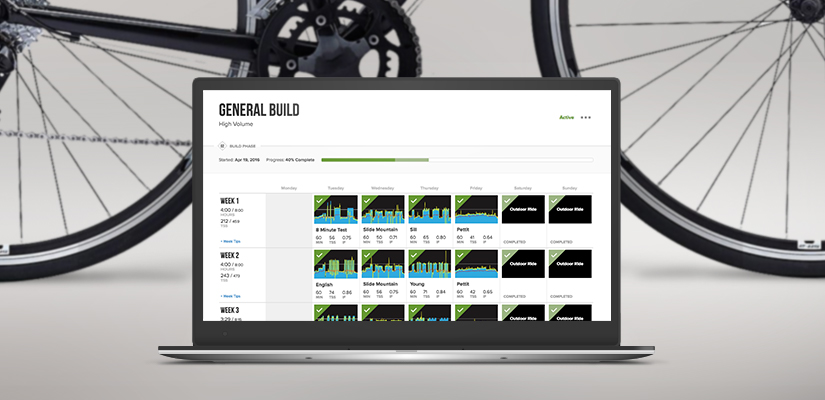
I’m pleased to announce you can now pick a training plan to follow on TrainerRoad. This has been one of our biggest requests.
How It Works
There’s now a call to action to pick a training plan on your Career. We’ve found that riders who follow our plans and stay consistent with their training reap the largest FTP gains.
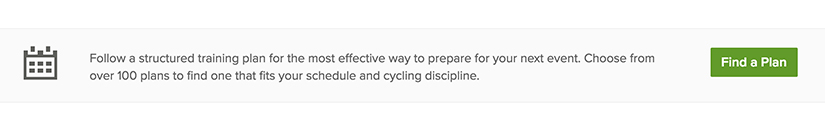
To pick a training plan simply navigate to a training plan and click the “Start Plan” button.
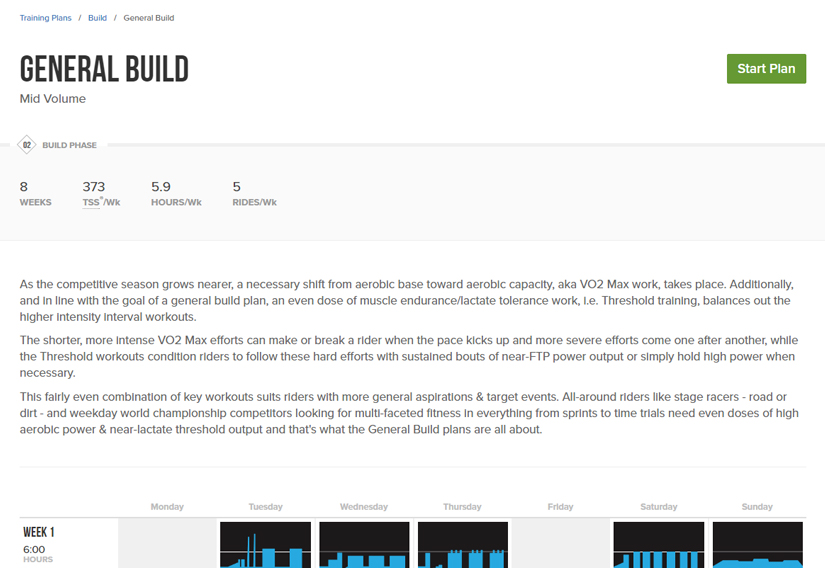
Once you’ve chosen your training plan and its start date, you’ll be directed back to your Career. There you will see your current week of training, Weekly Tips, an overall progress bar that displays the percentage of your plan you’ve completed and a link to view your full training plan.
Note for triathletes: If you’re following one of our triathlon training plans, your swim and run instructions will be included in your Weekly Tips. When you login, they will be expanded by default for you to view.
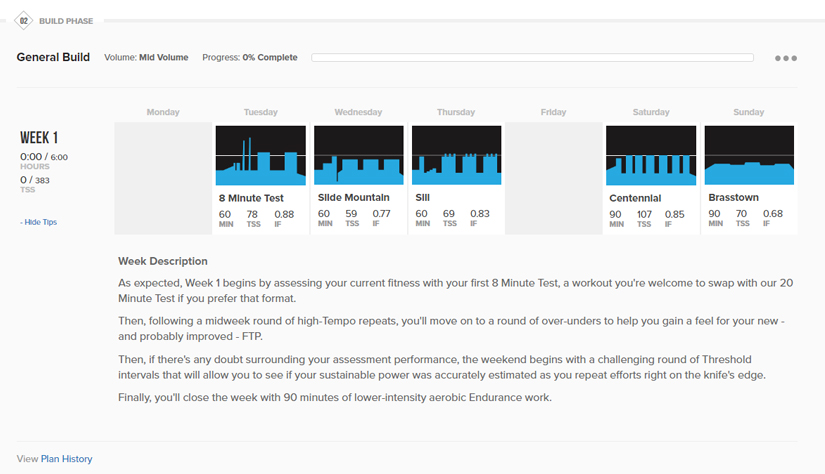
As you complete rides on TrainerRoad, we’ll automatically check them off of your plan. In the picture below you can see I’m on Week 4 of General Build and have completed the first workout of the week.
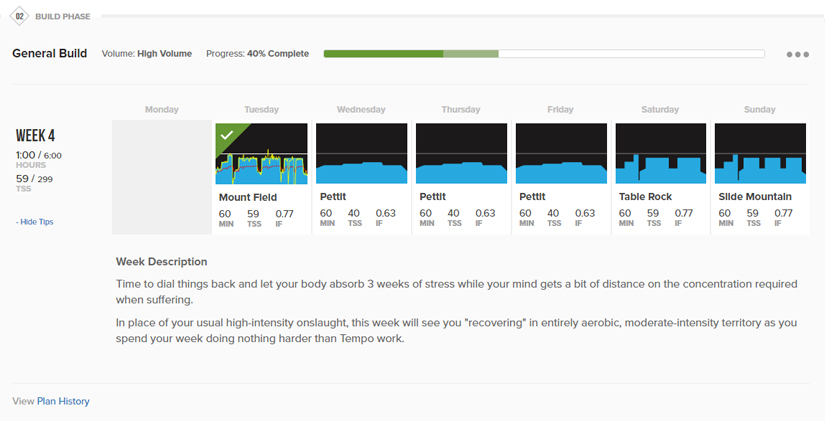
Sometimes life happens and despite your best efforts you might need to skip, modify or do your workout outside. Don’t worry, we’ve got you covered.
Modify Workouts
Maybe you don’t have time to do the full 120-minute endurance ride on the weekend or need to do a “-1” version of a workout. No worries, you can assign other rides you’ve done to workouts in a training plan.
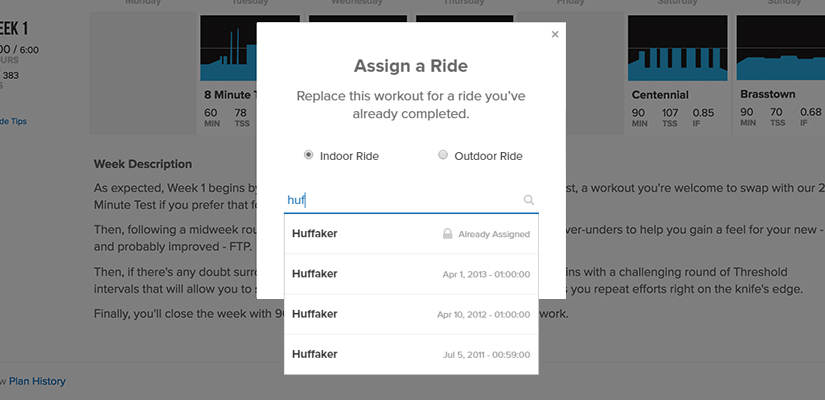
Skip Workouts
You get sick, you travel, you’re busy, we understand. You can skip a workout in a training plan. Just hover over it and choose “Skip.”
Outdoor Rides
The whole point of doing all this optimal training inside is so you can smoke the competition outside. We get it. Now you can also mark a workout as “Done Outside.”
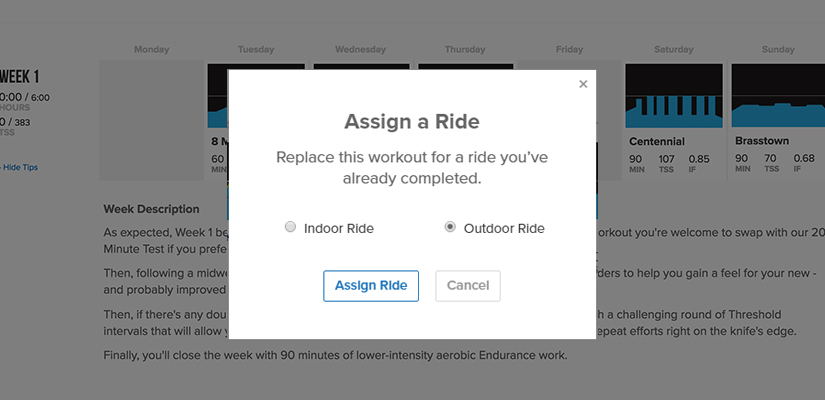
Since the weather is warm I’ve been doing my weekday interval workouts inside. On the weekends I’ve been mountain biking outside. On those rides, I try to emulate the type of workout and amount of stress my TrainerRoad training plan prescribes. I’ve found this is a great recipe for success. Check out my General Build Mid-Volume plan below.
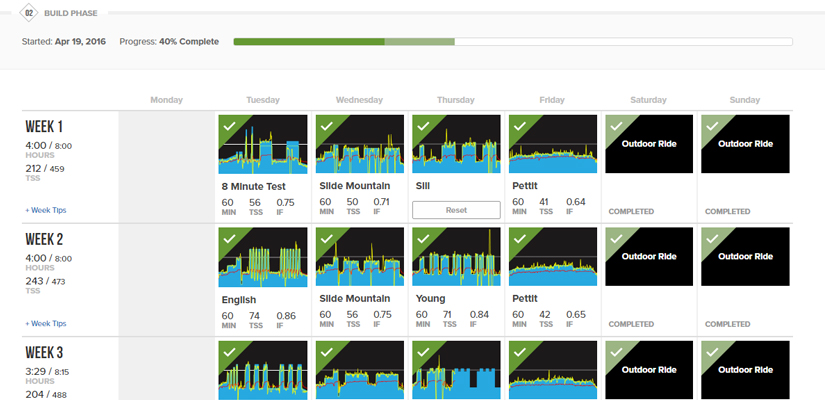
Wait, did you guys build a calendar?
What we’ve built is not a calendar and that’s on purpose. The goal of this feature is to allow you to easily see what work you need to do and what work you’ve done. That sounds simple, but it’s powerful.
A full-blown calendar has its place, and we will build one, but there’s something about this layout that really makes executing a training plan easy.
Some days you might do Thursday’s workout on Wednesday, or rearrange your week a bit due to travel. Rather than fighting a calendar to make sure everything lines up just right, our training plans feature just works.
I’ve been using it for a few months now and find it very motivating and helpful for me to stick to my plan and stay consistent.
What about the apps?
We’ve already built this feature in our Windows app, which you can download here. It makes it MUCH easier to quickly find the next workout in your training plan and get to work on it.
Our Mac revamp and Android app are in development and they will launch with this feature.
I’ve done like 4 training plans on TrainerRoad, can I get credit for those?
You sure can! You can “back date” a training plan from within your online career. So, for example, if you did Sweet Spot Base two years ago you can still get credit for it. We’ll try to automatically match as many workouts as you can. You can also tweak which workouts are assigned.
You guys should let us pull in outdoor rides so we get TSS credit!
We feel you 100% on that. Bringing in outdoor rides for analysis is totally on our roadmap. Before we dive into that, we want to make sure all of our training platforms are up to date and awesome. Which brings me to….
This is all well and good, but where the #@%! is Android! I want Android!
I’m really sorry it’s taking so long. We’re aiming for a fall release of Android. Everyone subscribed to our Android newsletter will get an update in the next week or so.
Want to be an engineer at TrainerRoad?
We’ve got big plans for the cycling industry and we need more devs to help us accomplish that. If you’re a C# dev and interested in working for TrainerRoad (remote!) check out trainerroad.com/jobs.
Happy training!
I hope this new feature saves you time, motivates you to stick with a plan and makes you more fit!
-Nate Pearson, CEO
For answers to your cycling training questions, listen to our podcast Ask a Cycling Coach — the only podcast dedicated to making you a faster cyclist. New episodes are released weekly.