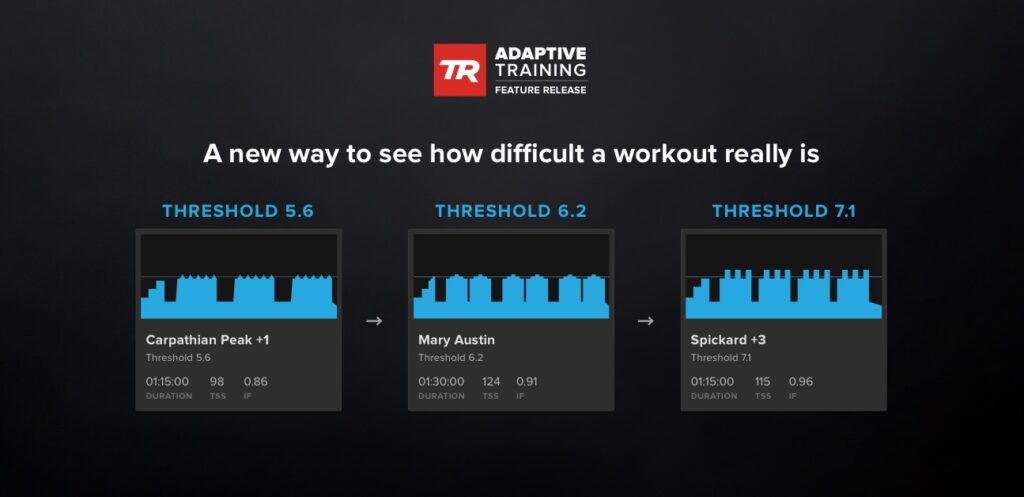How to Use Adaptive Training
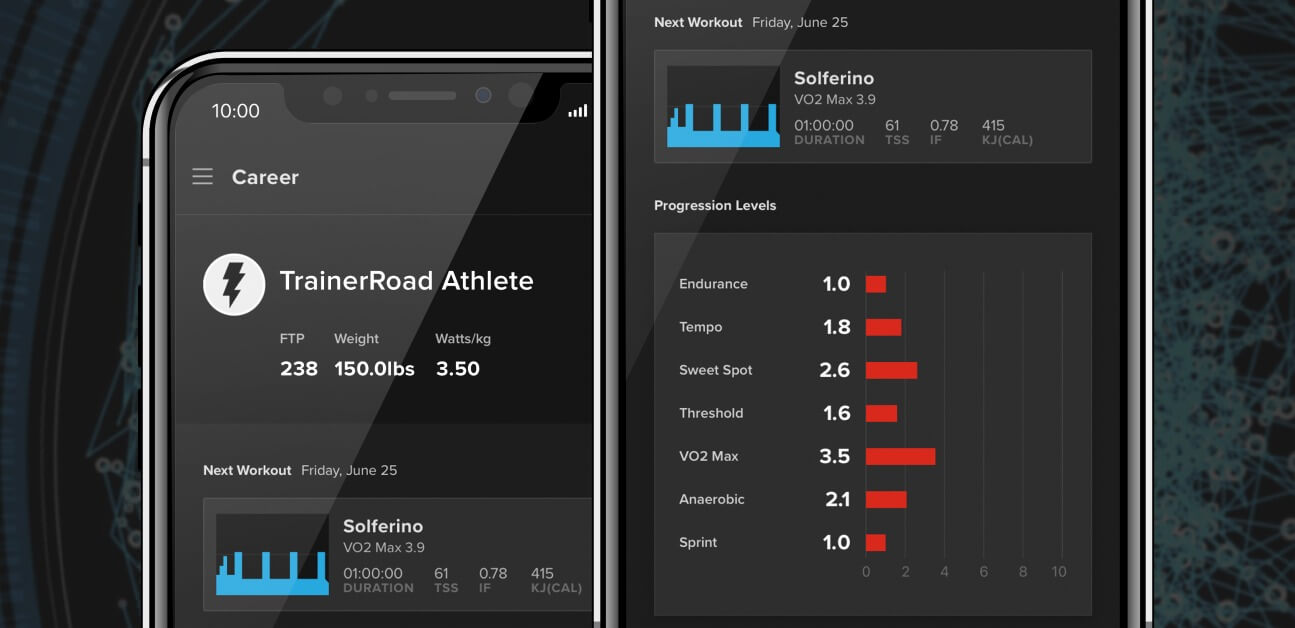
Whoever you are and however you ride, Adaptive Training treats you as an individual so you can get faster. Learn how to get the right workout, every time in this guide on how to use Adaptive Training.
What is Adaptive Training?
Adaptive Training is TrainerRoad’s revolutionary new system designed to give you the right workout, every time. Using machine learning and science-based coaching principles, Adaptive Training continually assesses your performance and intelligently adjusts your plan to respond to your needs, abilities, schedule, and life events. Adaptive Training is now available to all TrainerRoad athletes.
How To Use Adaptive Training
Adaptive Training is intuitive and easy to use. Here’s a step-by-step guide for getting started. Adaptive Training is released and is now available to all TrainerRoad athletes.
Step 1—Log Into Your Account.
After logging in to the TrainerRoad website, you’ll see a pop-up notification announcing that Adaptive Training has been released and enabled for you.
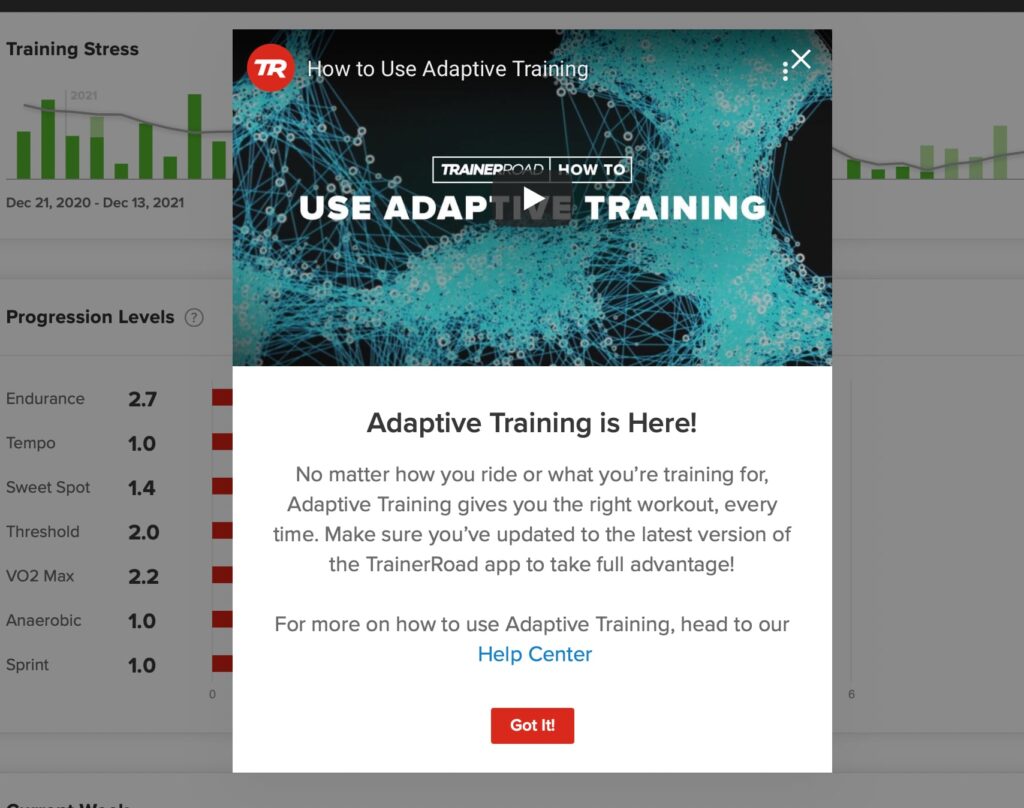
If you’re already following a custom plan from Plan Builder, just click on the “Got It” button to dismiss the notification and you’re all set.
However, if you’ve manually added training blocks to your calendar, you’ll be prompted to update your plan to an adaptive one. If you prefer, you can also keep your current plan without receiving adaptations.
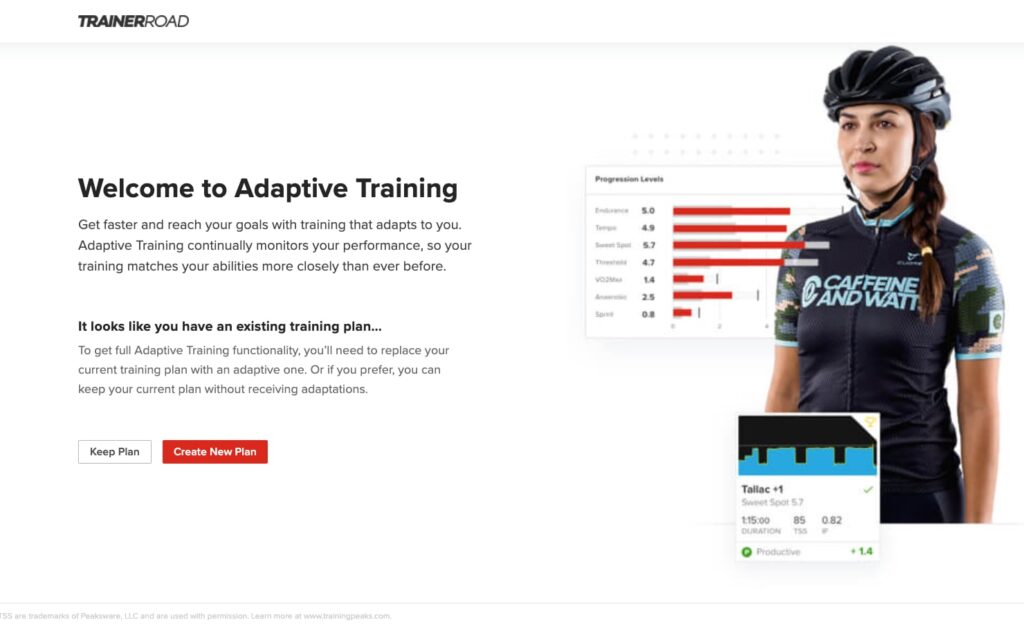
Step 2—Complete a workout.
Once you complete a workout, Adaptive training will quickly analyze your performance and update your Progression Levels automatically.
Step 3—Complete the post-workout survey.
Immediately after your workout is analyzed, you’ll be prompted to complete a short survey. This qualitative data is used to individualize your adaptations further and provides you an opportunity to track subjective feedback. These only take a few seconds to complete, but you can complete them up to seven days later if you’re in a rush.
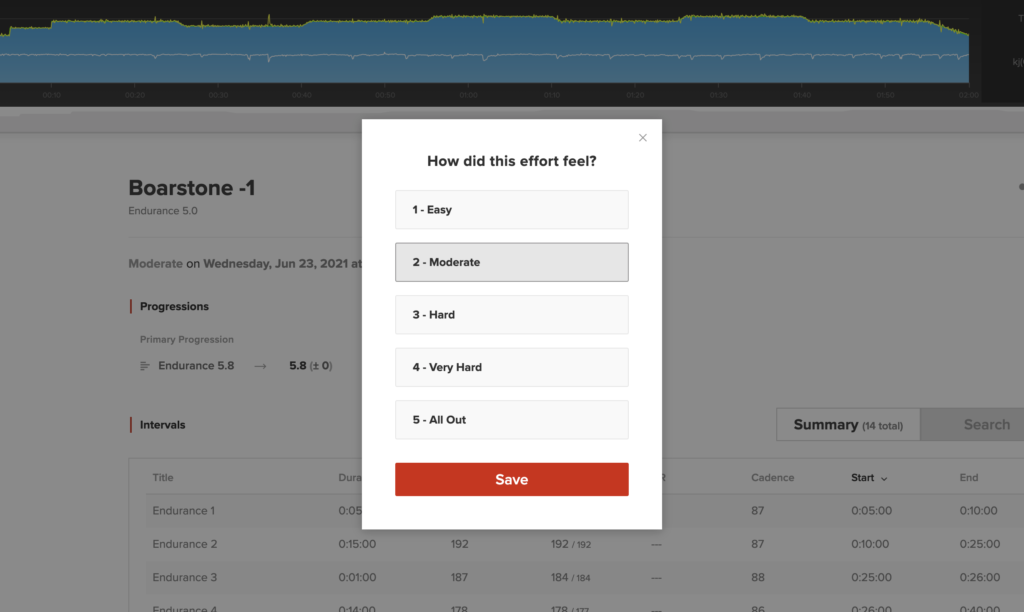
You will see different surveys based on how your effort in that particular workout went. The most common survey you will see is the one pictured above, which asks you to rate how the effort felt on a scale from one to five. When answering the survey, consider the entire workout, and don’t worry about how you expected it to feel based on workout type.
How to Rate Your Effort
- Easy
This workout felt easy and non-taxing, requiring little effort or focus. - Moderate
This workout was somewhat comfortable but required some focus to complete. - Hard
This workout required effort and focus and was challenging to complete. - Very Hard
This workout was very difficult to complete. - All Out
This workout was extremely difficult. It pushed me well beyond my abilities and took a massive amount of energy and focus to complete.
Step 4—Adaption check and view adaptations.
Adaptive Training automatically checks for any needed adaptations every time you complete a workout, visit the website, or open the app. Sometimes your training is still on track, and adjustments won’t be necessary. When you do have adaptations, you’ll see an “Adaptations Pending” notification. Just click or tap on the notification to go to the Plan Adaption Overview.
Step 5—Click or tap accept adaptations.
To approve the changes, click or tap Accept Adaptations and your calendar will be updated.
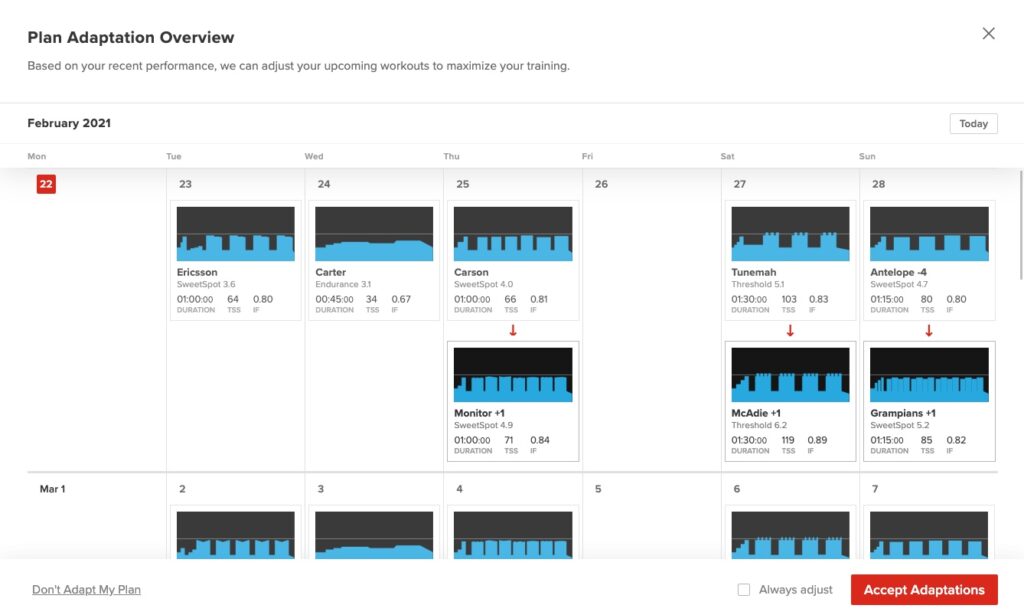
How Does Adaptive Training Work?
In simple terms, Adaptive Training analyzes your relative strengths and weaknesses by measuring how successfully you complete workouts in each training zone. It then recommends specific adaptations to your training plan in response.
How does it adapt based on my performance?
Each time you complete a workout, Adaptive Training analyzes your performance, then based on your current fitness level and schedule, it suggests adaptations to your future workouts. This happens in response to any changes in your fitness. To better understand how it works, let’s take a look at three key parts of Adaptive Training— Progression Levels, which measure your current fitness, Workout Levels, which compare the relative challenge of workouts within each training zone, and Difficulty Levels, which reflect how difficult a workout will be at your current fitness.
Progression Levels
Progression Levels are a current representation of your fitness and ability to express your FTP across each training zone. They are measured on a scale from 1-10 to track your progress. Based in machine learning and our massive data set, Progression Levels are a complex calculation of several factors that include recent workout performance, the relationship between abilities in each training zone, training history, post-workout survey responses, and many more.
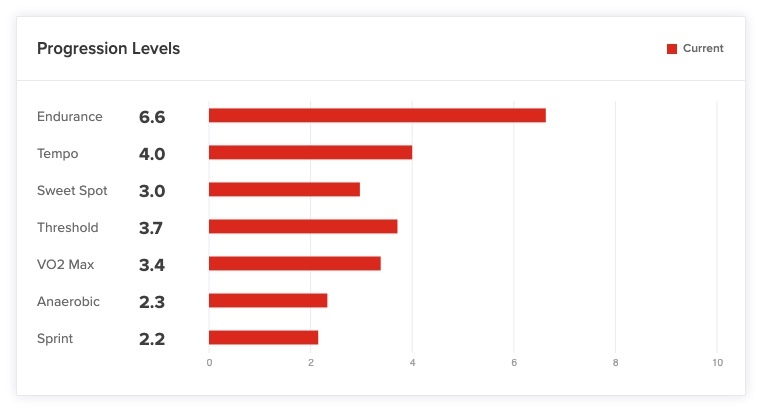
Progression Levels are dynamic, changing, real-time markers of progress that are constantly updated to include your training data. That means that your levels are unique to you and will repeatedly change in response to your training. After every FTP assessment, your levels will be readjusted to your new FTP.
Workout Levels
Workout Levels are a new metric that compares the relative difficulty of workouts in each training zone. Workout Levels go beyond metrics like TSS or IF, and incorporate nuanced factors such as repetition, interval length, and recovery time. They range from 1-10, with 1 being the easiest and 10 being the hardest.
Workout Levels are an objective measure of every workout in the TrainerRoad library and differ from Progression Levels. Your individual Progression Levels are a representation of your capabilities, while Workout Levels are assigned to a specific workout based on its difficulty—regardless of your abilities. That means that while you and another athlete may have different Progression Levels, the Workout Level will be the same.
Difficulty Levels
Difficulty Levels rest at the intersection of Progression and Workout Levels. They are unique to you and are a subjective display of how challenging a workout in a specific training zone will be for you based on your current fitness and recent performance. There are five levels: Achievable, Productive, Stretch, Breakthrough, and Not Recommended.
Difficulty Levels Explained
- Achievable
Achievable workouts are where the Workout level is below your Progression Level and are comparatively easier because the Workout Level is less than your current Progression Level. - Productive
Productive workouts are at or just above your Progression Level. They’re great for consistency, maintaining the balance between growing your fitness and not overloading yourself with too much. - Stretch
Stretch workouts are further above your Progression Level than a Productive one and will be tough in relation to your current fitness. While doable, they are challenging to do consistently and require additional focus on recovery. - Breakthrough
Breakthrough workouts are even higher than your Progression Level than a stretch one, meaning that successfully completing a workout of this type will be very difficult. - Not Recommended
Not Recommended workouts are far above your Progression Level and attempting them would do little to improve your fitness.
Adaptive Training uses the three different level systems, along with science-based training principles, to adapt your plan. For example, if you struggled with a Threshold workout, it will decrease the difficulty of upcoming Threshold workouts. On the other hand, if you easily breeze through a VO2 Max workout, Adaptive Training will increase the Workout Level of future workouts in that zone.
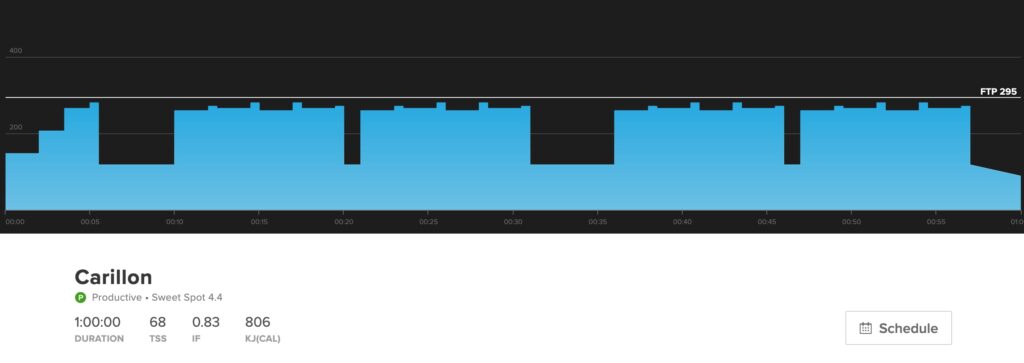
How does it adapt based on my schedule?
Every athlete deals with training interruptions. Adaptive Training keeps you on track when life happens, intelligently adjusting your training plan around time off, missed workouts, or unexpected setbacks.
One way that this happens is when you miss a workout. Adaptive Training will adjust to keep you on track, even when life forces an extended break. The other way it adapts based on your schedule is with scheduled time off. You can now add time off, injury, or illness to your calendar with an annotation, and Adaptive Training will automatically make any needed adjustments to your plan. That means you get the right workouts for your goals, no matter what life throws at you.
Other New Features
Adaptive Training includes many new features to TrainerRoad. Here are just a few of them.
Updated Career Page
The career page has been updated to include the information you care about the most. Not only can you see your Progression Levels, but also upcoming events, your current week of training, and recently completed workouts.
Post-Workout Surveys
At the end of each workout, you’ll be prompted to complete a brief survey about how difficult the workout felt. This information helps further individualize adaptations and helps you track subjective training information.
Workout Alternates
Workout Alternates give you increased flexibility by recommending workouts comparable to what is already on your training plan. You can pick a shorter, longer, easier, harder, or any combination of the four and you’ll get suggestions that match your training plan’s intended effect.
Learn More About Adaptive Training Features
Frequently Asked Questions
How do I request access to Adaptive Training?
Adaptive Training is now available to all TrainerRoad athletes.
What if I need help?
If you need help please contact our support team at support@trainerroad.com. You can also find answers to many frequently asked questions in our Adaptive Training Help Guide.
Why did my Progression Levels change?
Progression Levels are a complex calculation on many different data points. These are continuously updated and will frequently change to reflect any changes to your fitness.
Do I need a training plan?
To take full advantage of Adaptive Training, you’ll want to have a TrainerRoad training plan on your calendar. If you have manually added a plan, you’ll be prompted to convert it to an adaptive one.
If I edit my training plan by adding and removing workouts, will adaptations still take place?
If individual workouts are modified or replaced in advance using the “Alternates” option, Adaptive Training will view the replacement workouts as a part of your training plan, and will consider them for adaptations. If you simply add workouts to your calendar within the timeframe of your training plan, these will not be considered part of the plan and will not be adapted, but their completion will still affect your Progression Levels.
Does Adaptive Training change the structure or intensity of individual workouts?
Adaptive Training does not modify workouts themselves. Instead, it adjusts which workouts your training plan recommends based on your progress through the plan. Your training will always keep pace with your abilities, while making sure you maximize your potential.
Why do I occasionally see different questions on my surveys?
Some workouts are harder than others, and sometimes life happens. We’ll deliver a survey based on how your effort in that particular workout went, and your response to the survey can help affirm or correct that information.
How should I rate my workout on the post-workout survey?
The difficulty you select on the survey should reflect your overall takeaway of how hard the workout was to complete.
Will my custom workouts have Workout Levels?
Yes, all TrainerRoad workouts and custom workouts should have Workout Levels assigned to them, but at this point, we can’t endorse the Workout Levels of custom workouts. As of now, Workout Levels are calculated uniquely for custom workouts and are not comparable to the Workout Levels of workouts in the TrainerRoad workout library.
Will the system get confused if I take a break to stretch/fill bottles/etc during a workout?
During a workout, Adaptive Training makes allowances for short breaks between sets. If you take breaks during work intervals, Adaptive Training will interpret it as a sign that you found the workout challenging to complete. Luckily, if you ever disagree with Adaptive Training’s conclusion on the outcome of a workout, you can easily overrule it on the post-workout survey.
Is this really machine learning?
Yes! Adaptive Training utilizes an internally developed machine learning system.
What if I want to turn off Adaptive Training?
You can disable Adaptive Training in your account settings. Just click on the Account tab, then select Adaptive Training and toggle off Adaptive Training.